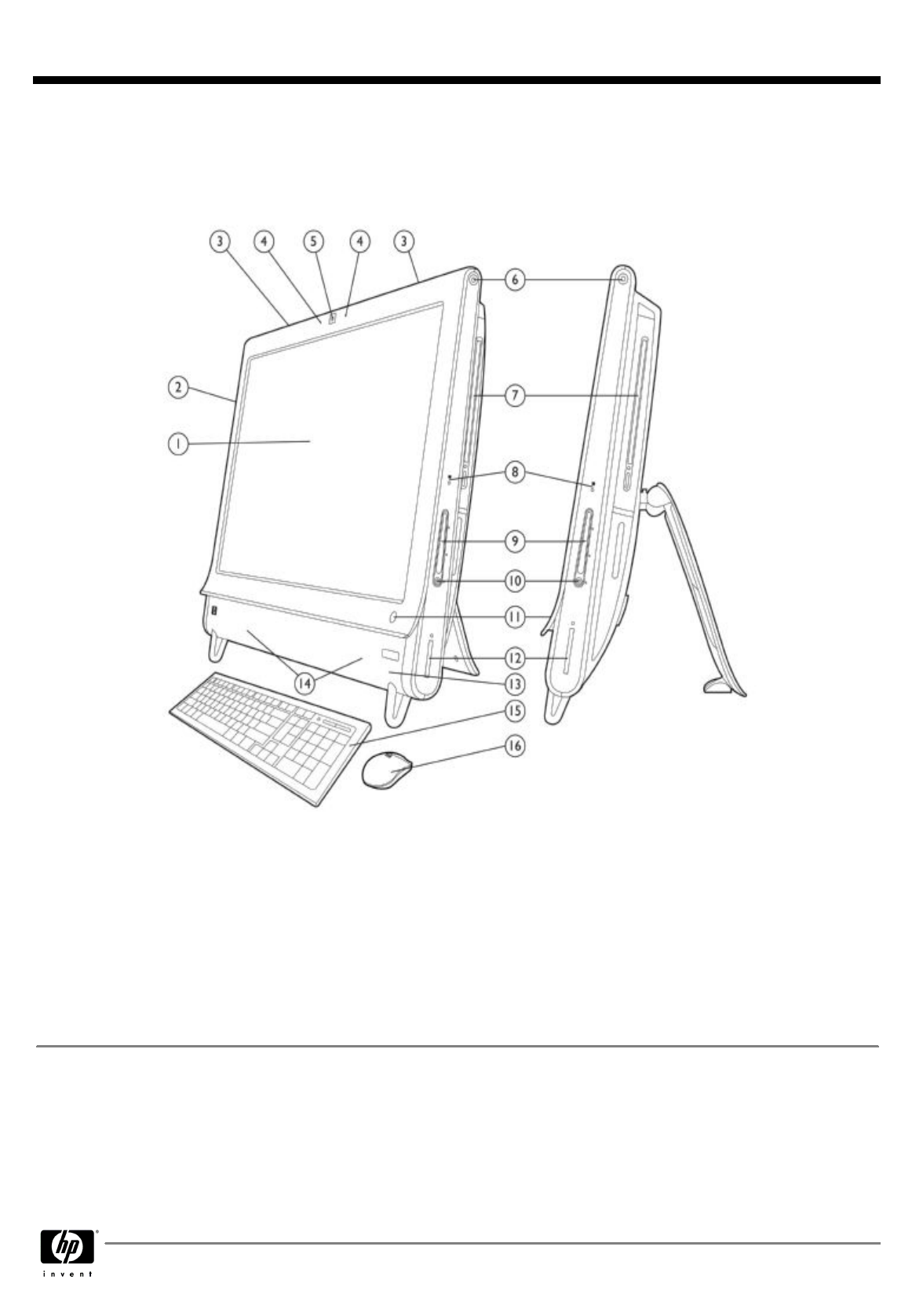
Windows®. Life without Walls™.
HP recommends Windows 7.
1.
Touch-enabled 23-inch diagonal widescreen BrightView
LCD with tilt adjustment
9.
Volume buttons
2.
Bluetooth module (optional)
10.
Mute button
3.
Dual wireless antennas
11.
HP TouchSmart button
4.
Dual microphone array
12.
Memory card reader
5.
Webcam
13.
IR Receiver and LED (select models only)
6.
Power button and LED
14.
High-performance 2.0 speakers
7.
Slot-load optical drive (optional)
15.
HP low-profile keyboard with numeric keypad
8.
Drive activity LED
16.
HP optical mouse
QuickSpecs
HP TouchSmart 9100 Business PC
Overview
DA - 13434 Worldwide QuickSpecs — Version 1 — 10/13/2009
Page 1













