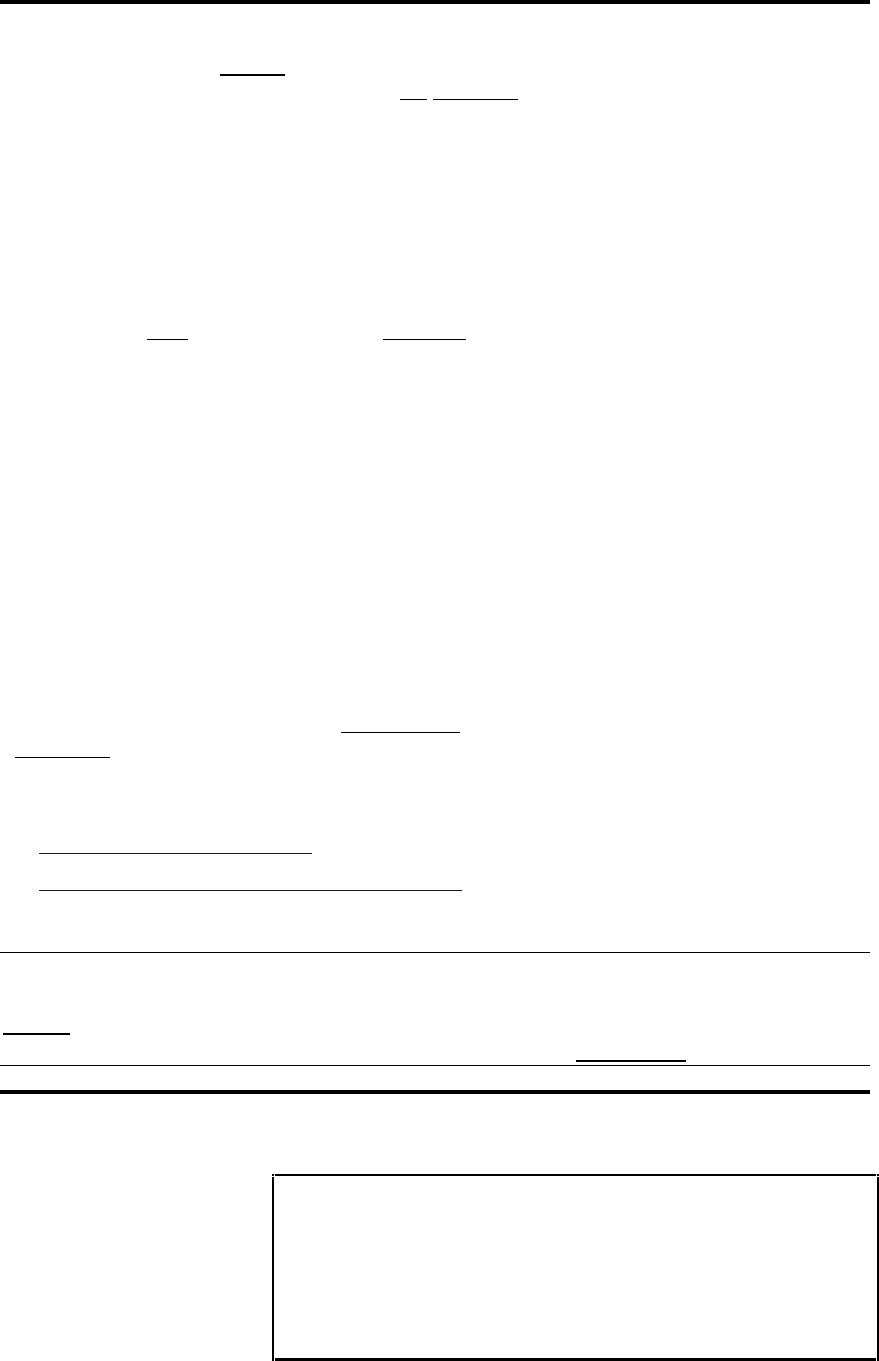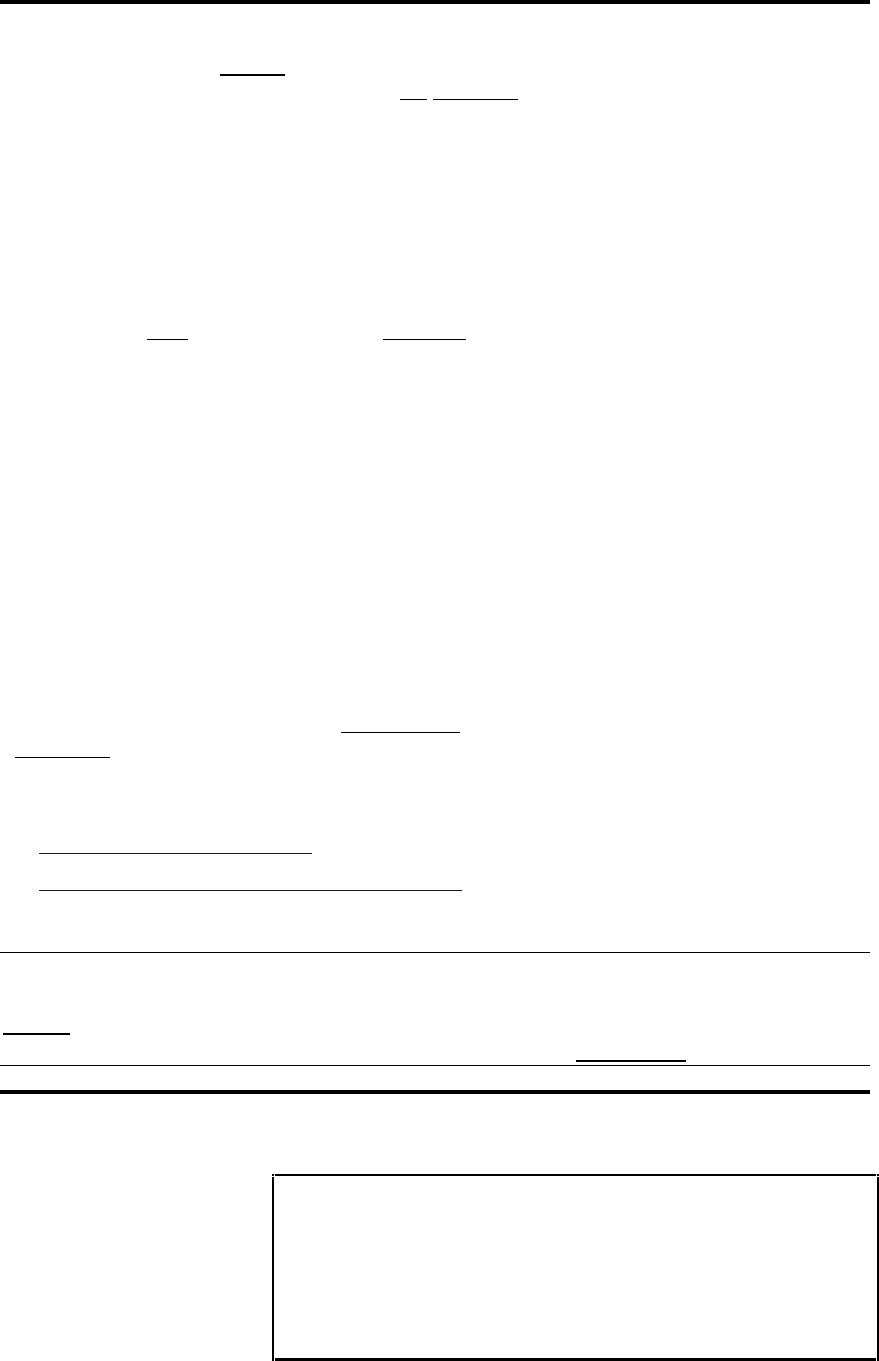
36-Gigabyte Disk Drive Module Installation
When installing a 36-Gigabyte disk drive module into an HP SureStore E Disk Array 12H, the controller
firmware of the disk array must be at revision HP54 or higher. The use of 36-Gigabyte disk drives on
controller firmware revision previous to HP54 is not supported. If a 36-Gigabyte disk drive is manually
included under older controller firmware, it will be treated as if its physical capacity is about 24
Gigabytes.
You can find the controller firmware revision number either manually via the front panel or by using the
ARMServer utilities.
To determine the version of firmware using the front panel: You can get the controller firmware revision
using the front panel keys on the disk array as follows:
KEY
DISPLAY
CANCEL CANCEL “Ready”
MENU “Language”
– “View Settings”
ENTER “System State: Ready”
+ “Primary Cntrl: _”
+ “SCSI ID x: ___”
+ “SCSI ID y: ___”
+ “Firmware: HP__”
To determine the version of firmware using the ARMServer: You can get the controller firmware revision
using the ARMServer utilities. The command syntax follows:
arraydsp -c <array-id>
When using the ARMServer utilities, the <array-id> field is used to identify the disk array. The
<array-id> field can contain the disk array serial number or the raw device file name of any LUN on
the array.
To download firmware, refer to the following:
•
http://SNServer.mayfield.hp.com/
•
http://SNServer.mayfield.hp.com/products/A3700A/
CAUTION! When upgrading to HP54 (or higher) for the purpose of using 36-
Gigabyte disk drives, it is important that the controller firmware be upgraded
before adding the 36-Gigabyte disk drives, as any data written on those disk
drives under any controller firmware previous to HP54 will be lost!
36-Gigabyte Disk Drive Module Installation Requirement
Customer part number:
A3700-90905
Printed in U.S.A.
May 1999
Edition 2
E0599
Part Number
' $(&#%'
*A3700-96008*