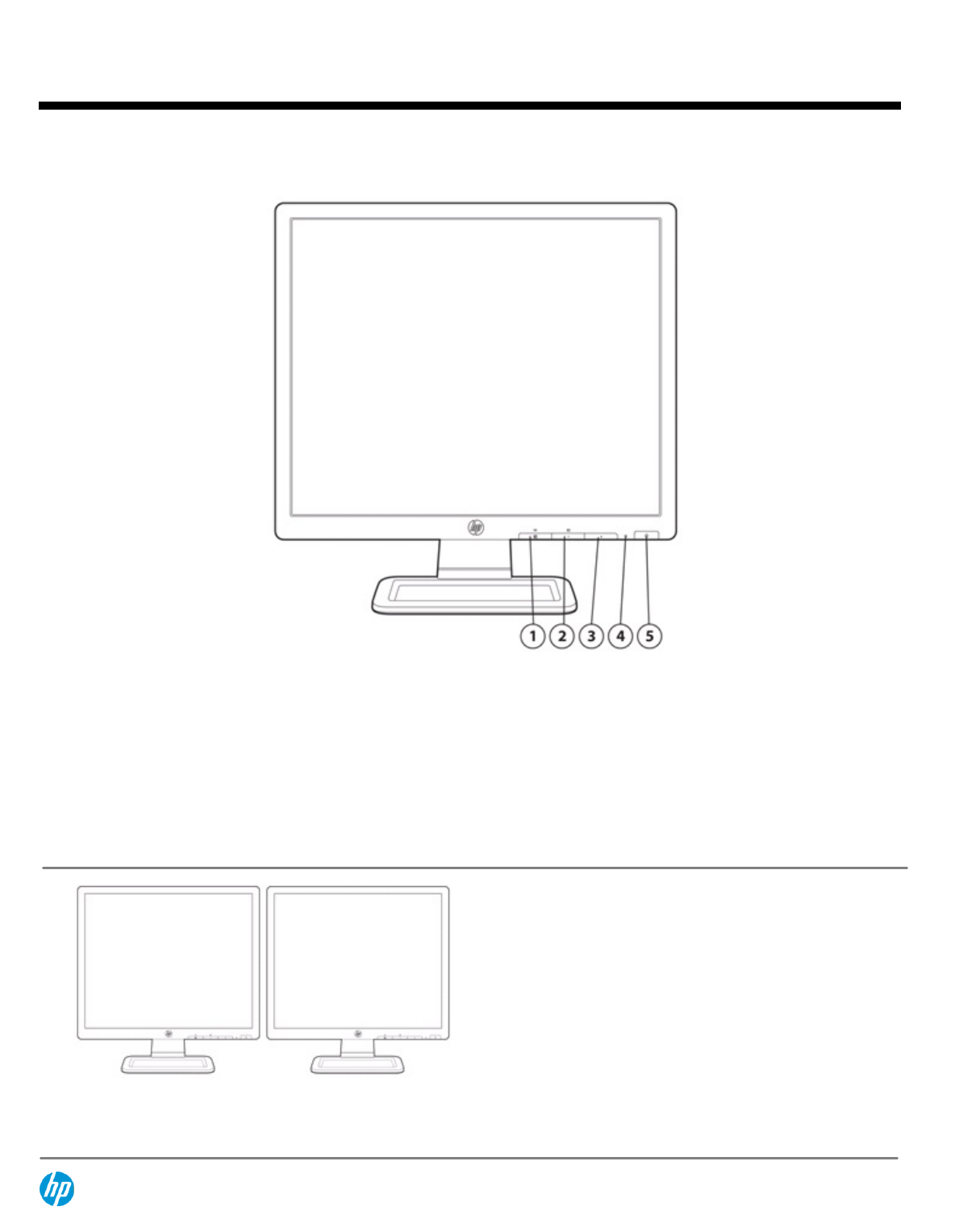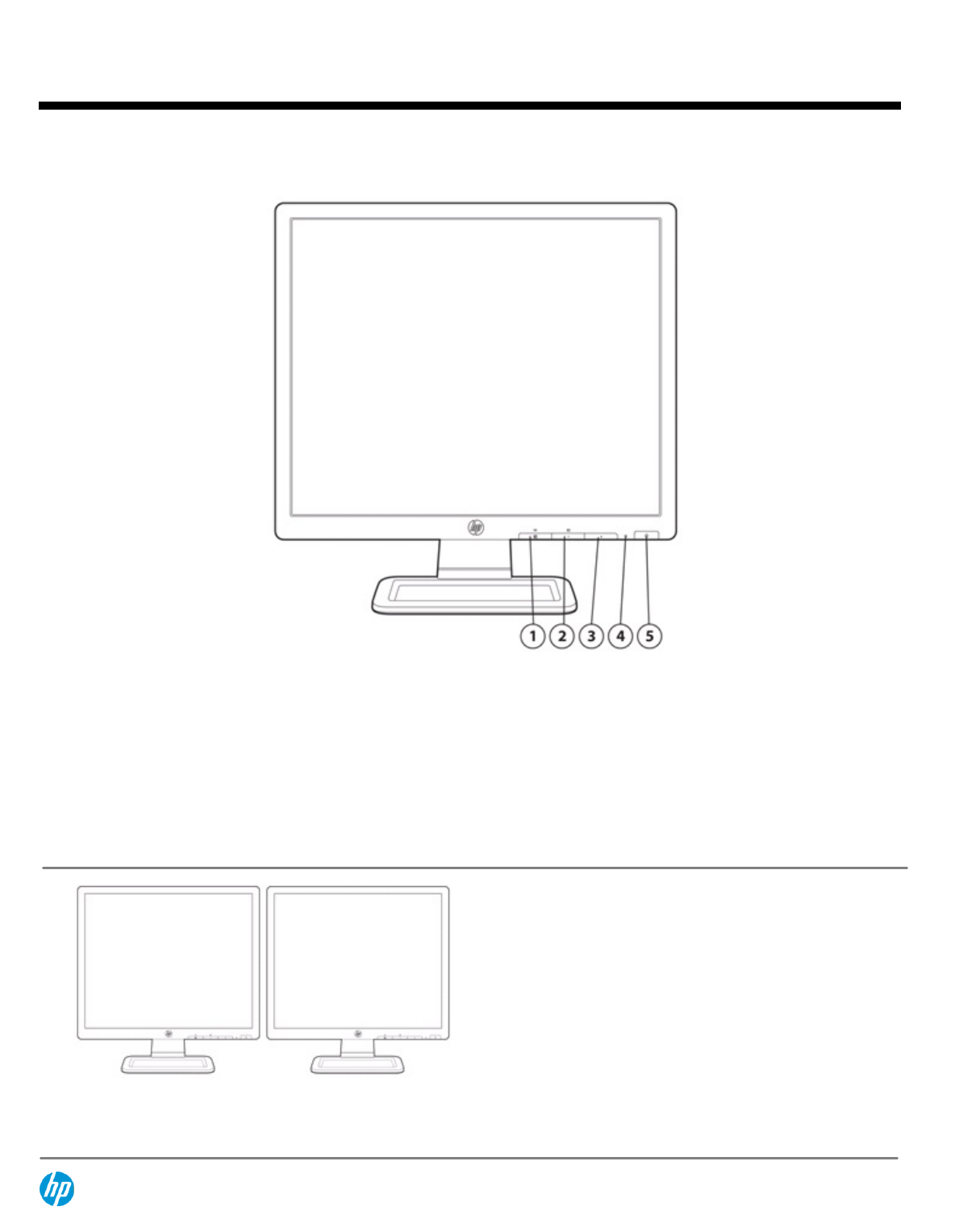
1.
OK/Menu
If the OSD menu is on, press to select the
highlighted menu item.
Opens, selects or exits the OSD menu.
3.
Plus
If the OSD menu is on, press to navigate
forward through the OSD menu and
increase adjustment levels.
2.
Auto/Minus
If the OSD menu is inactive, press to
activate the auto adjustment feature to
optimize the screen image.
If the OSD menu is on, press to navigate
backward through the OSD menu and
decrease adjustment levels.
4.
Power LED
White = Fully powered.
Amber = Sleep mode.
Flashing Amber = Sleep Timer mode.
5.
Power
Turns the monitor on or off.
HP ProDisplay 19A dual monitor configuration shown.
(Note: monitors sold separately)
HP recommends a dual monitor configuration for a more
productive work environment. *
*NOTE: Multi-monitor support is dependent on your system.
Check your user guide or technical specifications for
compatibility. Optional accessories may be required.
QuickSpecs
HP ProDisplay P19A 19-inch LED Backlit Monitor
Overview
DA - 14553 North America — Version 4 — November 12, 2013
Page 1