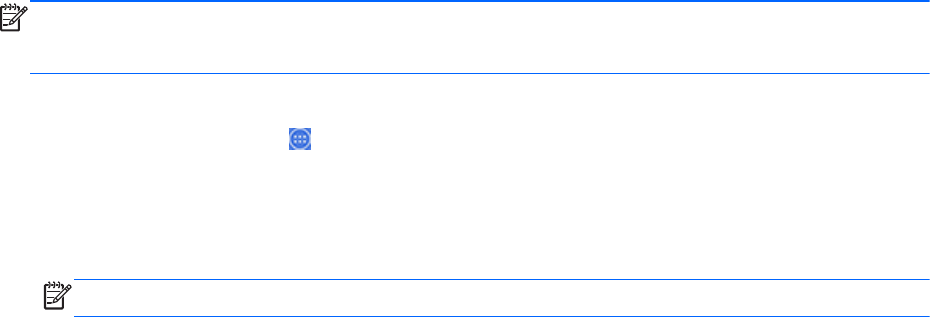
Connecting to networks
You can connect to networks with either a wired (Ethernet) or wireless (Wi-Fi) connection. You cannot
enable Ethernet and Wi-Fi connections at the same time.
Connecting to wireless networks
The all-in-one’s wireless network capability lets you connect the all-in-one to wireless local area
networks (commonly referred to as Wi-Fi networks, wireless LANs, or WLANs). In a WLAN, the
mobile wireless module in your all-in-one communicates with a wireless router or a wireless access
point.
NOTE: To set up a WLAN and connect to the Internet, you need a broadband modem (either DSL
or cable) (purchased separately), high-speed Internet service purchased from an Internet service
provider, and a wireless router (purchased separately).
To connect to a wireless network:
1. Select the All Apps icon
from the Home page, and then select Settings.
2. Select Wi-Fi.
3. Select the ON button to turn the wireless radio on.
4. Select your WLAN from the list.
NOTE: If no WLANs are listed, you may be out of range of a wireless router or access point.
5. If the WLAN is security-enabled, you are prompted to enter a security code. Type the code, and
then select Connect.
14 Chapter 2 Setting up the hardware


















