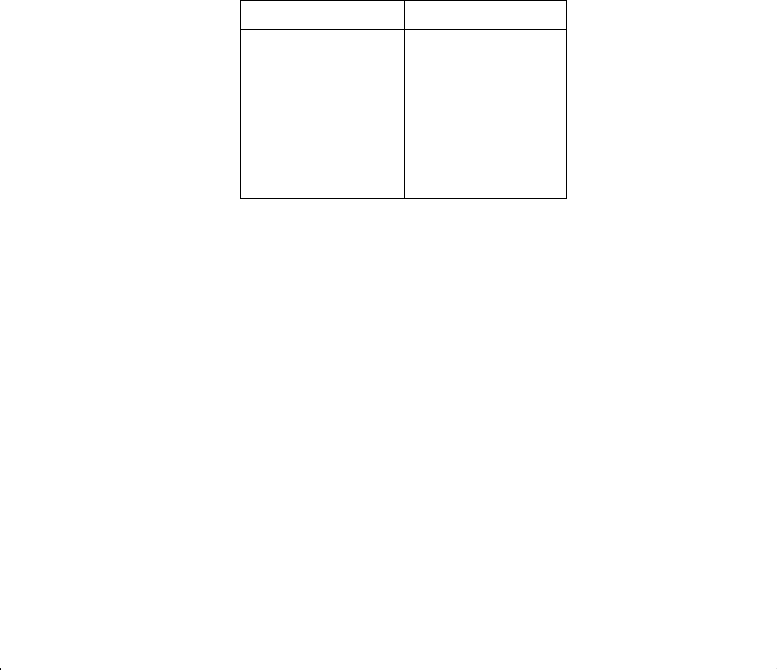
Programming Techniques
13–7
File name 33s-English-Manual-040130-Publication(Edition 2).doc Page : 388
Printed Date : 2004/1/30 Size : 13.7 x 21.2 cm
Flag tests. These check the status of flags, which can be either set or clear.
Loop counters. These are usually used to loop a specified number of
times.
Tests of Comparison (x?y, x?0)
There are 12 comparisons available for programming. Pressing
¹
¬
or
º
displays a menu for one of the two categories of tests:
x
?
y for tests comparing x and y.
x
?
0 for tests comparing x and 0.
Remember that
x refers to the number in the X–register, and y refers to the number
in the Y–register. These do
not compare the variables X and Y.
Select the category of comparison, then press the menu key for the conditional
instruction you want.
The Test Menus
x
?
y x
?
0
{
≠
} for x
≠
y
?
{
≠
} for x
≠
0
?
{
≤
} for x
≤
y
?
{
≤
} for x
≤
0
?
{
<
} for x
<
y
?
{
<
} for x
<
0
?
{
>
} for x
>
y
?
{
>
} for x
>
0
?
{
≥
} for x
≥
y
?
{
≥
} for x
≥
0
?
{
} for x=y
?
{
} for x=0
?
If you execute a conditional test from the keyboard, the calculator will display
or
.
For example, if
x =2 and y =7, test x
<
y .
Keys: Display:
In RPN mode 7
Ï
2
¹
¬
{
<
}
In ALG mode
7
w
2
¹
¬
{
<
}


















