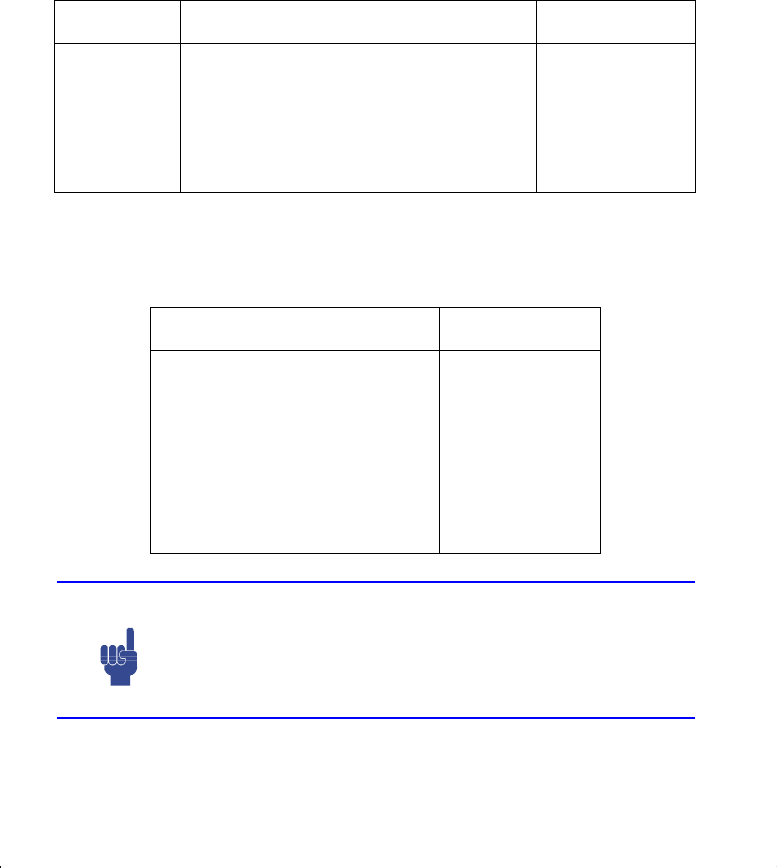
4–4 Real–Number Functions
File name 33s-English-Manual-040130-Publication(Edition 2).doc Page : 388
Printed Date : 2004/1/30 Size : 13.7 x 21.2 cm
Setting the Angular Mode
The angular mode specifies which unit of measure to assume for angles used in
trigonometric functions. The mode does
not convert numbers already present (see
"Conversion Functions" later in this chapter).
360 degrees = 2
π
radians = 400 grads
To set an angular mode, press
Ý
. A menu will be displayed from which you
can select an option.
Option Description Annunciator
{
} Sets Degrees mode (DEG). Uses decimal
degrees, not degrees, minutes, and
seconds.
none
{
} Sets Radians mode (RAD). RAD
{
} Sets Grads mode (GRAD). GRAD
Trigonometric Functions
With x in the display:
To Calculate: Press:
Sine of x.
k
Cosine of x.
n
Tangent of x.
q
Arc sine of x.
¹
i
Arc cosine of x.
¹
l
Arc tangent of x.
¹
o
Note
Calculations with the irrational number
π
cannot be expressed
exactly by the 12–digit internal precision of the calculator. This is
particularly noticeable in tri
g
onometry. For example, the calculated
sin
π
(radians) is not zero but –2.0676
×
10
–13
, a very small
number close to zero.


















