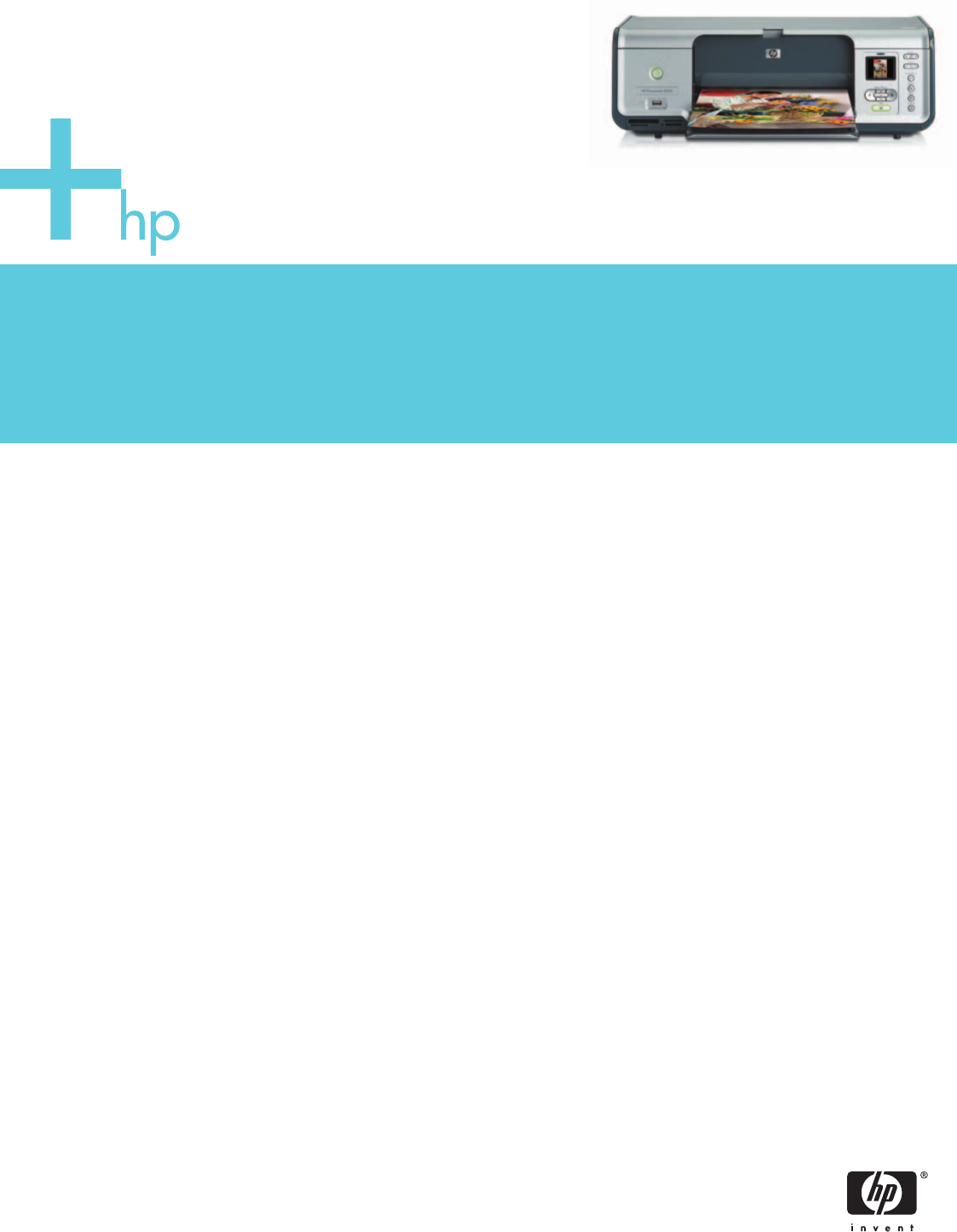
Print rich, realistic photos at home with this versatile printer. Preview
and edit via the 4.6 cm LCD and print directly from memory cards
1
;
your photos will last for generations with HP Vivera Inks
3
. Ideal family
printer with 3 cartridges included.
HP Photosmart 8050 Printer
The HP Photosmart 8050 Printer is designed for people who want to be able to view, edit and print true-to-life photos in rich,
6-ink colour, with or without the PC, while also having the ability to print all kinds of documents at high speeds.
Preview, edit and print photos without a PC via the 4.6 cm/1.8 inch colour LCD screen.
• No computer required – easily select, re-size, crop, zoom and print via the 4.6 cm/1.8 inch colour LCD and intuitive,
on-printer controls.
• Print directly from memory cards
1
, PictBridge-enabled cameras or via optional Bluetooth
®2
.
• Get the best from your photos – automatically remove red-eye and bring detail out of the shadows with HP Real Life technologies.
Create impressive photos with HP Vivera Inks that will resist fading for generations
3
.
• Print impressive photos that will resist fading for generations
3
and laser-quality text with HP Vivera Inks.
• Photo, black and tri-colour cartridges are included in box.
• Create and print beautiful photos with or without borders in any size up to large panorama (215 x 610 mm).
• Print artistic black & white photos using optional HP 100 Grey Photo Inkjet Print Cartridge (not included, sold separately).
Turn your desk into a home creativity centre for all your printing projects.
• Print 10 x 15 cm photos in as fast as 27 seconds and documents at up to 30 ppm black and 24 ppm colour.
• Organise, edit and enhance with HP Image Zone; share by e-mail without large attachments with HP Instant Share
™
.
• Get optimised printing on different paper types with auto paper type sensor.
• Use the 20-sheet photo tray for convenient photo printing.
• Get great results whatever you print, with HP Inkjet cartridges – designed for efficient ink usage so you can save ink and money.
1
Memory card slots support CompactFlash
™
, IBM
®
MicroDrive, Memory Stick, Secure Digital/MultiMediaCard, xD-Picture Card, Memory Stick Duo (with adapter)
and Mini SD (with adapter). Memory cards not included; please purchase separately.
2
Wireless printing with optional HP bt450 Bluetooth
®
wireless printer adapter (not included, please purchase separately).
3
Based on Wilhelm Imaging Research, Inc. light-fade testing under glass (as of January 2005) using the HP 343 Tri-colour and the HP 348 Photo Inkjet Print
Cartridges on HP Premium Plus Photo Papers. For more information on additional permanence testing factors, visit http://hp.com/go/premiumplusphoto
Impressive photos – without switching
on your PC.




