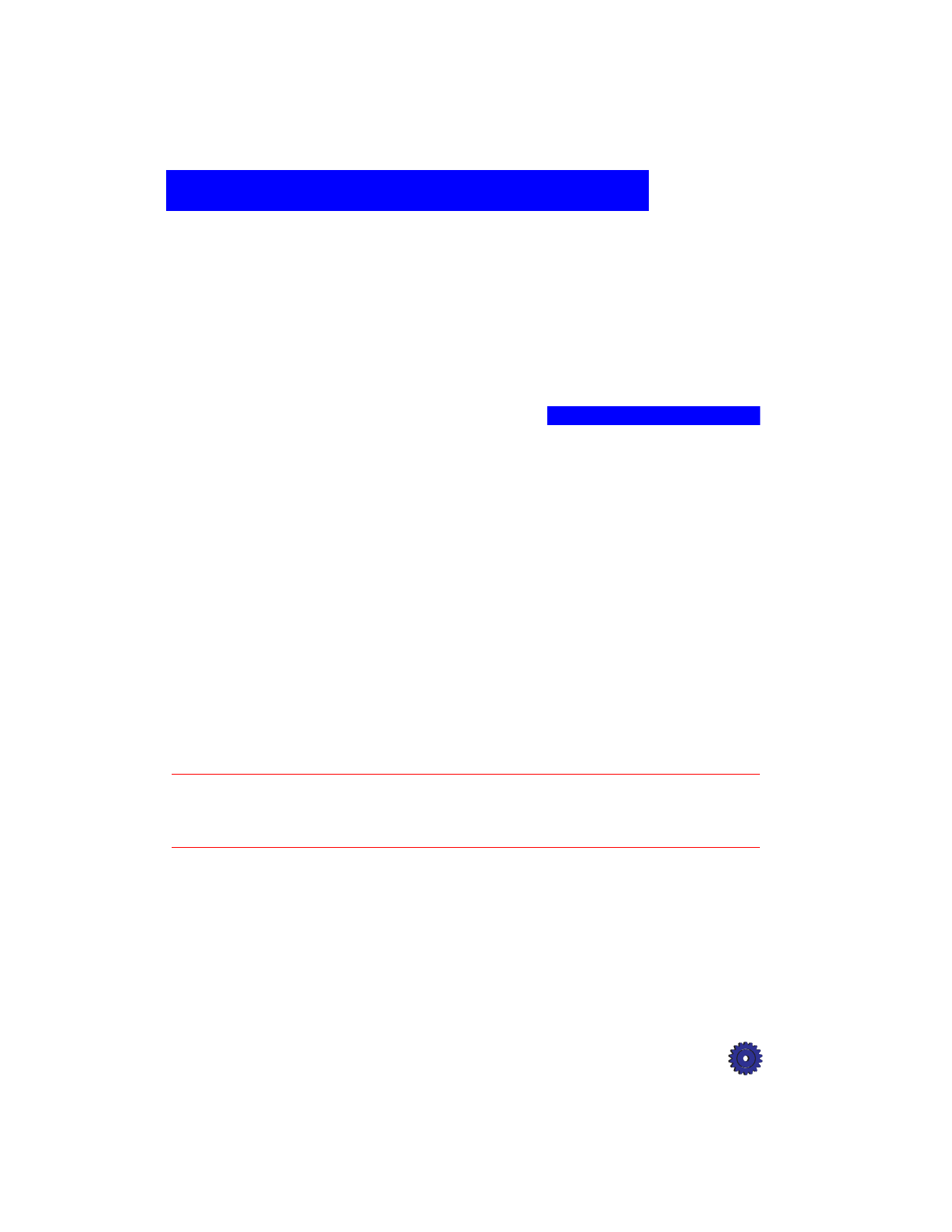
HP OfficeJet Pro User’s Guide 9-1
Maintaining Your
HP OfficeJet Pro
9
With minimal maintenance you can keep your HP OfficeJet Pro in top
working condition. Perform the following maintenance procedures as
necessary.
Cleaning the Exterior Case
Use a soft, damp, lint-free cloth to wipe dust, smudges, and stains off
the case. The interior of the HP OfficeJet Pro does
not
require
cleaning.
Keep fluids away from the interior of the HP OfficeJet Pro.
Cleaning the Glass
Dirty copier glass (fingerprints, smudges, etc.) slows down copying
and scanning performance by as much as half a minute! This is
because the scanner is actually processing the smudges on the glass.
Be sure to keep the glass clean and free from dust, smudges, and
fingerprints.
WARNING Turn off the HP OfficeJet Pro and unplug the power cord before cleaning.
Even though the HP OfficeJet Pro is off, power is still being supplied if the
power cord is plugged in.


















