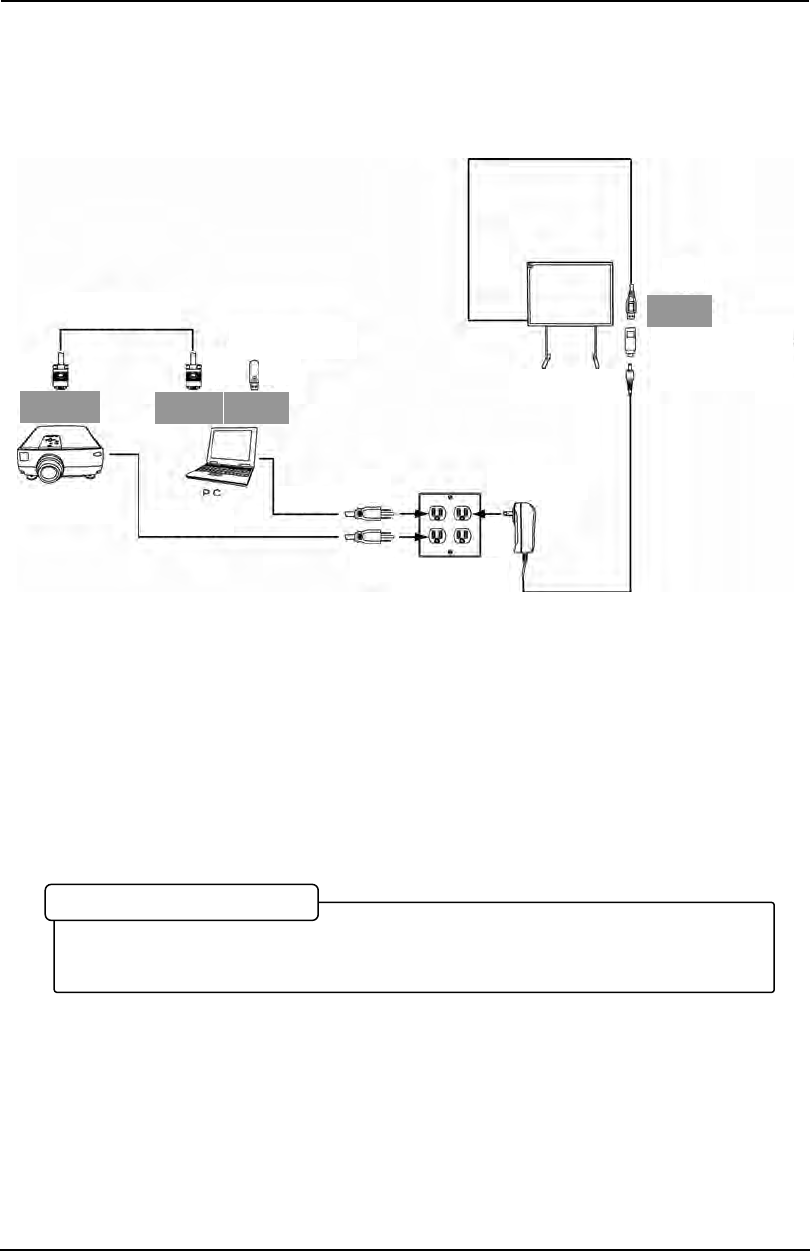
1-11
StarBoard
F
X
-77/F
X
-63/F
X
-82
W
Introduction
English
(2) How to connect when using the USB wireless receiver (i.e., Wireless Mode)
Connect the PC, projector, and StarBoard according to the following procedure (only
if the wireless unit is purchased with the StarBoard).
(1) Connect the RGB cable to the projector’s RGB terminal, and fasten with the
integral screws.
(2) Connect the other end of the RGB cable connected in step (1) to the PC’s RGB
terminal, and fasten with the integral screws.
(3) Connect the Bluetooth adaptor (option) to the PC’s USB terminal.
(4) Connect the power supplies of the PC and the projector to the mains.
(5) Connect Power Supply to USB Adaptor to the USB terminal of StarBoard.
(6) Connect AC Adaptor to the mains.
RGB
RGB USB
StarBoard
RGB Cable
Projector
Power Supply
AC Adaptor
Power Supply
to USB Adaptor
USB
Bluetooth adaptor
(1)
(2) (3)
(4)
(4)
(5)
(6)
Please remove any shielding objects which may block off the radio wave between the
PC and StarBoard, and the distance between must be within 10m.
PC & StarBoard Installation


















