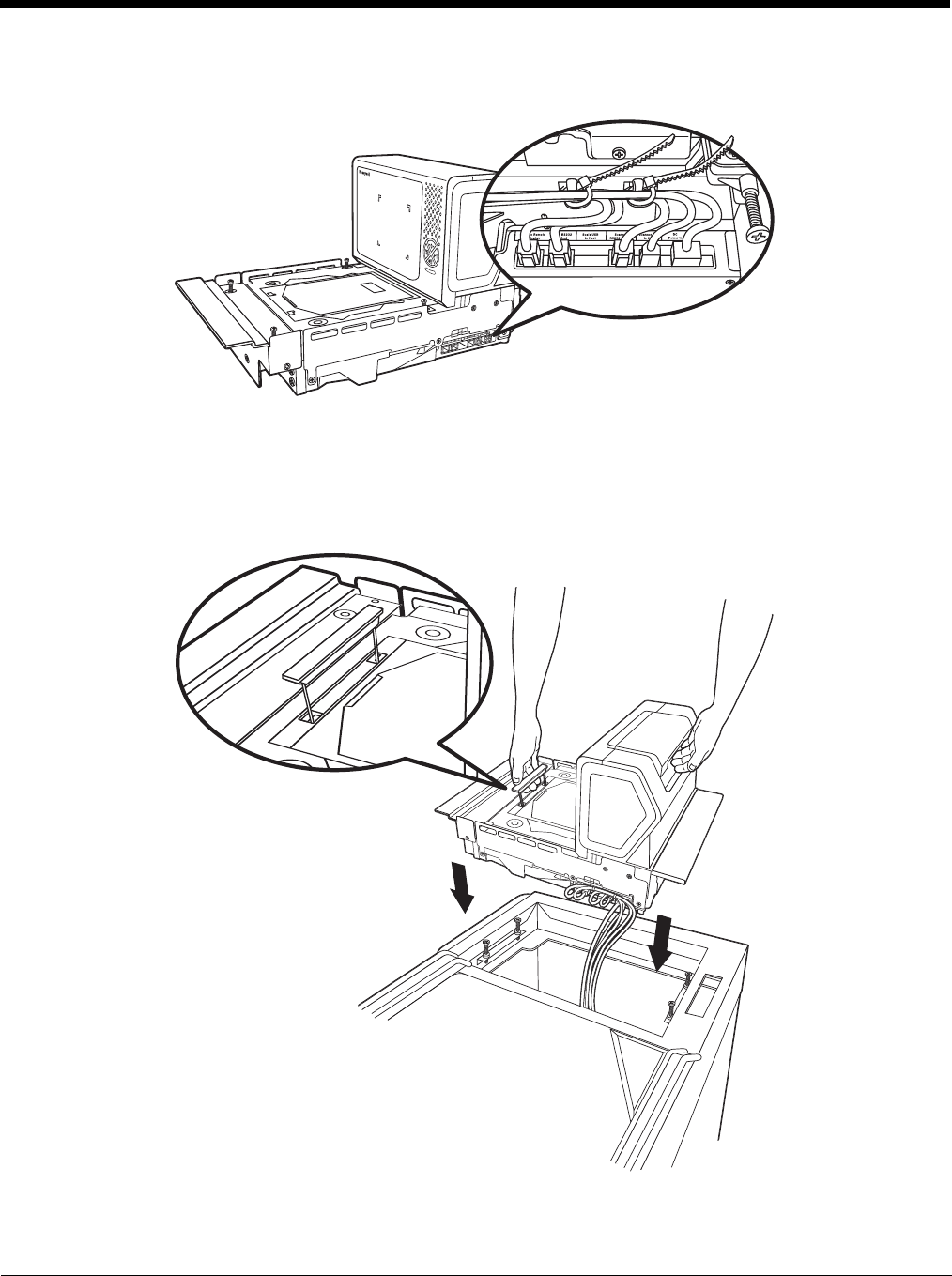
2 - 9
Step 3. Use cable ties to secure the cables to the sides so they won’t interfere with installation.
Note: Cable ties are not included with the Stratos 2700.
Placing the Stratos Bioptic in the Check Stand
Pull up the lift handle located in front of the horizontal window. Use this lift handle with one hand and grasp the 2700 under-
neath the vertical display with the other hand. Carefully lower the 2700 into the check stand cutout. Push the retractable
handle back in.


















