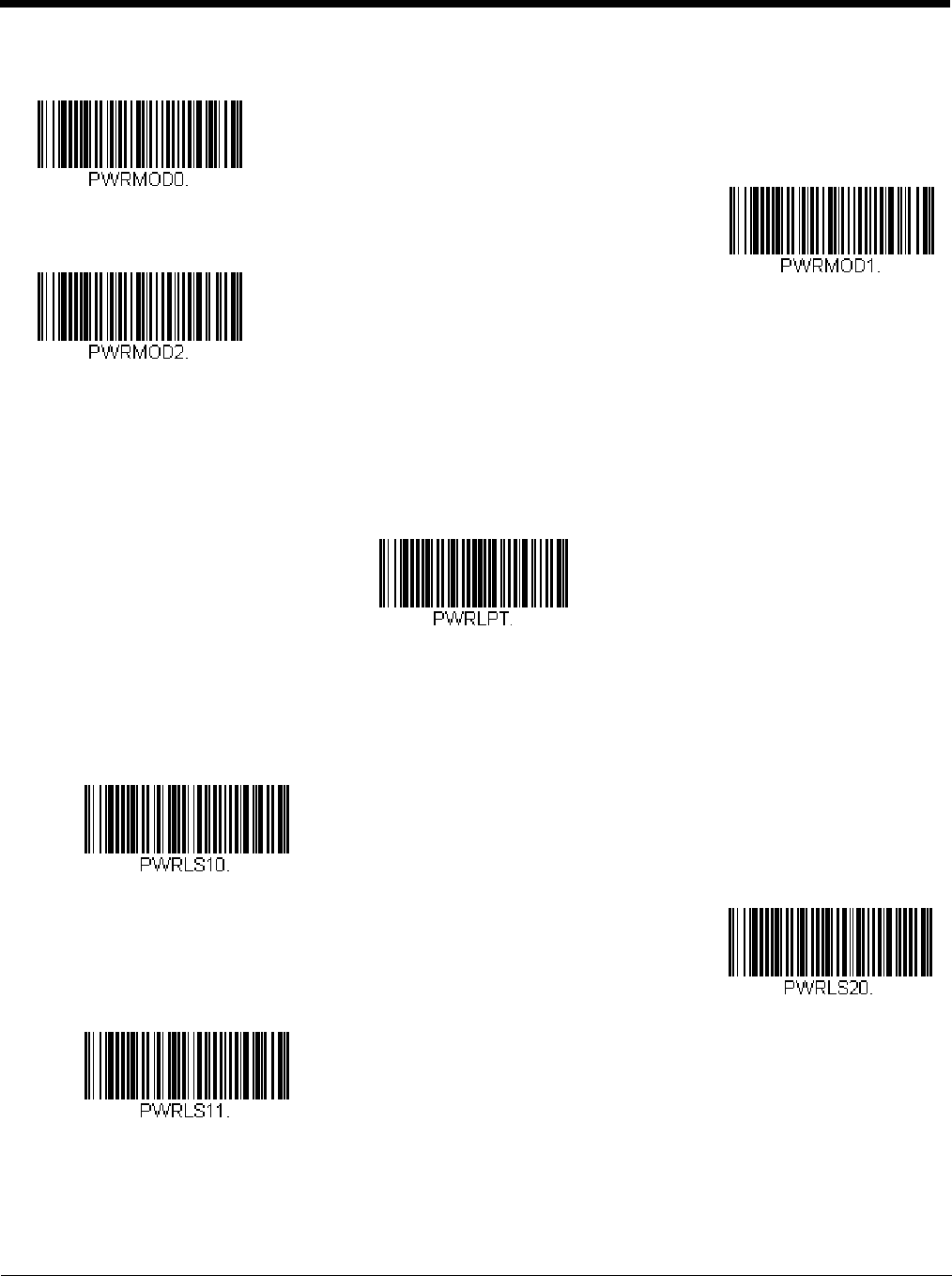
4 - 2
Default = Hibernate Mode.
Power Save Mode Timeout
Use this selection to set a timeout (in seconds) for the scanner when using Power Save Mode. When this time has
elapsed with no activity, the scanner will enter the Power Save Mode selected. After scanning the Power Save Mode
Timeout bar code, set the timeout duration (from 0-65535 seconds) by scanning digits on the Programming Chart
inside the back cover, then scanning Save. Default = 600 seconds.
Laser Idle/Sleep State
These selections program the lasers to Off, On, or Blinking when the scanner is in idle or in sleep mode. Default =
Off.
Note: When the motor is off, the lasers are automatically turned off for safety. See Motor Idle/Sleep State (page 4-3).
* Hibernate Mode
Sleep Mode
Off
Power Save Mode Timeout
Idle - Lasers On
Sleep - Lasers On
* Idle - Lasers Off


















