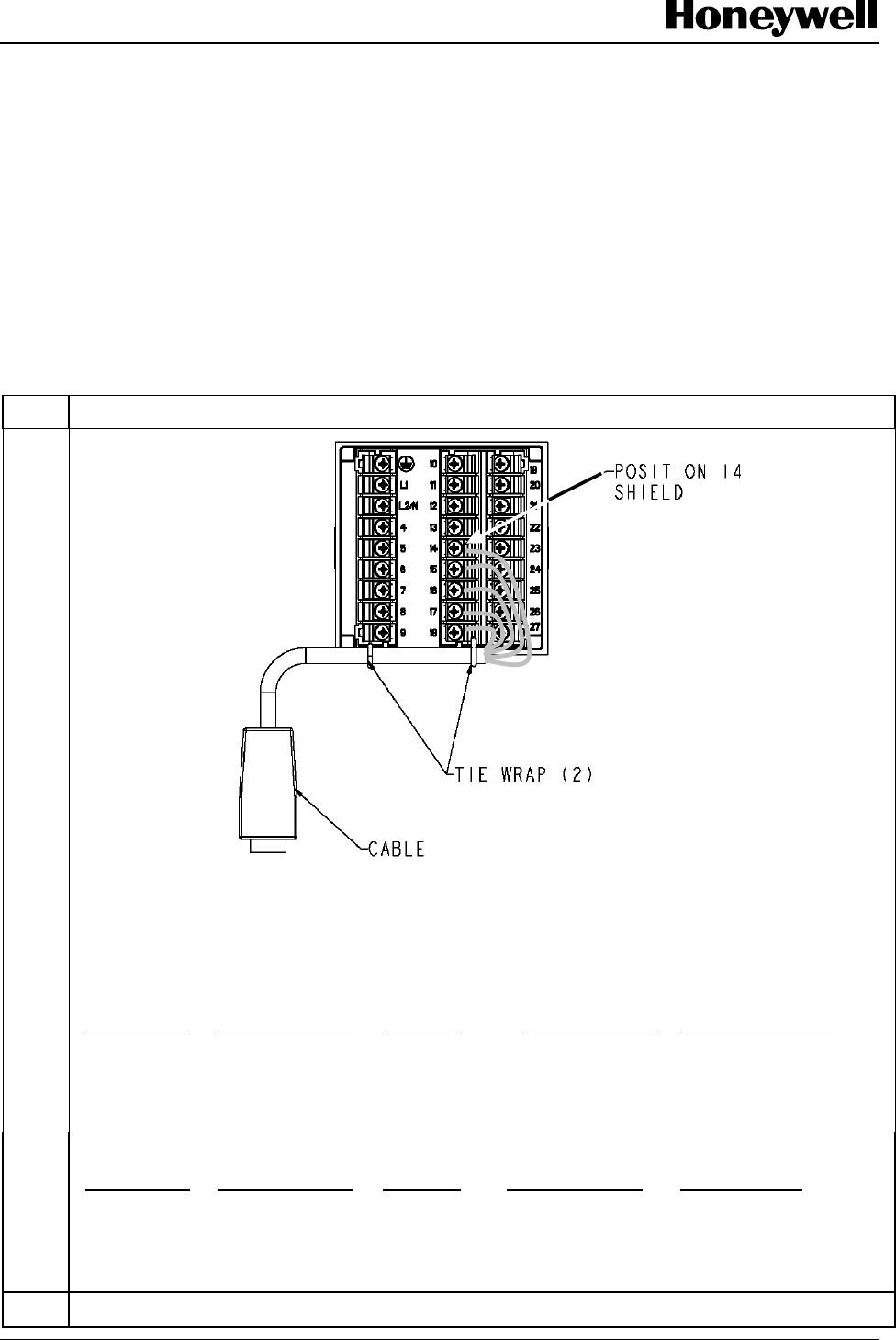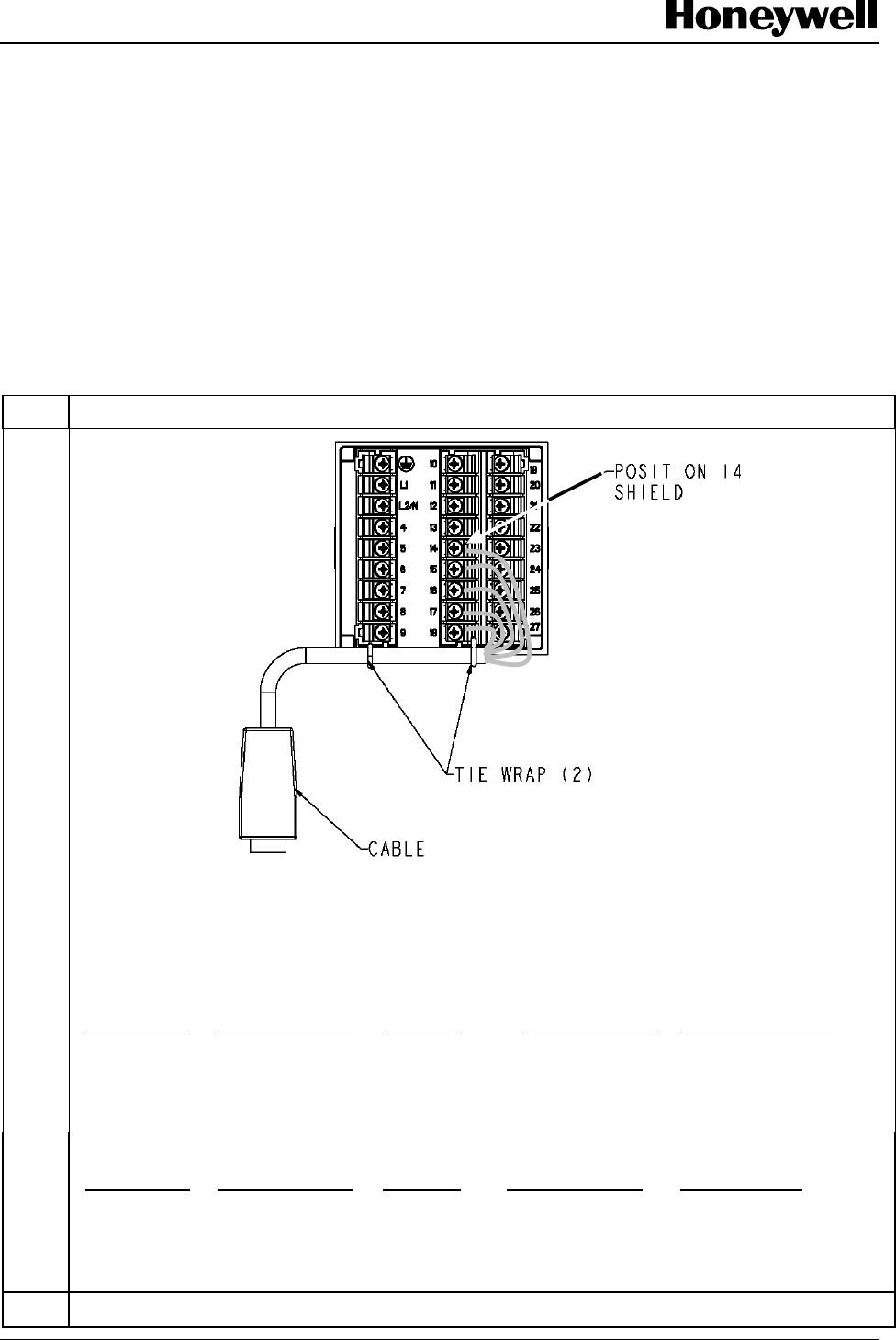
Ethernet Cable Kit for UDC 2500/3200/3500
Document Number: 51-52-33-143
Effective: 2/07
Supersedes: 8/13/04
Summary
This kit lets you connect an Ethernet cable from your UDC controller to a hub or PC.
Contents
1 Ethernet RJ45 Cable, 2 Tie Wraps
Table 1 UDC2500 or UDC3200 procedure
Step Action
1
Figure 1 UDC2500/3200 terminal connections
If you have:
MDI-compliant hub with straight-through cable or
PC with crossover cable
then make these connections:
UDC Terminal
UDC Signal Name Wire Color RJ45 Socket Pin # Hub/PC Signal Name
Position 14 Shield Black/Bare Shield Shield
Position 15 RX- Orange 6 TX-
Position 16 RX+ White/Orange 3 TX+
Position 17 TX- Brown 2 RX-
Position 18 TX+ White/Brown 1 RX+
2
If you have PC with straight-through cable then make these connections:
UDC Terminal
UDC Signal Name Wire Color RJ45 Socket Pin # PC Signal Name
Position 14 Shield Black/Bare Shield Shield
Position 15 RX- Brown 2 TX-
Position 16 RX+ White/Brown 1 TX+
Position 17 TX- Orange 6 RX-
Position 18 TX+ White/Orange 3 RX+
3
Secure cable to controller by attaching tie wraps through the holes in the controller flange.
Page 1 of 2