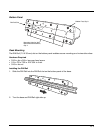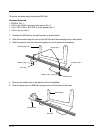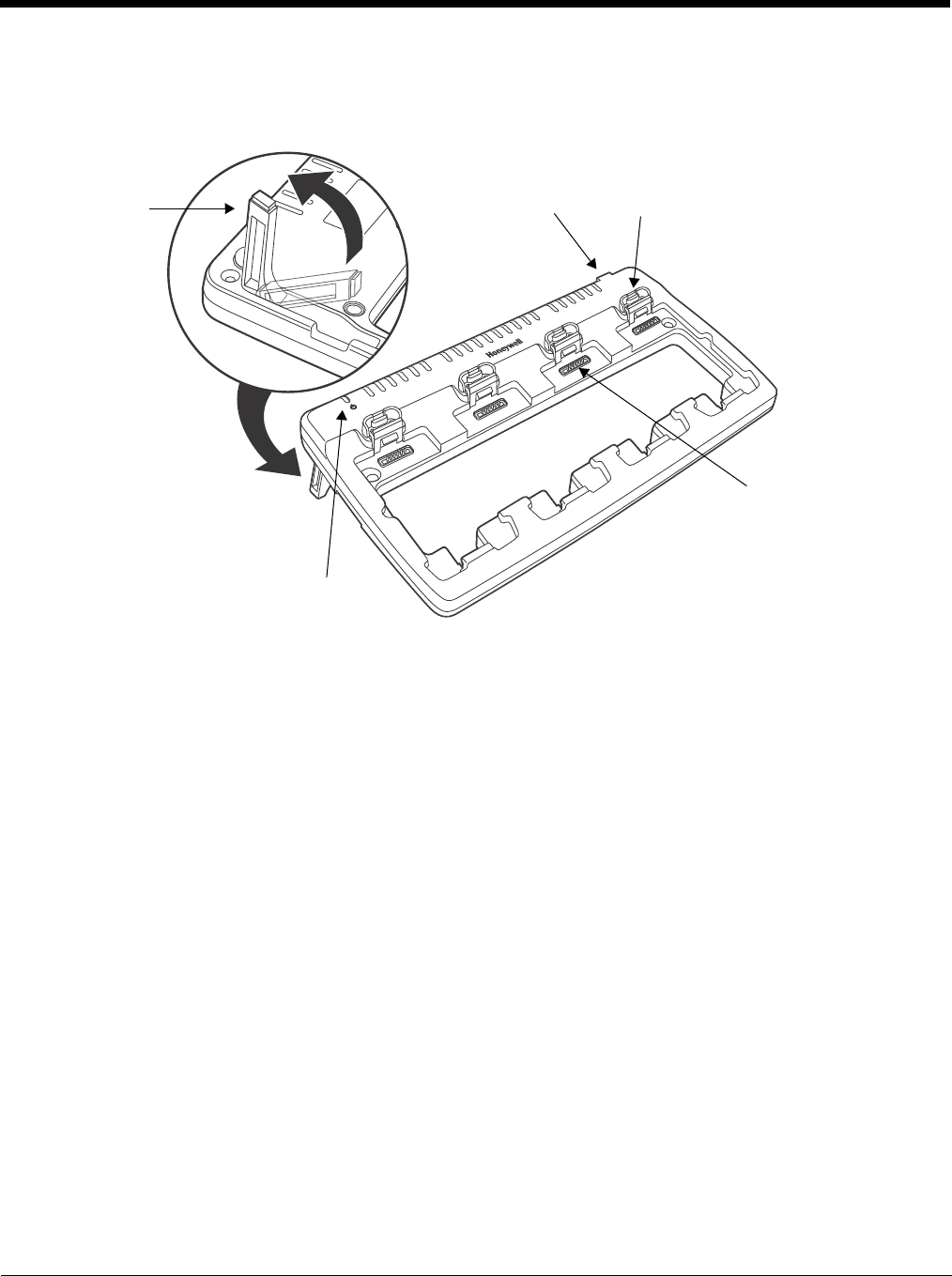
14 - 2
Parts and Functions
Top Panel
Charging Slots
There are four charging slots. Each slot holds one battery and charges it independently of the
other slots. Charging immediately begins when a battery is placed in a slot.
Power LED
The power LED indicates if the QuadCharger is powered. When the QuadCharger is receiving
power, the LED illuminates green.
Power Supply Connector
You attach the power supply to this connector. See Power on page 14-3.
Status LEDs
Each of the four battery slots has a dedicated status LED. The color of the LED indicates the
charge status of the battery in the slot.
Color This color indicates that the battery in the slot…
Green (Solid) Has completed its charge cycle and is ready for use.
Orange (Solid) Is being charged at a maximum charge rate.
Red (Flashing) The internal temperature of the auxiliary battery is too hot or there
is a battery error. Charge the auxiliary battery in a cooler
environment or replace the battery with a new Honeywell battery.
For more information,
see Troubleshooting on page 14-5.
Charging Slots
Qty. 4
Power LED
Status LEDs
Qty. 1 Per Charging Slot
Power Supply
Connector
Support Legs
Qty. 2