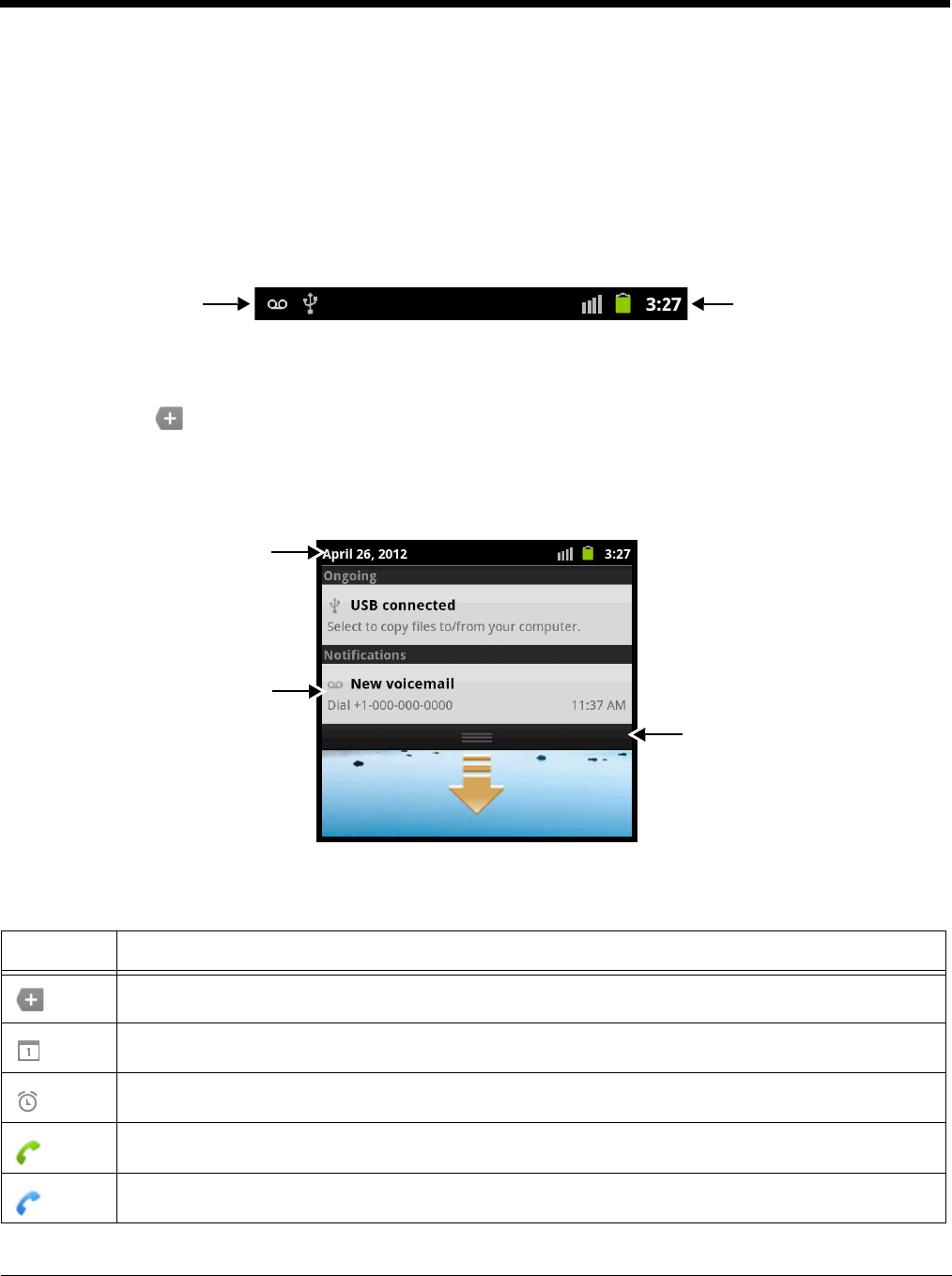
2 - 5
1. Tap and hold the item.
2. When the unit vibrates, drag the item to the new location, then release.
Note: The next panel automatically opens if you drag the item to the edge of the touchscreen.
Status and Notification Indicators
The status bar located at the top of the touch screen displays notifications (on the left), the status of var-
ious system functions (on the right), and the current time (on the far right).
The Notification Panel
A plus sign icon appears on the status bar when the quantity of notification exceeds the available
space on the bar. To view all the notifications, tap and hold the status bar, then drag down open the noti-
fication panel.
Status and Notification Icons
Icon Meaning
Open notification panel to see additional notifications
Pending calender event
Pending alarm
Call in progress
Call in progress using a headset with Bluetooth technology
Notifications
Status Indicators and
Time
Tap and hold the status bar,
then drag down.
Tap on the bottom bar to
close the details screen.
Tap a notification to open
the related application.


















