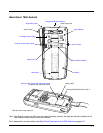3 - 15
Hardware Maintenance
When needed, clean the image engine window and the LCD display with a clean, non-abrasive, lint-free
cloth. The terminal can be cleaned with a damp cloth. For additional information on hardware mainte-
nance specific to the Dolphin Healthcare Housings, see page 3-11.
Installing a SIM Card and/or Replacing the Memory Card
SIM Card
Short for Subscriber Information Module, a SIM card stores the subscriber's personal information,
GSM/GPRS radio settings, security keys, contacts, etc. SIM cards can be installed in compatible mobile
devices, enabling you to switch devices without losing personal and setup information.
Before installing the SIM card:
• The service provider must activate the SIM card.
• The terminal must be powered down.
Note: If no SIM card is installed, you can still make emergency phone calls (e.g., 9-1-1).
Memory Card
A microSD memory card is included and pre-installed in your Dolphin 7800 Android device.
Note: Do not operate the 7800 Android without a memory card installed. Some applications running on your device
utilize the additional capacity of the memory card. A missing card could cause application errors or a loss of
data.
The memory card socket provides the user with the option to expand the terminal’s memory capacity
using industrial grade microSD or microSDHC memory interfaces. Contact a Honeywell sales represen-
tative or go to www.honeywellaidc.com for details on purchasing optional memory cards for your Dolphin
terminal.
Note: Format all microSD/SDHC cards before initial use.
Installation and/or Replacement
Note: Honeywell recommends unmounting the microSD card to prevent possible data corruption or damage to the
card during replacement. Never attempt to replace the microSD card unless you have placed the terminal in
Suspend mode. See Unmount/Mount the micorSD card on page 7-11.
1. Press the Power key to put the terminal in Suspend Mode (see page 2-9).
2. Release the hand strap and slide battery latch away from the battery into the unlock position.
3. Wait at least 3 seconds. Slide the battery release button away from the stylus slot, then remove the
battery.
4. Remove the screws and the protective shield covering the SIM/memory card socket.
5. Unlock the SIM card latch by sliding the latch toward the stylus slot.