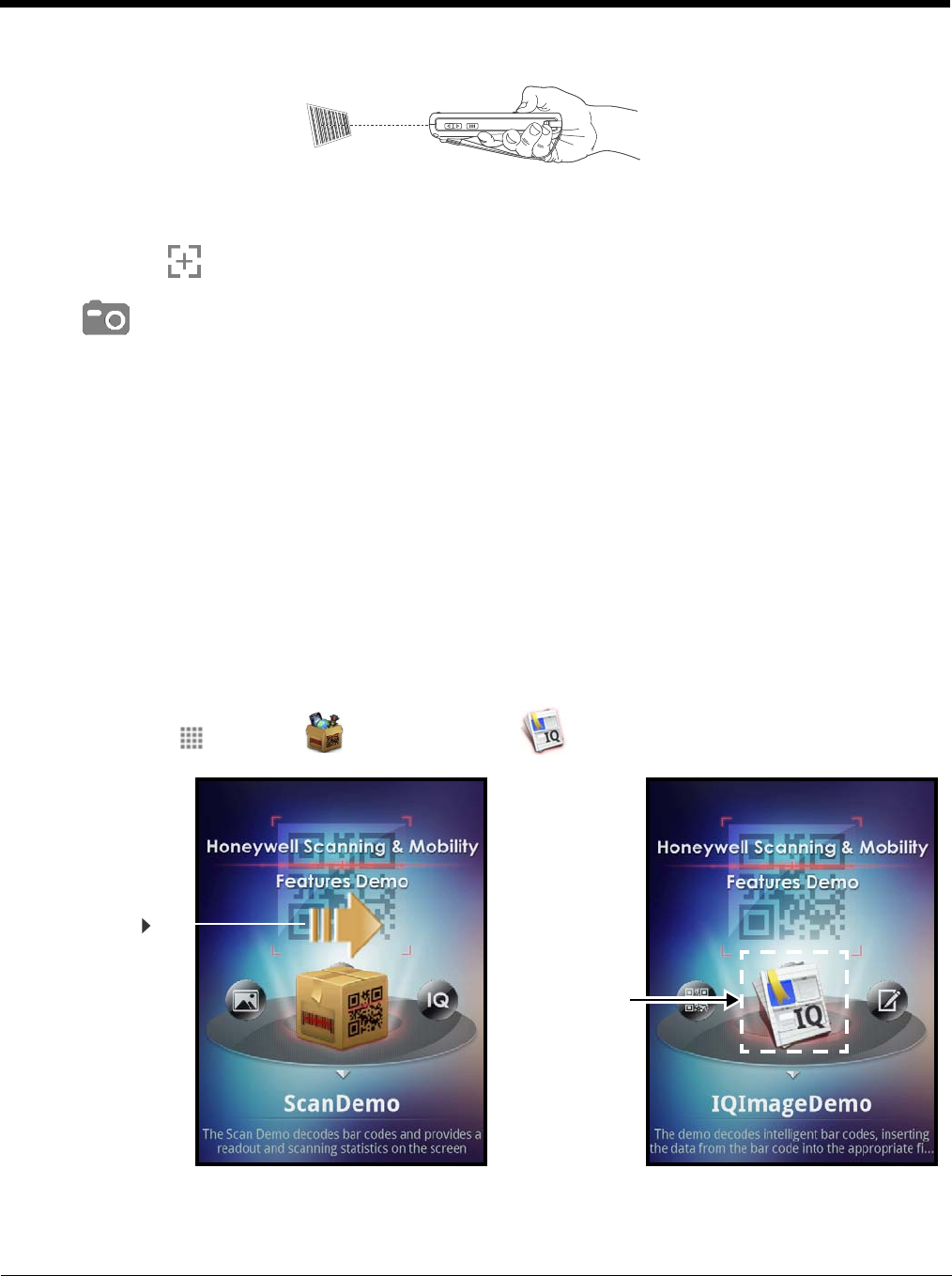
4 - 11
2. Point the Dolphin terminal at the object.
3. Adjust the terminal’s position until the object appears on the touch screen the way you want it to
appear in the image.
Note: Tap the to toggle the targeting cross hair on the touchscreen on or off.
4. Tap or press the SCAN key to capture the image.
5. The captured image appears on the screen.
6. To save the captured image, press the Menu key.
7. Tap File, then select:
• Save to save the image to the default location: /sdcard/honeywell/imagedemo, or
• Save As to select a different location to save the image.
Using the IQImage Demo to decode intelligent bar codes and capture images
The IQ Image Demo decodes intelligent bar codes, inserting the data from the bar code into the appro-
priate fields on the IQ Image Demo window. In addition, the IQ Image Demo captures an image of the
bar code simultaneously. The IQ Image Demo provides four format options: Delivery, Postal, Embed,
and No format. Each format is designed to decode data from bar codes specifically coded to match the
format of the option screen.
1. Tap Launcher > Demos . > IQImageDemo .
2. Tap one of the four format options: Delivery, Postal, Embed, or No format.
Swipe right
with your finger or
stylus to scroll to
the IQImaging
Demo Icon.
Tap to open the
application.


















