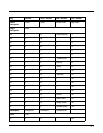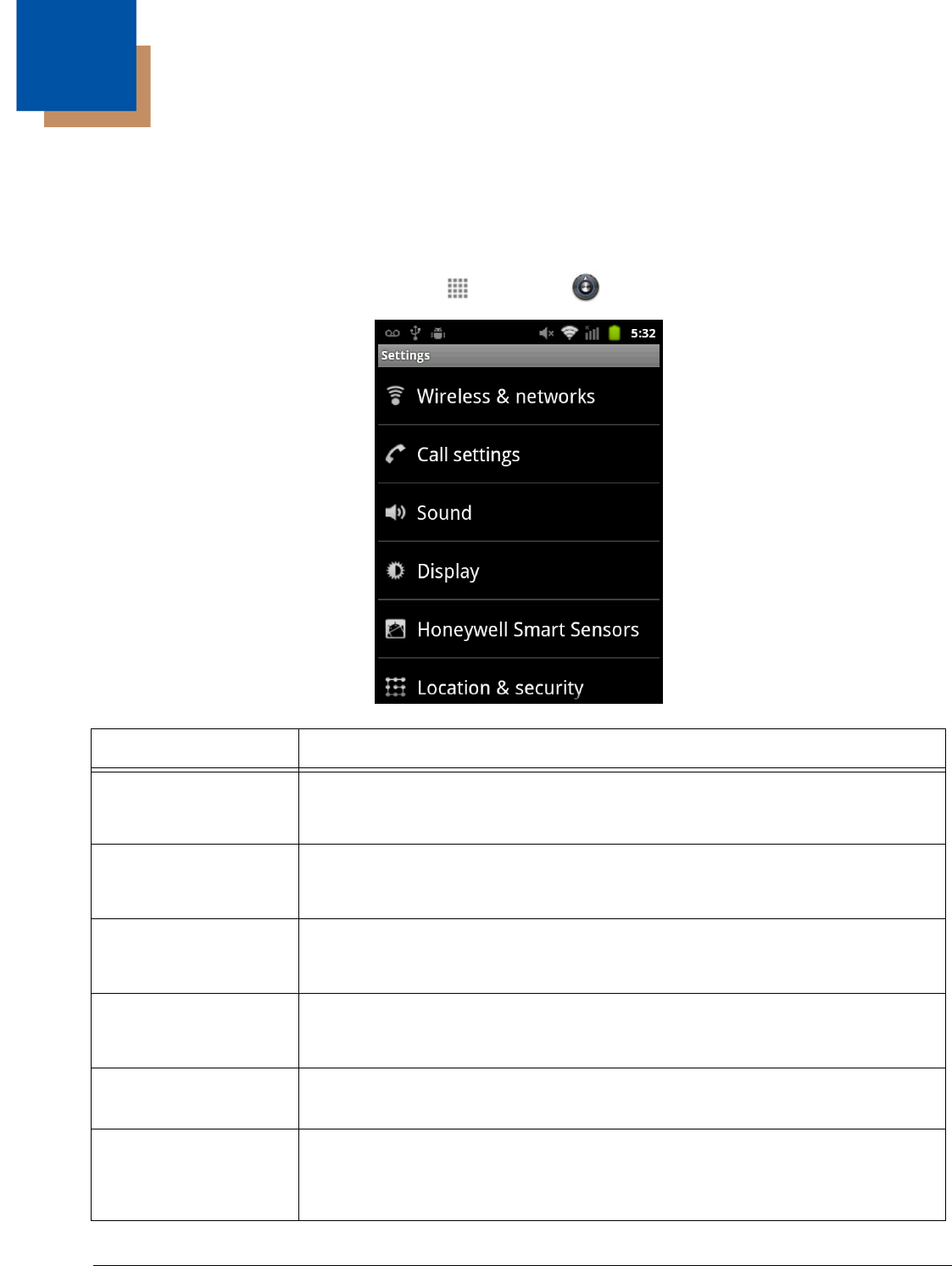
7 - 1
7
Settings
Overview
The Settings application allows you to verify and/or alter system parameters to customized your terminal
to meet you specific needs. Tap Launcher > Settings to access the Settings menu screen.
Menu Item Tap the menu item to . . . .
Wireless & Networks Setup and manage the wireless radios installed in the terminal including: Wi-Fi,
Bluetooth, and Virtual Private Network (VPN) settings. In addition, enable or disable
Airplane mode. See Wireless & Network Settings Menu on page 8-1.
Call Settings Setup fixed dialing numbers, voicemail service and settings, enable or disable call
forwarding, caller ID, or call waiting, and manage internet call settings. See Call
Settings on page 9-5.
Sound Set the sound volume, enable or disable sounds for specific actions, set sound
parameters for system notifications and enable or disable vibrator notification. See
Sound Settings on page 7-2.
Display Set the screen brightness level, enable or disable screen auto-rotation, set
animation effects, adjust the screen timeout settings, and calibrate the touch screen.
See Display Settings on page 7-3.
Honeywell Smart
Sensors
Enable or disable motion detection sensors or calibrate the accelerometer. See
Honeywell Smart Sensors Settings on page 7-4.
Location & Security Enable or disable application use of wireless networks for location identification,
and/or the use of GPS satellites. Set up screen lock security features, enable or
disable visible passwords, add or remove device administrators, and manage
certificates/credential storage. See Location & Security Settings on page 7-4.