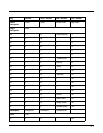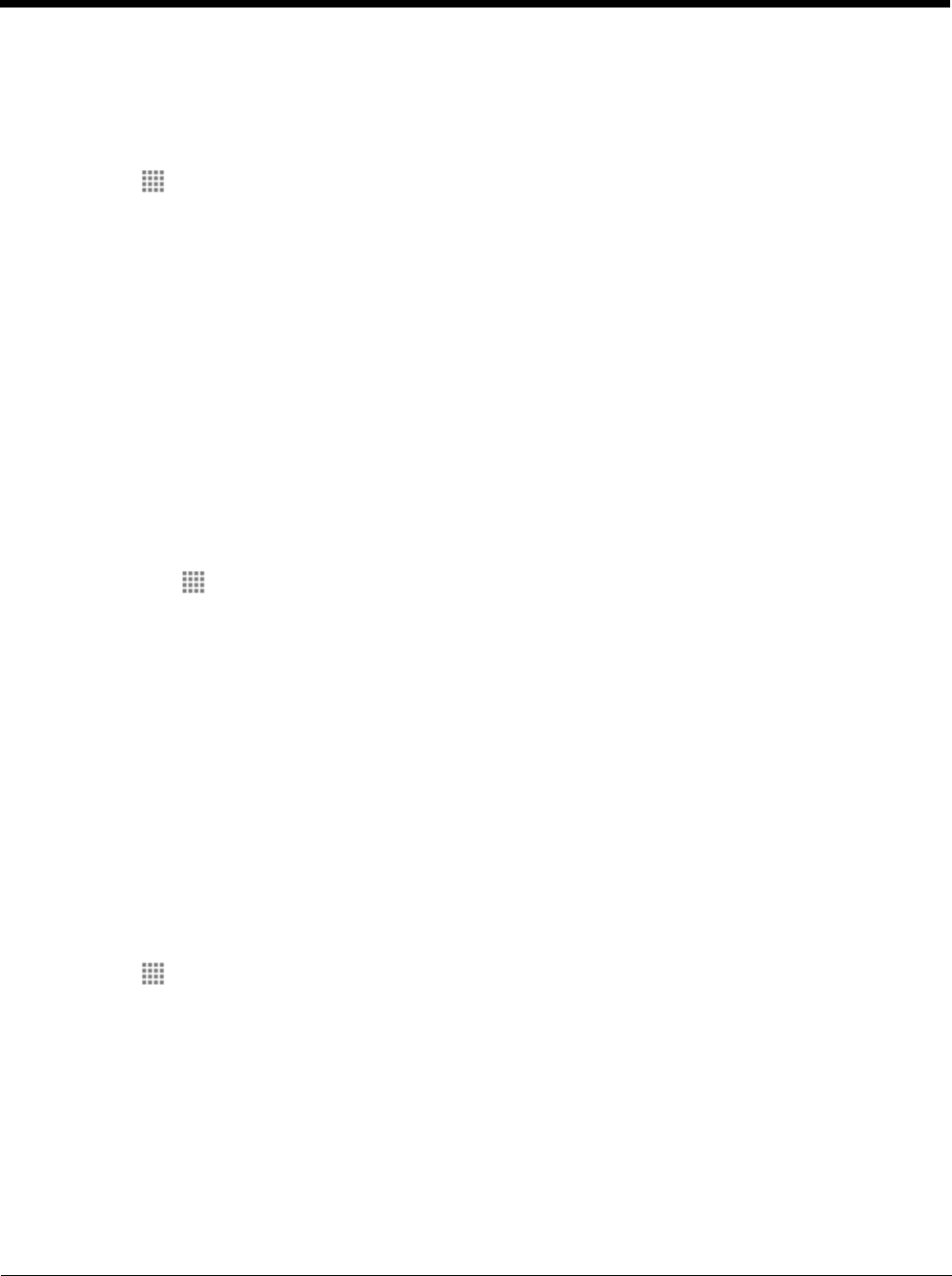
7 - 4
Honeywell Smart Sensors Settings
The Smart Sensor settings enable you to configure the Dolphin’s integrated accelerometer and motion
settings for advanced power management.
Tap Launcher > Settings > Honeywell Smart Sensor.
Keep awake on motion
If enable, the terminal is prevented from entering suspend mode when motion is detected. By default,
this option is disabled. Tap the Keep awake on motion checkbox to enable or disable the option.
Wake on motion
If enabled, the terminal wakes from suspend mode when motion is detected. By default, this option is
disabled. Tap the Wake on motion checkbox to enable or diable the option.
Accelerometer Calibration
The terminal includes an integrated accelerometer sensor used for motion detection.
To calibrate the accelerometer sensor:
1. Tap Launcher > Settings > Honeywell Smart Sensor > Accelerometer Calibration.
2. Place the terminal on a flat surface.
3. Tap Calibrate at the bottom of the screen. Do not move the terminal during the calibration
process.
4. When calibration is complete, a “Calibration Completed” message window appears.
5. Tap Ok to exit the calibration application.
Location & Security Settings
The Location & security settings menu provides access to configure GPS functionality and manage ter-
minal security parameters (e.g., authorization for device administration, setup a screen lock, setup a SIM
card PIN, enable/disable visible passwords, load security certificates, and setup a password to protect
the terminal's credential storage).
Tap Launcher > Settings > Location & security to access the Location & Security Settings menu.
My Location
The Dolphin 7800 terminal contains an integrated GPS module that allows location tracking of workers
and vehicles, providing better utilization of field assets. Optional mapping and navigation software pro-
vides turn-by-turn driving directions and location information. The GPS module powers On automatically
when accessed by a software application and powers Off automatically when the software application
closes. You cannot manually power On and Off the GPS module.