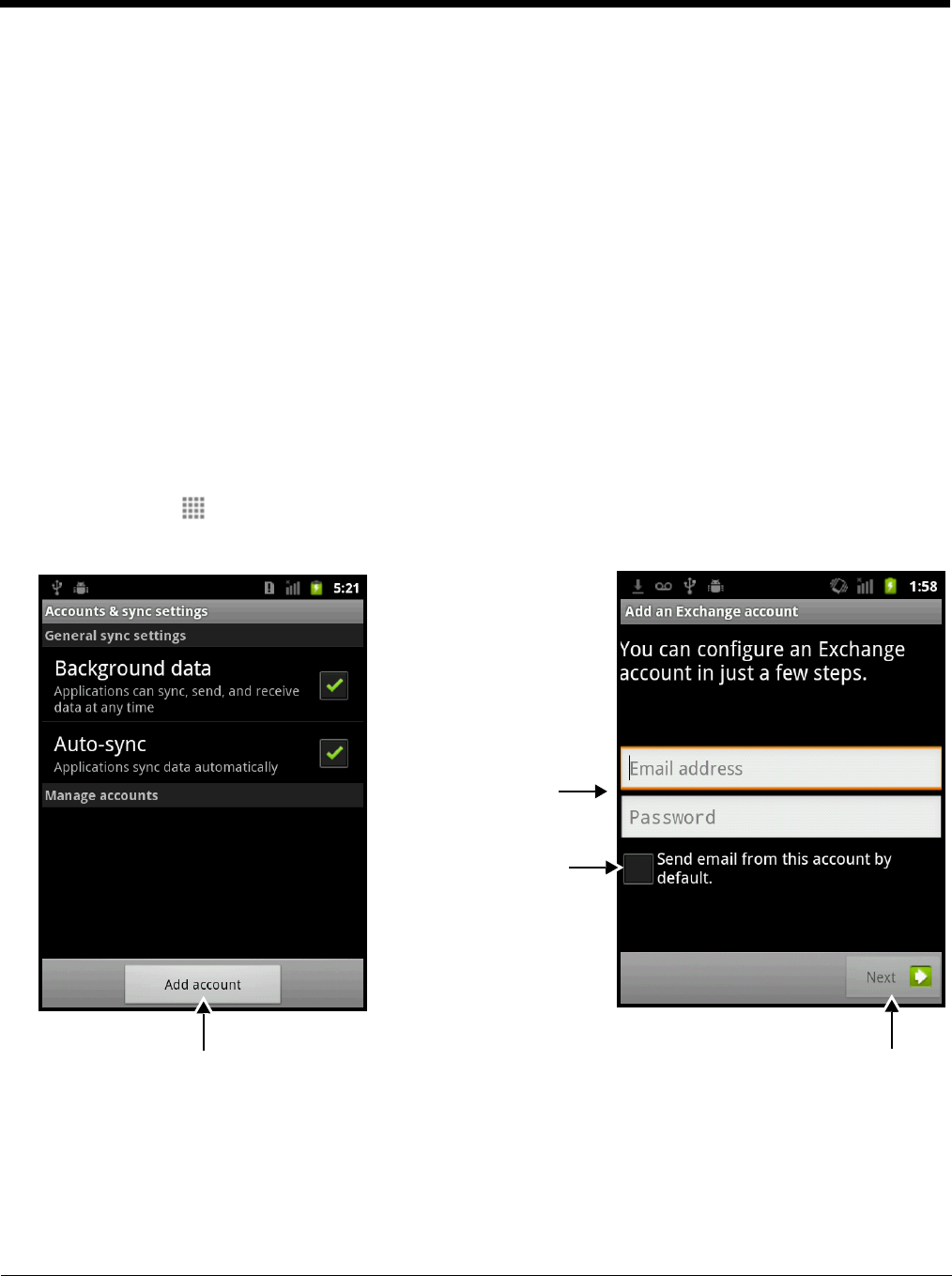
7 - 10
See Batteries on page 3-11 to view detailed specifications on the terminal’s internal backup battery and
the main battery pack.
Development
The Development screen provides access to settings used by Android application developers. For infor-
mation on these settings, Android APIs, and development tools, refer to the Android developer web site
at http://developer.android.com and the
Android 2.3.4 User's Guide
at http://support.google.com/mobile/
bin/answer.py?hl=en&answer=182077.
Accounts & Sync
Use the Accounts & Sync settings to add, remove, and manage exchange Accounts (e.g., e-mail),
enable or disable background synchronization of data so applications can sync, send, and receive data
at any time not only when the application is open, and enable or disable if applications can automatically
schedule and sync data.
To add an account:
1. Tap Launcher > Settings > Accounts & Sync.
2. Tap Add account.
3. Enter the email address and password for the exchange account, then tap Next.
Note: A “Retrieving account information. . .” message appears on the screen.
Tap Add Account to configure a
new exchange account.
Enter Email address
and Password for the
new exchange
account.
Check box to set
the new account
as the default
email account.


















