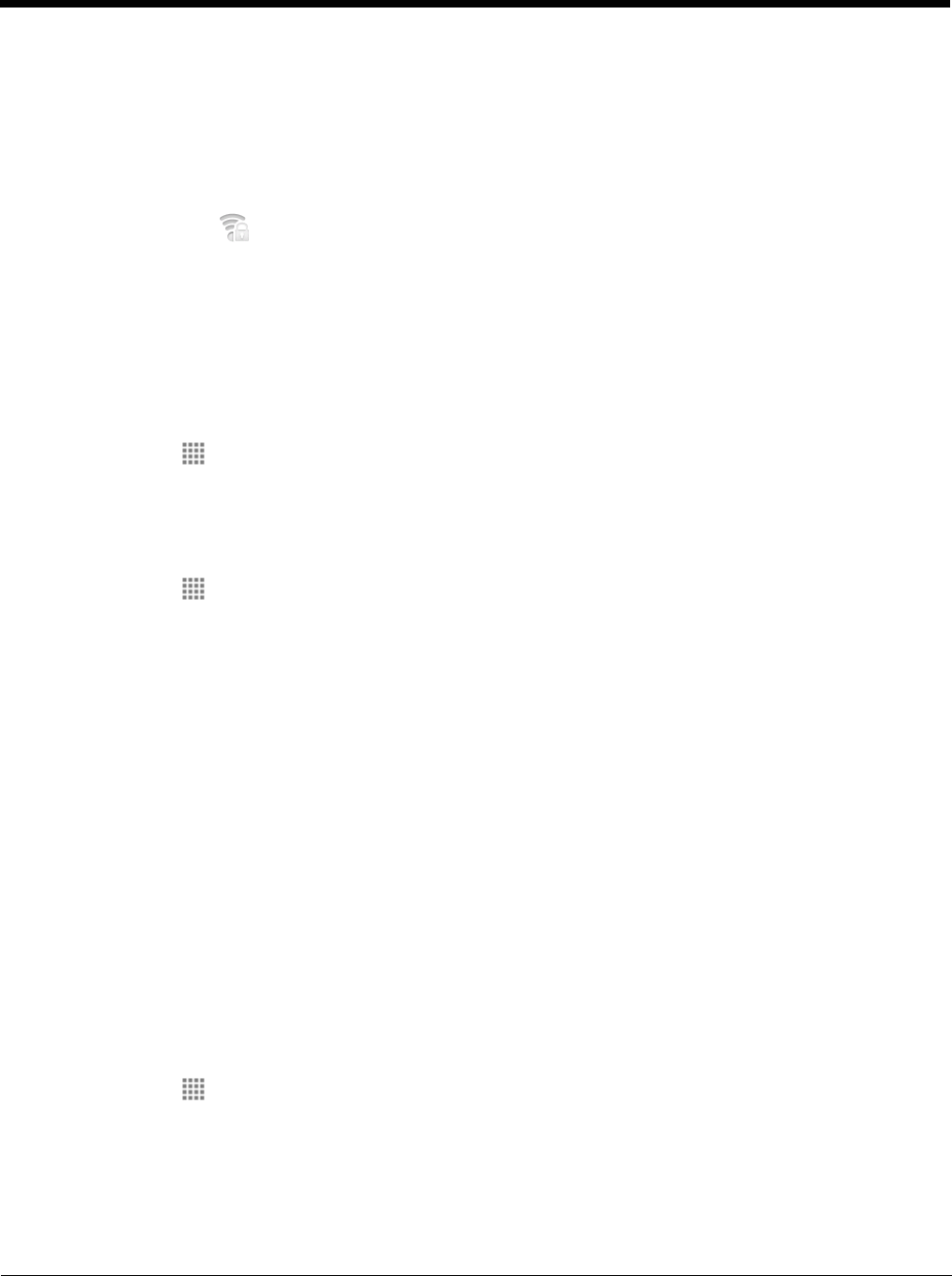
8 - 3
3. The terminal searches for available Wi-Fi access points within range of the device. If the terminal
previously connected to a Wi-Fi network, it automatically reconnects to the same network.
Note: To remove a Wi-Fi network the terminal previously connected to, tap and hold the network name, then
tap on Forget Network to delete the stored network information.
4. Tap the network name you want to connect to from the available network list.
Note: A locked icon indicates the network is a secured network requiring an access password.
5. If the network is secured, a dialog box appears requesting information relevant to the network
security protocol (e.g., password, key, or certificate). Enter the required information.
6. Tap Connect.
Receiving Network Notifications
If Wi-Fi networking is turned On, you can set the terminal to notify you when an open network is available.
1. Tap Launcher > Settings > Wireless & network settings > Wi-Fi settings
2. Tap the check box to toggle between Network notification On (checked) and Off (unchecked).
Adding a Wi-Fi Network
1. Tap Launcher > Settings > Wireless & network settings > Wi-Fi settings
2. Tap the Wi-Fi check box to turn On Wi-Fi networking.
3. Tap on Add Wi-Fi network located at the bottom of the available Wi-Fi network list.
4. Enter the Network SSID.
a. For secure Wi-Fi network connections, tap Open to view the advanced security network settings.
b. Select the type of security protocol required (e.g., WEP, WPA/WPA2 PSK, or 802.1x EAP).
c. Enter additional security information required by the type of security protocol.
5. Tap Save.
Virtual Private Networks (VPN)
Note: To complete the VPN setup screens, you may need to ask your ISP or network administrator for the proxy
server name, server type, port, type of Socks protocol used, and your user name and password if you do not
already have the information.
Adding a VPN
1. Tap Launcher > Settings > Wireless & network settings > VPN settings.
2. Tap Add VPN.
3. Tap the VPN type you want to add from the menu, then complete the setup screens that follow with
the appropriate information for your network. The terminal supports the following protocol types:
• PPTP VPN: Point-to-Point Tunneling Protocol


















