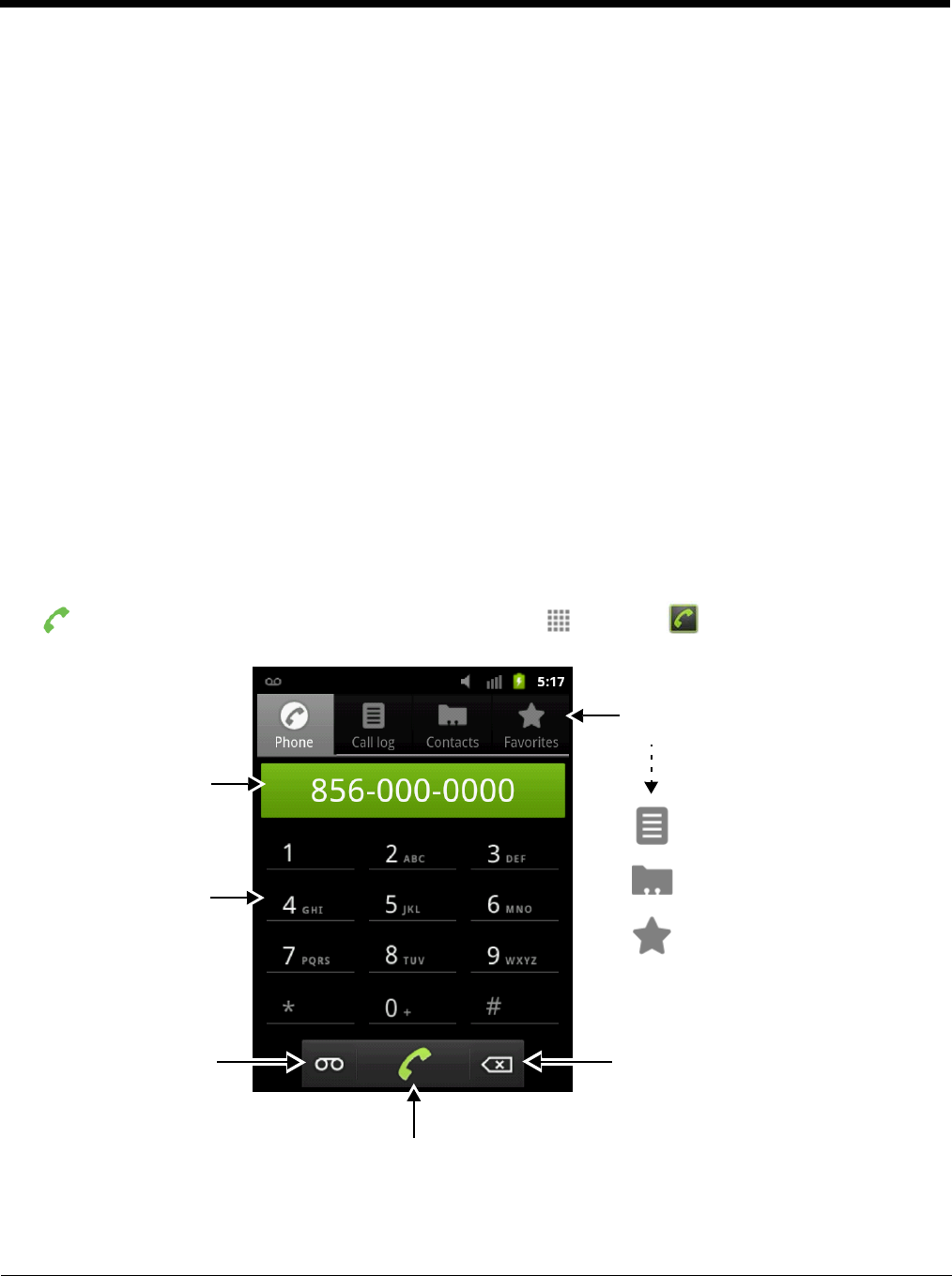
9 - 2
Voice and Data Communication
Dolphin terminals with an integrated GSM/HSPA+/UMTS/GPRS/EDGE (voice + data) radio are opti-
mized for the following two-way communications:
Voice: GSM voice data (dial-up)
Data: Available speed depends on the wireless network carrier and their supported packet-data
technology in addition to network conditions.
GPRS Class 10: data transmission max. 85.6 kbps (DL), max. 42.8 kbps (UL)
HSPA+: data transmission max. 14.4 Mbps (DL), max. 5.76Mbps (UL)
UMTS: data transmission max. 384 kbps (DL), max 384 kbps (UL)
EDGE (E-GPRS) Class 10: data transmission max. 237 kbps (DL), max. 118 kbps (UL)
Note: You can use the GSM radio for simultaneous voice and data communication on a UMTS (3G) network only.
On a GSM network, if you want to communicate over the phone (voice), you cannot send data. If you want to
send data, you cannot use the phone.
Using the Dolphin as a Phone
If your Dolphin model is equipped for voice + data WWAN connectivity, you can use the terminal as a
phone over the GSM radio.
Opening and Using the Dialer Window for Phone Calls
Tap at the bottom of the Home screen or tap Launcher > Phone to open the Dialer window.
Input Display
Tap to access Voicemail.
Tap to delete last digit entered.
OR
Tap and hold to delete entire
phone number.
Dialer Keypad
Tap to dial the phone
number entered.
Tap icons to access additional
information and options.
View a list of calls placed,
received, or missed.
View a list of all your contacts.
View a list of your favorite
contacts.


















