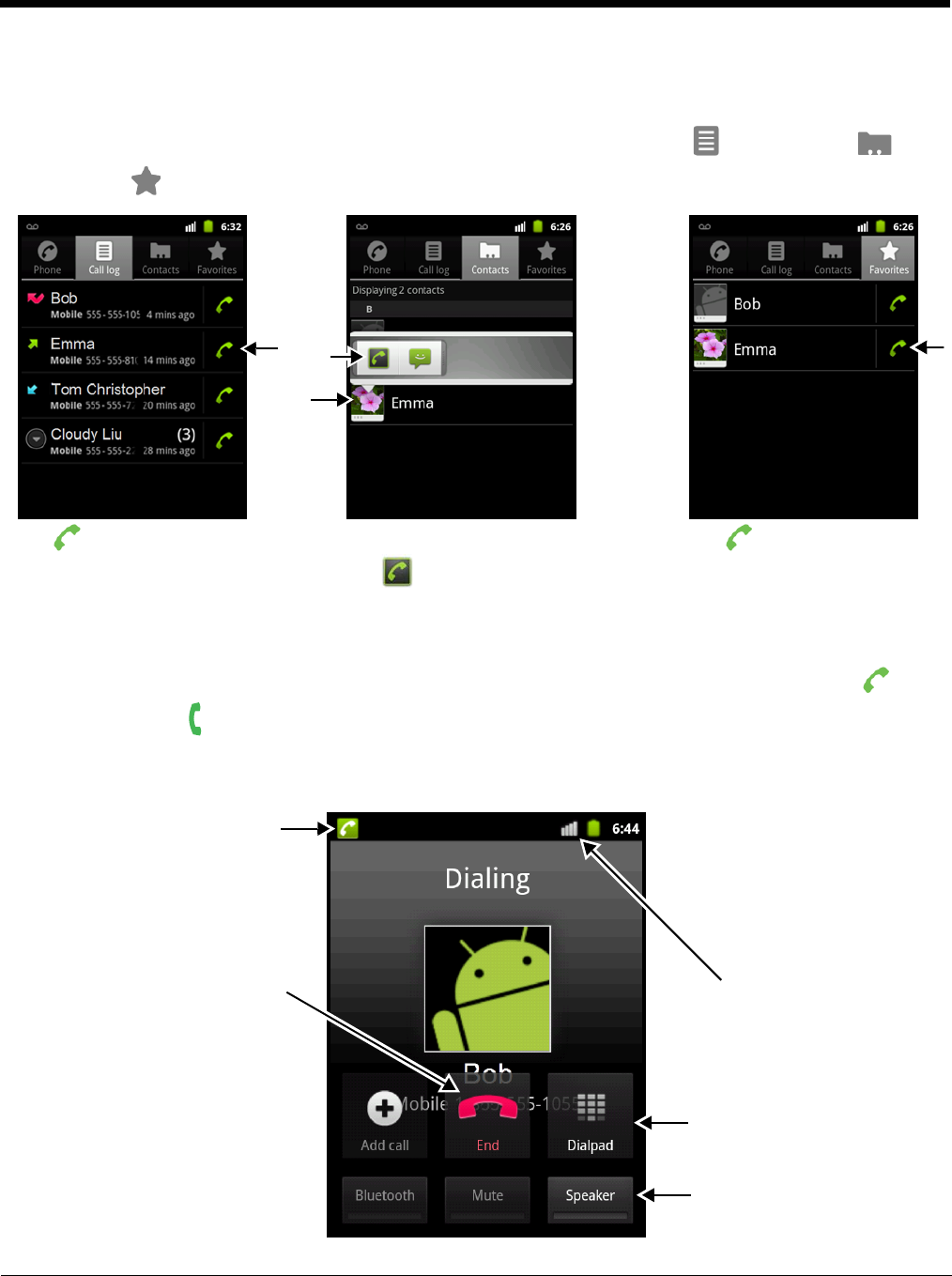
9 - 3
Entering a Phone Number
Once the dialer window is open, you can enter a phone number using the on screen keypad or the
physical keyboard. You can also dial phone numbers stored in the Call Log
,
Contacts list , or
Favorites list .
Sending Calls
After manually entering a phone number using the dialer keypad or the terminal keyboard, tap or
press the Send key to initiate the call.
Note: A call is automatically initiated when the Call Log, Contacts list, or Favorites list is used for phone number
input.
Tap to dial a contact. Tap the contact’s photo, then
tap to dial the contact.
Tap to dial the call listed.
Indicates the phone is in use.
Tap to cancel the call.
Indicates the radio signal
strength.
Tap to toggle speaker mode
On or Off. See Audio Modes
on page 9-4.
Tap to access the on screen
keypad to enter additional
digits during a call.


















