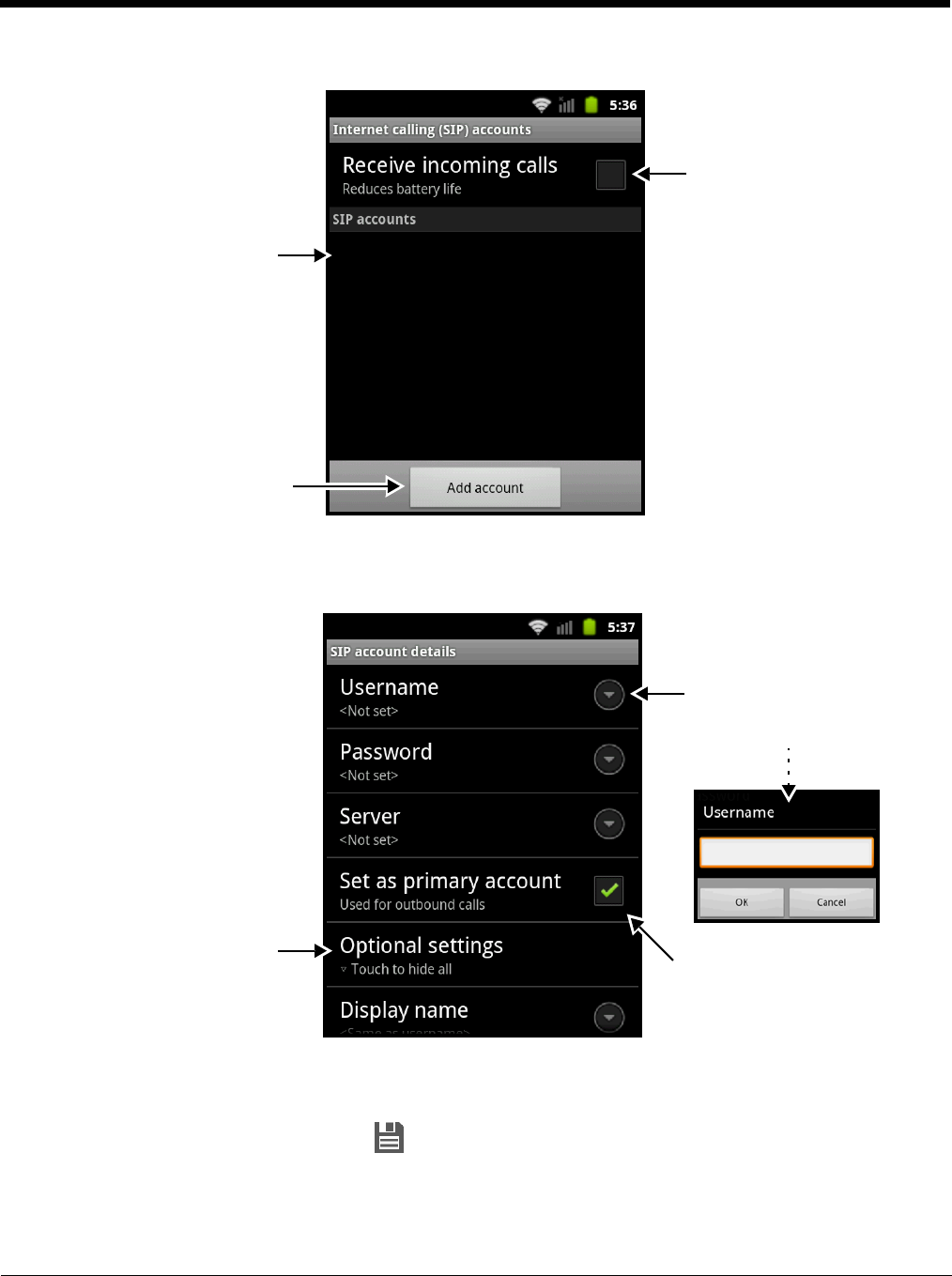
9 - 7
3. Tap the Add account button.
4. Enter the appropriate configuration settings according to your Internet calling service provider.
5. Press the Menu key, then tap Save .
6. Once added, the new account is listed under the “SIP accounts” heading on the Internet calling
(SIP) accounts screen.
Check the Receive incoming
calls box to monitor your primary
internet calling account for
incoming calls via an active Wi-Fi
connection. When enabled, this
feature reduces battery life
between charge cycles due to the
need for a constant active Wi-Fi
connection.
Established accounts
appear under the
heading SIP accounts.
Tap to add an account.
Tap Optional settings to view
additional settings including:
- Display name,
- Outbound Proxy address,
- Port number and
- Transport Type (TCP/IP or UDP).
When Set as primary account is
checked, the account is used as
the default (primary) account when
placing an internet call.
Tap the checkbox to toggle the
setting On or Off.
Tap arrows to open dialouge
screens for text input. Tap OK
to save input.


















