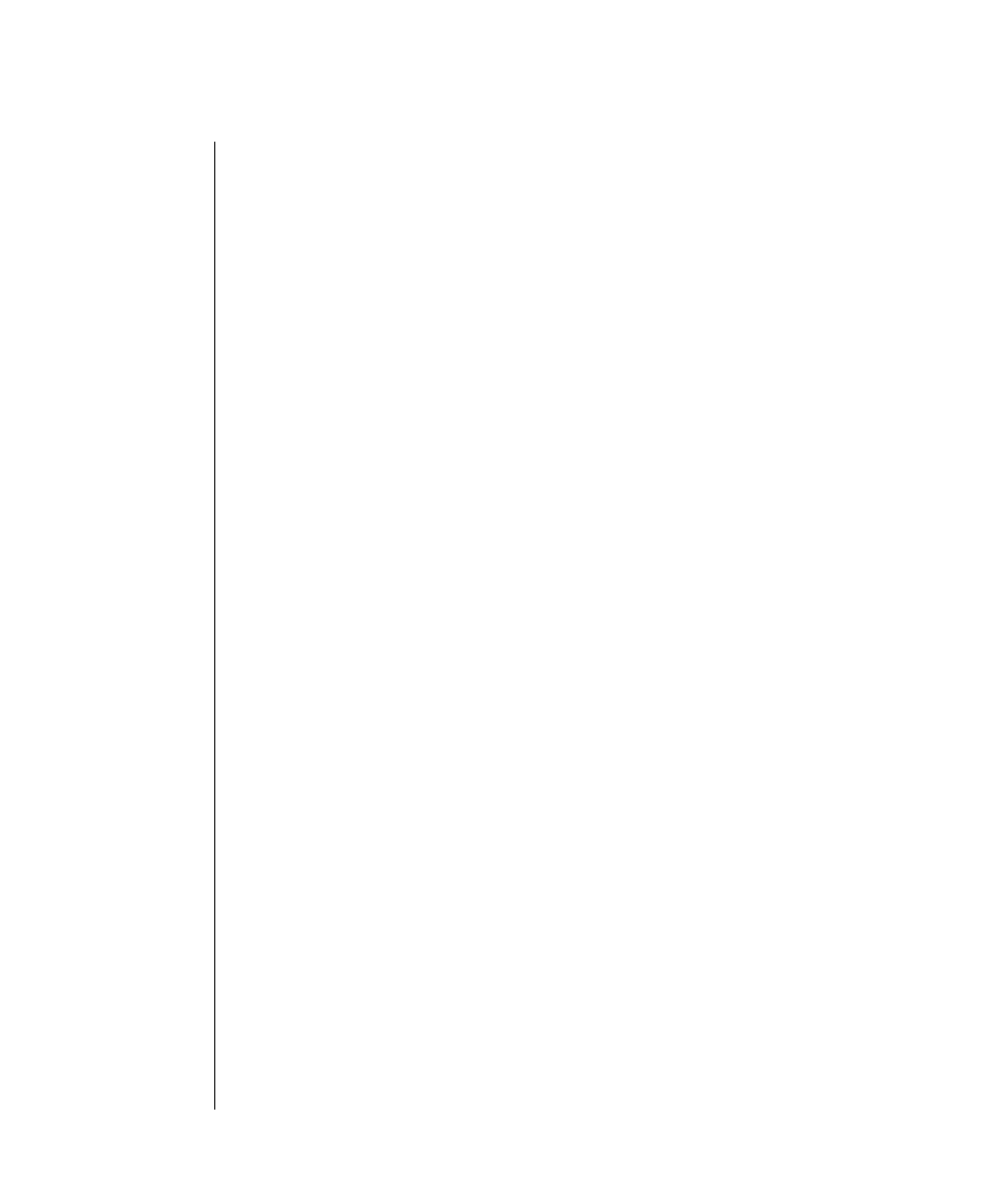
2-18 IBM Informix OnLine Database Server Administrator’s Guide
UNIX Kernel and Semaphore-Allocation Parameters
Step 8: Change to Quiescent Mode
After the checkpoint completes, the tbinit daemon takes OnLine to quiescent
mode. All configuration information in the tbinit private data space is
written to the second reserved page in the initial chunk of the root dbspace,
PAGE_CONFIG.Iftbinit was executed with the -s option, OnLine remains in
quiescent mode. Otherwise, tbinit takes OnLine to online mode.
Step 9: Set Forced Residency
Once OnLine reaches its destination mode, either quiescent or online, the
tbinit daemon reads the value of RESIDENT, the configuration parameter that
describes shared-memory residency. If RESIDENT is set to 1, tbinit calls the
tbmode utility process, which tries to enforce residency of shared memory. If
the host UNIX system does not support forced residency, the initialization
procedure continues and residency is not enforced. An error is returned.
Step 10: Loop as Master Daemon
Setting residency is the last initialization task that the daemon performs.
After the RESIDENT parameter is processed, the tbinit daemon remains
running indefinitely. From this point forward, tbinit serves as the OnLine
master daemon.
UNIX Kernel and Semaphore-Allocation Parameters
Nine UNIX configuration parameters can affect the use of shared memory by
OnLine. (Parameter names are not provided because they vary among
platforms. Not all parameters exist on all platforms.)
For specific information about your UNIX environment, refer to the machine-
specific file, $INFORMIXDIR/release/ONLINE_5.x, that arrived with the
OnLine product.
Six of the nine parameters are kernel parameters:
■ The maximum shared-memory segment size, expressed in kilobytes
or bytes
■ The minimum shared-memory segment size, expressed in bytes
■ The maximum number of shared-memory identifiers


















