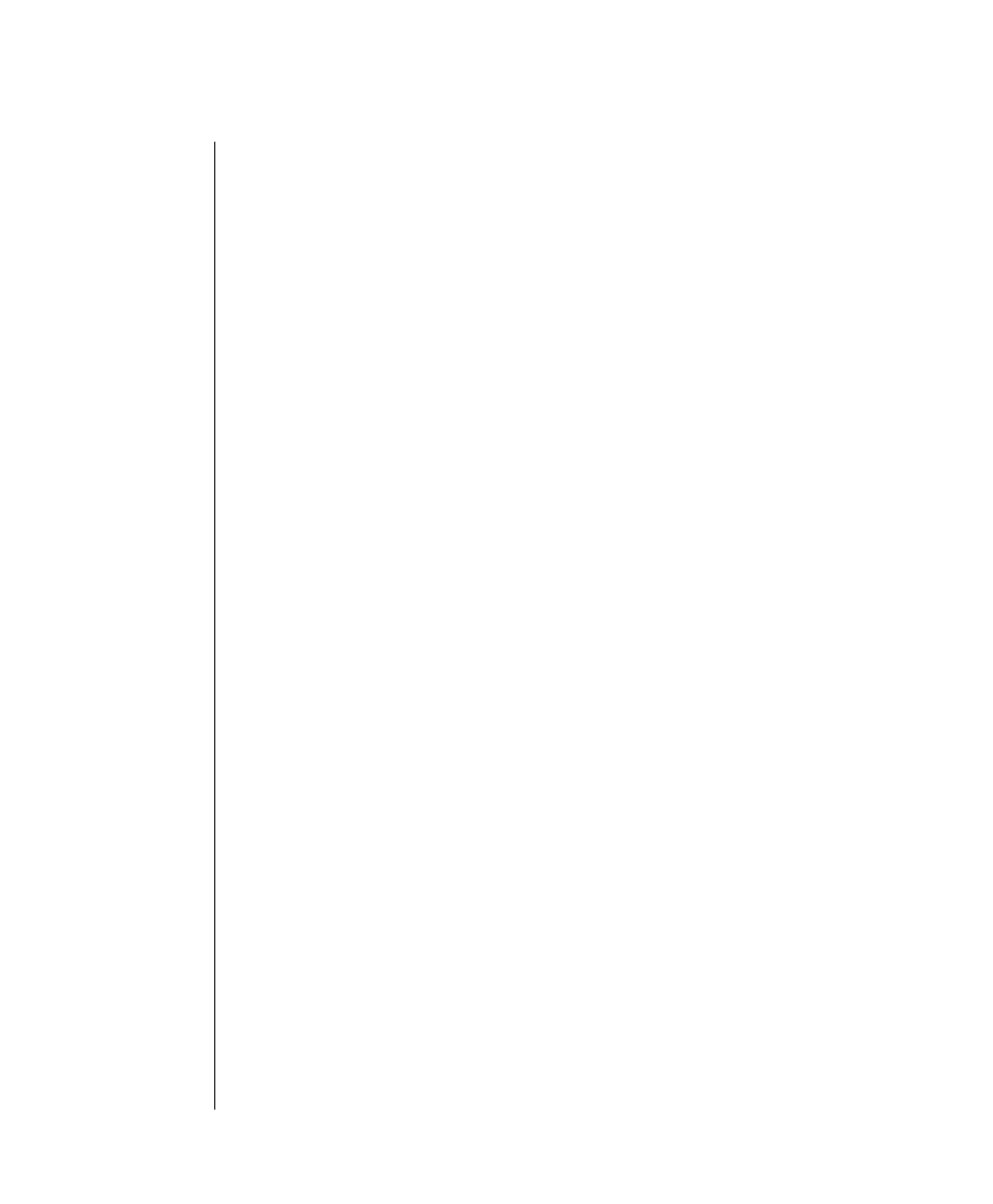
6 IBM Informix OnLine Database Server Administrator’s Guide
Demonstration Database
You can run the dbaccessdemo5 script again whenever you want a fresh
demonstration database to work with. The script prompts you when the
creation of the database is complete and asks if you would like to copy the
sample command files to the current directory. Answer “N” to the prompt if
you have made changes to the sample files and do not want them replaced
with the original versions. Answer “Y” to the prompt if you want to copy
over the sample command files.
To create and populate the demonstration database in the
IBM Informix OnLine
environment
1. Set the INFORMIXDIR environment so that it contains the name of the
directory in which your IBM Informix products are installed.
Set SQLEXEC to $INFORMIXDIR/lib/sqlturbo. (For a full description
of environment variables, see IBM Informix Guide to SQL: Reference.)
2. Create a new directory for the SQL command files.
Create the directory by entering:
mkdir dirname
3. Make the new directory the current directory by entering:
cd dirname
4. Create the demonstration database and copy over the sample
command files by entering:
dbaccessdemo5 dbname
The data for the database is put into the root dbspace.
To give someone else the SQL privileges to access the data, use the GRANT
and REVOKE statements. The GRANT and REVOKE statements are described
in IBM Informix Guide to SQL: Reference.
To use the command files that have been copied to your directory, you must
have UNIX read and execute permissions for each directory in the pathname
of the directory from which you ran the dbaccessdemo5 script. To give
someone else the permissions to access the command files in your directory,
use the UNIX chmod command.


















