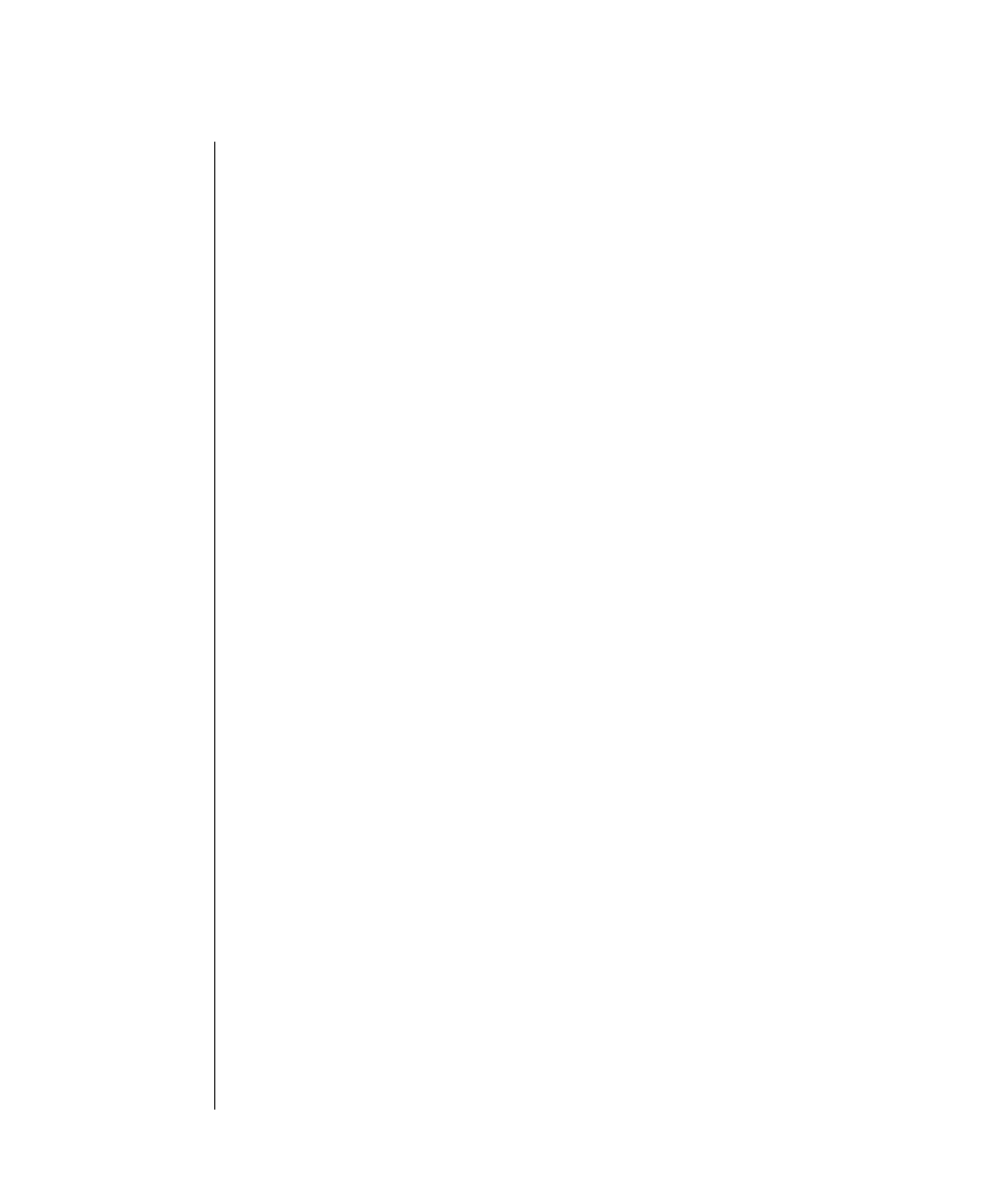
2-156 IBM Informix OnLine Database Server Administrator’s Guide
File Contents
File Contents
The logical log files contain five types of records:
■ SQL data definition statements for all databases
■ Record of a checkpoint
■ Record of a change to the configuration
■ SQL data manipulation statements for databases that were created
with logging
■ Record of a change to the logging status of a database
The logical log files receive the first three types of records during processing
even if no databases are created with transaction logging. Logical log records
can span OnLine pages, but they cannot span logical log files.
Number and Size
The configuration file contains two parameters that describe the logical log
files:
■ LOGFILES specifies the number of logical log files.
■ LOGSIZE specifies the size of each logical log file.
As OnLine administrator, you decide on the optimum total size of the logical
log: LOGFILES
*
LOGSIZE. The optimum size for the logical log files in your
OnLine environment is based on the length of individual transactions. Your
goal is to reduce the likelihood that any single transaction will span a large
percentage of logical log space, creating a long transaction error. (Refer to
page 2-158.)
When OnLine is initialized, the logical log files are created in the root
dbspace.
After OnLine has been taken to quiescent mode, you can drop one or more
logical log files from the root dbspace and add one or more logical log files to
another dbspace. You might want to do this to try to improve performance.
(Refer to page 1-47.)


















