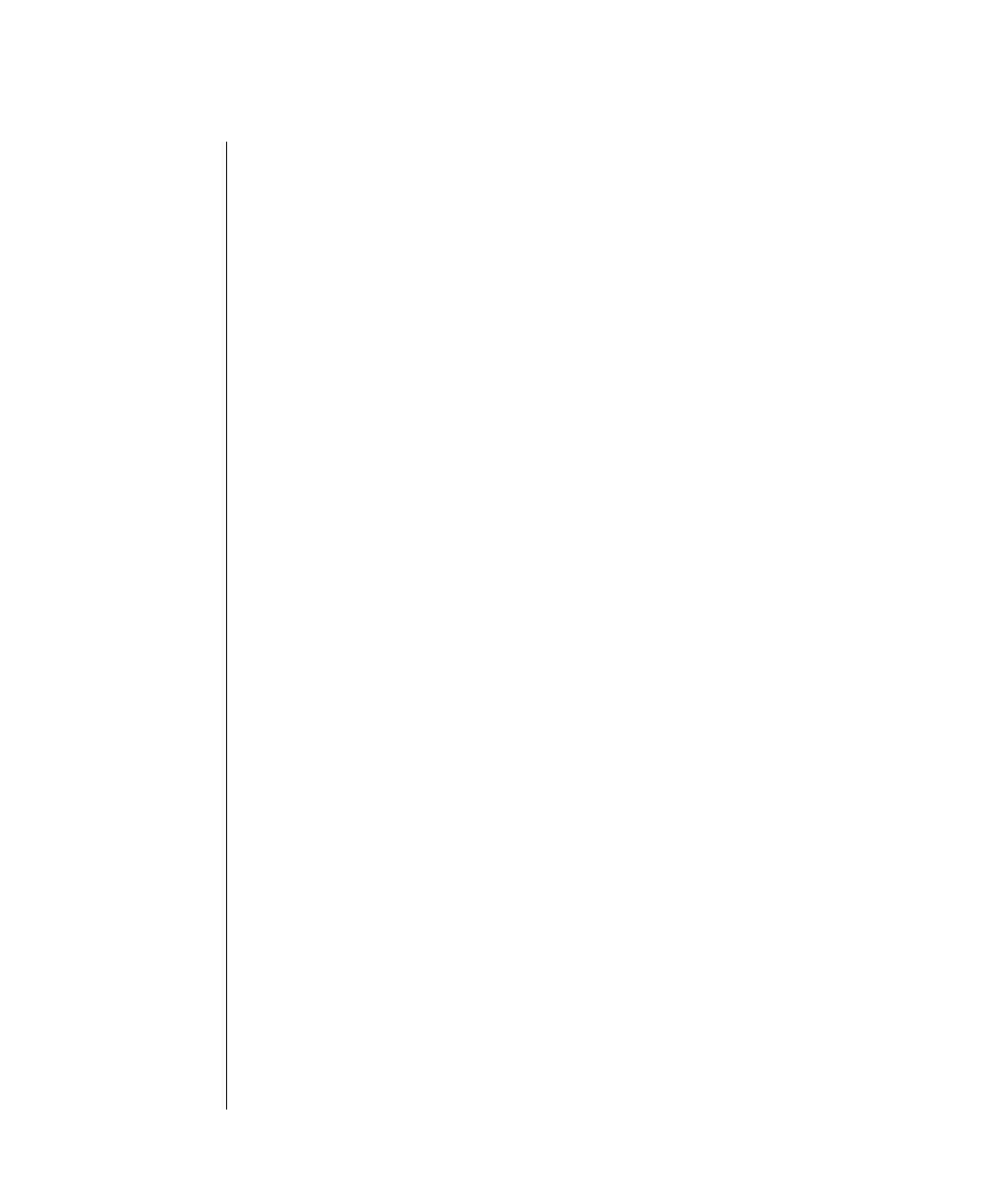
System Architecture 2-157
Number and Size
You cannot change the size of the logical log files after OnLine disk space is
initialized. If a logical log file is dropped, the disk space formerly occupied
by the file is freed and added to the chunk free-list page.
For further information about logical log management and administration,
refer to page 3-13.
As OnLine administrator, you determine the size of each logical log file and
the total disk space allocated for the log.
The minimum amount of disk space that must be allocated to each logical log
file is 200 KB.
The minimum number of logical log files is three. The maximum number of
logical log files is determined by the number of logical log descriptors that
can fit on a page. For a 2-kilobyte page, the maximum number is about 60.
Four factors influence the size and duration of a single transaction:
■ Size of the logical log records
■ Length of time the transaction is open
■ Activity levels in the CPU and the logical log
■ Frequency of transaction rollbacks
The sizes of the logical log records vary, depending on both the processing
operation and the current OnLine environment. In general, the longer the
data rows, the larger the logical log records.
Beyond this, other factors can contribute to the size and duration of a single
transaction. For example, a single ALTER TABLE statement generates a logical
log record for each insert into the new, altered table. Both row size and table
size affect the number and length of the logical log records generated. In
other situations, row size is irrelevant. A checkpoint record in the logical log
contains an entry for each open transaction at the time of the checkpoint. The
size of the checkpoint record reflects the level and type of current database
activity, not any specific row size.


















