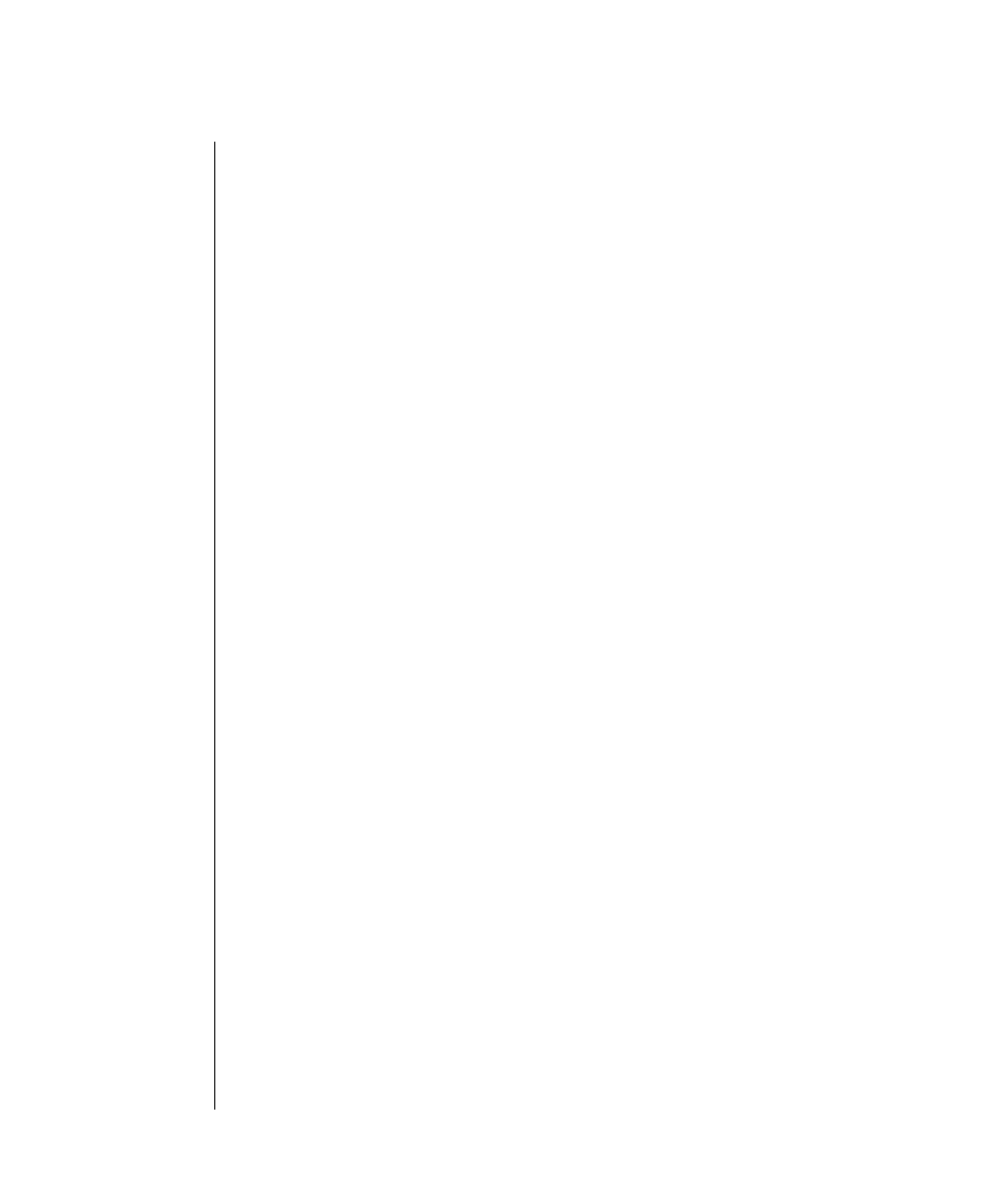
2-158 IBM Informix OnLine Database Server Administrator’s Guide
Blobspace Logging
The duration of a transaction is a key variable that might be beyond your
control. An application that does not require much space for logical log
records might generate long transaction errors if the users permit transac-
tions to remain open for long periods of time. The more logical log space is
available, the longer a transaction may be permitted to remain open before a
long-transaction error condition develops. (Refer to page 2-158 for further
information about long transactions.)
The amount of CPU activity can affect the ability of OnLine server processes
to complete the transaction. Repeated writes to the logical log file increase the
amount of CPU time each server process needs to complete the transaction.
Increased logical log activity can imply increased contention of logical log
locks and latches as well. (This is the reason you might want to move your
logical log files from the root dbspace to another, less active, dbspace.)
The frequency of rollbacks affects the rate at which the logical log fills. The
rollbacks themselves require logical log file space, although the rollback
records are small. In addition, rollbacks increase the activity in the logical log.
The number of logical log files affects the frequency of logical log backups
and, consequently, the rate at which blobspace blobpages can be reclaimed.
Blobspace blobpages emptied after a DELETE statement cannot be freed for
use by other blobs until the log file in which the DELETE statement is occurs
is freed.
Blobspace Logging
OnLine uses the information that is stored in the logical log to help it track
and log blobs stored in a blobspace. This creates some cause-and-effect
relationships that may not be immediately obvious to the administrator. The
method that OnLine uses to log blobspace blobs is described on page 4-22.
(To compare blobspace logging to dbspace logging, refer to page 4-18 for an
overview, and page 4-19 for description of what happens during dbspace
logging.) The paragraphs that follow highlight the interaction between the
logical logs and management of blobspace blobs.
The status of a logical log can affect the availability of disk space in
blobspaces. Even after a transaction that deleted blobs is committed, the
blobspace blobpages that stored those blobs are not marked as free until the
logical log file containing the transaction record is marked as free.


















