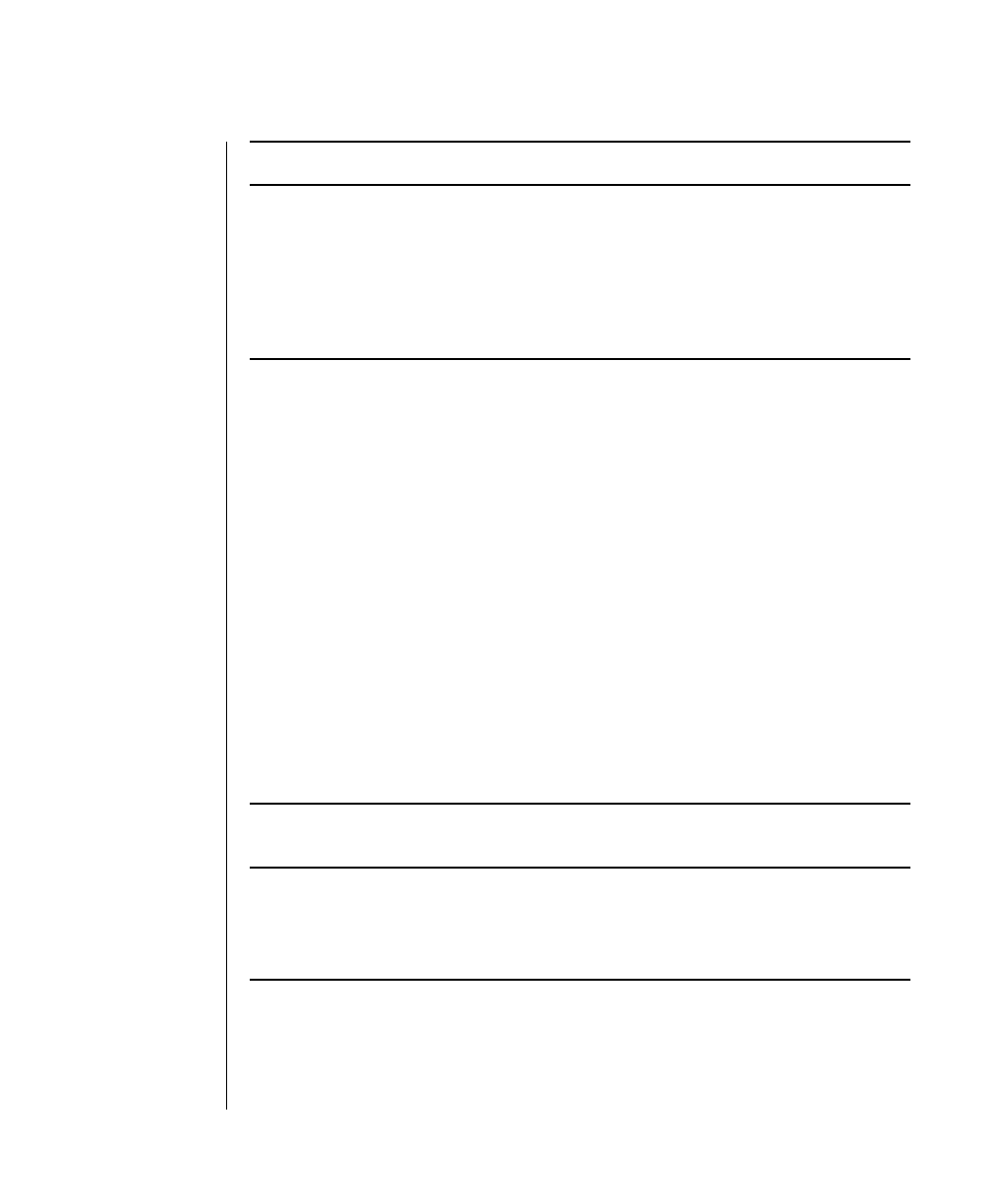
Operating OnLine 3-27
Logical Log File ID Numbers
Logical Log File ID Numbers
OnLine tracks the logical log files by assigning each free log file a unique
number. The sequence begins with 1, which is the first log file filled after
OnLine disk space is initialized. The ID number for each subsequent log file
is incremented by 1.
For example, if you configured your environment for six log files, these files
would be identified as 1 through 6 after OnLine disk space is initialized.
OnLine rotates through the logical log files during processing. Each set of
records in the logical log file is uniquely identified by incrementing the ID
number each time a log file fills, as displayed in the example below.
Figure 3-1
Relationship between
logical log files and their ID numbers
3 B The logical log file is backed up.
5 C The logical log file is the current log.
7 L The logical log file contains the most recent checkpoint
record in the logical log (all log files). You cannot free this
file until a new checkpoint record is written to the logical
log. (Refer to page 3-39.)
Logical
log file
1st rotation
ID number
2nd rotation
ID number
3rd rotation
ID number
4th rotation
ID number
1 1 7 13 19
2 2 8 14 20
3 3 9 15 21
(1 of 2)
Position Flag Description
(2 of 2)


















