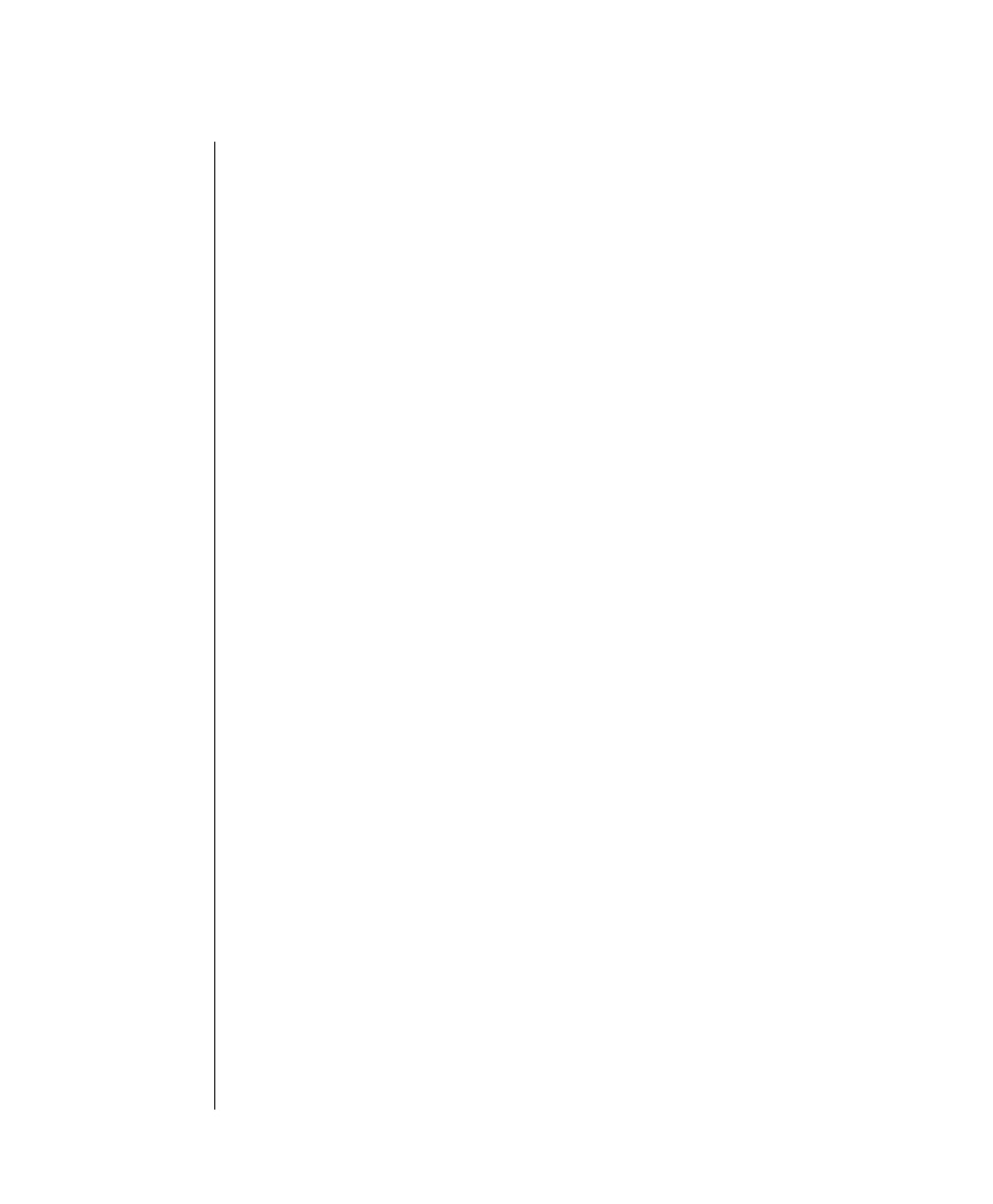
3-50 IBM Informix OnLine Database Server Administrator’s Guide
Examine Your Archive Configuration
If the logical log files fill in spite of these precautions, you can either leave
normal processing suspended until the archive completes or cancel the
archive.
(It is possible that even the archive will hang eventually, the result of a
deadlock-like situation. The archive is synchronized with OnLine check-
points. It can happen that the archive procedure must wait for a checkpoint
to synchronize activity. The checkpoint cannot occur until all user processes
exit critical sections of code. The user processes cannot exit their sections of
code because normal OnLine processing is suspended.)
Operator Availability
The operator should be available throughout a multivolume archive to
mount tapes as prompted.
An archive might take several reels of tape. If an operator is not available to
mount a new tape when one becomes full, the online archive waits.
During this wait, OnLine suspends checkpoint activity. If an operator
permits the archive to wait long enough, OnLine processing can hang,
waiting for a checkpoint.
In addition, if you are working in a single-tape-device environment, the
logical logs can fill, which can hang processing as well.
Examine Your Archive Configuration
Complete the steps outlined here to examine your archive configuration and
verify that it is appropriate for your OnLine environment. Consider the
planning issues raised in the scheduling topic, which begins on page 3-47.
Your Configuration File
To examine your specified configuration, you need a copy of your OnLine
configuration file, $INFORMIXDIR/etc/$TBCONFIG. Execute tbstat -c while
OnLine is running.
The configuration displayed by DB-Monitor (Status menu, Configuration
option) is a copy of your current OnLine configuration, which can differ from
the values stored in your configuration file.


















