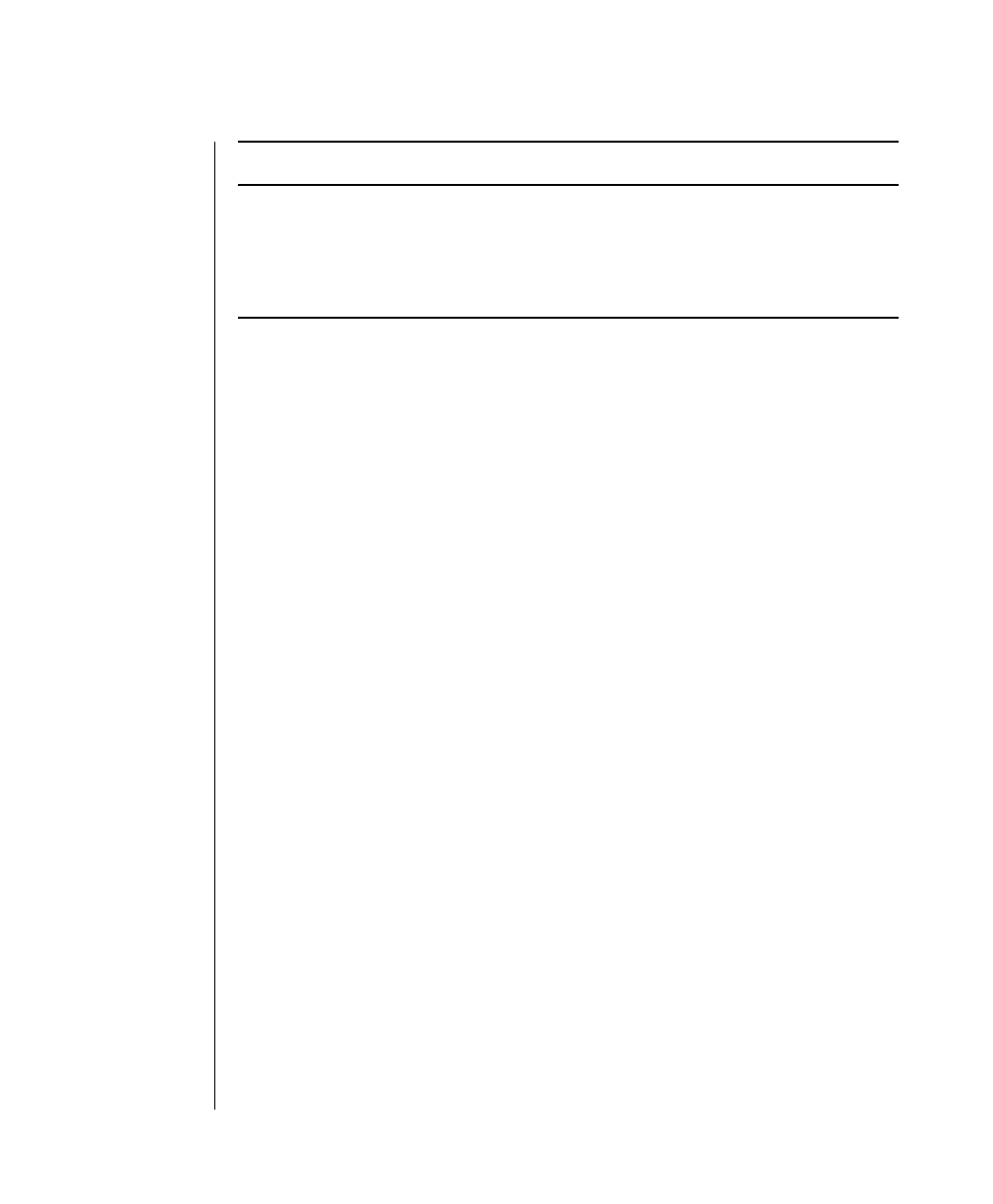
3-64 IBM Informix OnLine Database Server Administrator’s Guide
Monitor Blobs in a Blobspace
From the Command Line
From the command line, execute tbstat -d to obtain information that is
similar to that displayed by the Dbspaces menu, Info option. However, where
DB-Monitor lists total pages and the number used, tbstat -d lists total pages
and, in the bpages field, the approximate number of free blobpages.
The tilde (~) that precedes the bpages value indicates that this number is
approximate because it is derived from the information stored in the disk
version of the chunk’s free-map page, not the version of the free-map page
stored in shared memory.
Another complication is that tbstat -d does not register a blobpage as
available until the logical log in which a blob deletion occurred is backed up
and the blobpage is freed. Therefore, if you delete 25 blobs and immediately
execute tbstat -d, the newly freed space does not appear in the tbstat output.
Refer to page 7-84 for further information about the tbstat -d display.
From the command line, you also can obtain an accurate picture of the
amount of available space in a blobspace, by executing tbcheck with the -pB
options. This utility gathers its data from the actual blob-storage statistics.
Execute tbcheck -pB with either a database name or a table name as a
parameter. The display reports the following statistics:
■ Number of blobpages used by this table or database in all blobspaces
■ Blobpage fullness, by blob, for each blob in this table or database
P Primary chunk.
R Chunk is currently being recovered.
X New mirror chunk that contains logical log files; a level-0 archive is
needed before the mirror can become active.
Flag Description
(2 of 2)


















