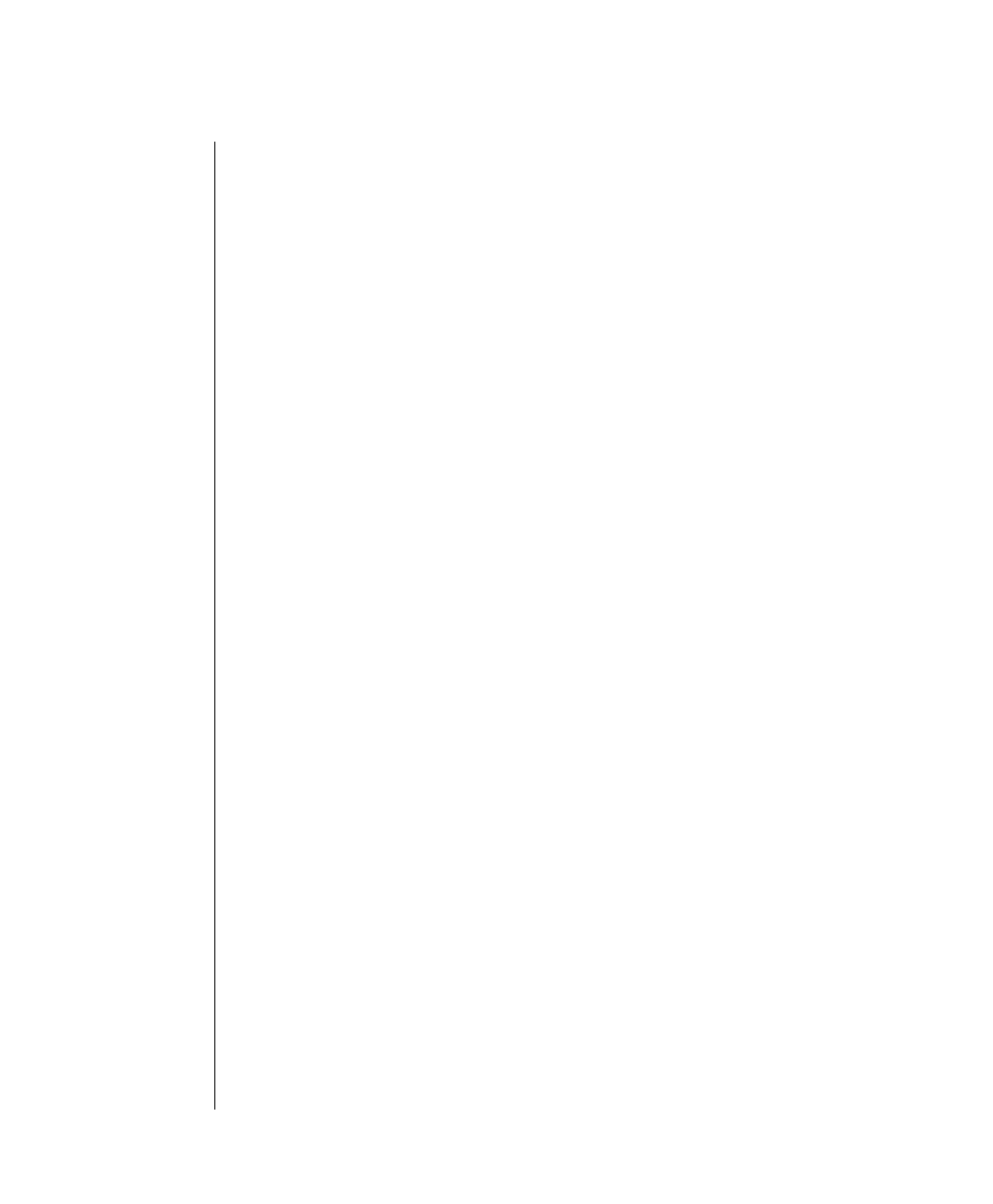
3-74 IBM Informix OnLine Database Server Administrator’s Guide
Monitor Databases
Refer to page 2-97 for a detailed description of each field in the configuration
reserved page.
Monitor Databases
This section describes information that is available to you about OnLine
databases. Monitor databases to track disk space usage by database.
From DB-Monitor
From DB-Monitor, select the Status menu, Databases option.
This option lists all OnLine databases (up to a limit of 100). For each database,
DB-Monitor provides the following information:
■ Database name
■ Database owner (user who created the database)
■ Dbspace location where the system catalog for this database resides
■ Date that the database was created (or the time, if the database was
created today)
■ Logging status flag of the database
Logging status is indicated with three flags: B for buffered logging, N for no
logging, and U for unbuffered logging. If an asterisk appears by the U, the
database is ANSI-compliant.
From the Command Line
From the command line, execute tbcheck -pc with a database name as a
parameter to obtain further information about every table in the database.
The table information is derived from the database system catalog and
includes the following data:
■ Whether the table includes VARCHAR or blob columns
■ Number of extents allocated
■ First and next extent sizes
■ Count of pages used and rows stored


















