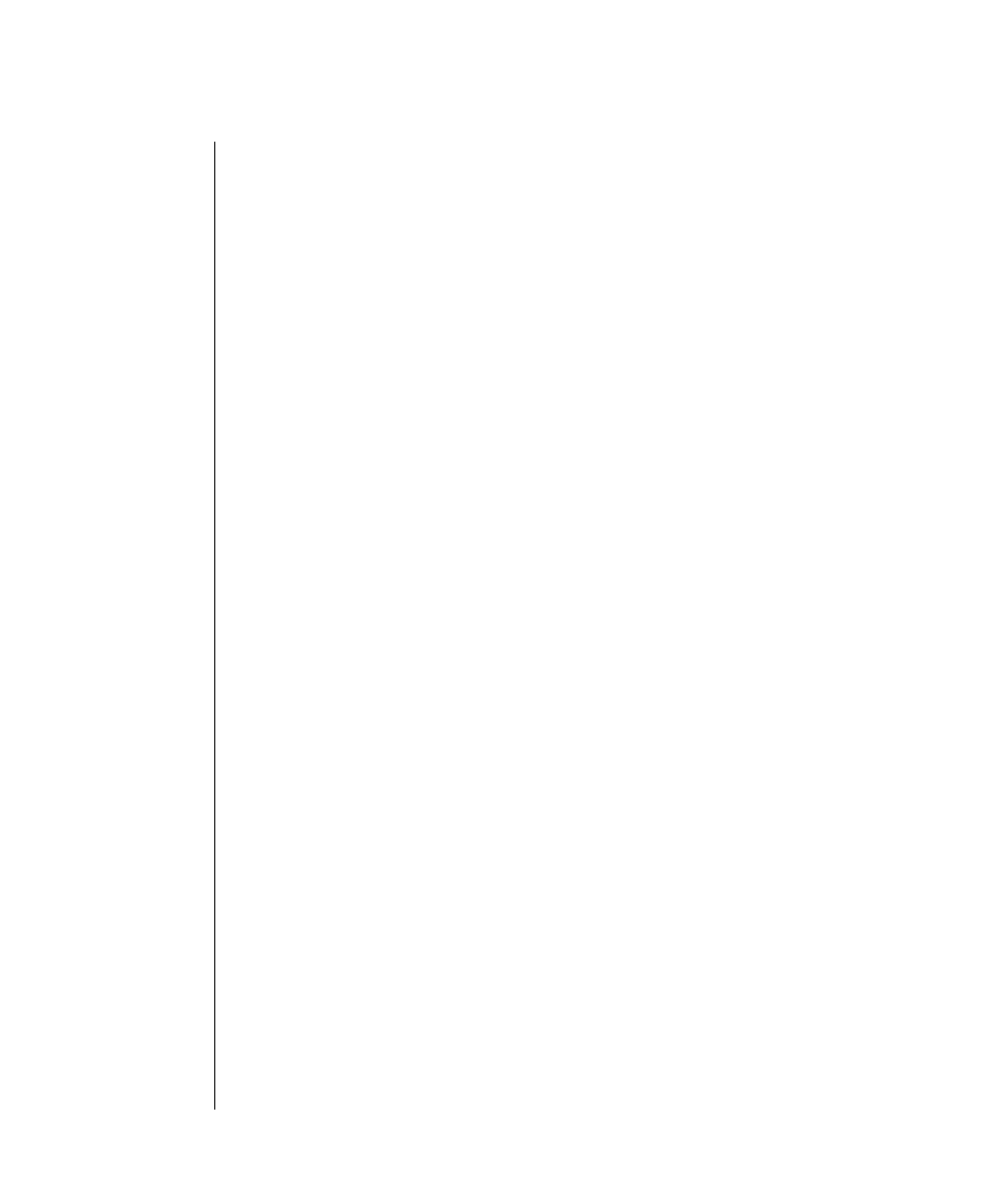
3-104 IBM Informix OnLine Database Server Administrator’s Guide
Enable Mirroring
Enable Mirroring
Mirroring activity does not begin until you define mirror chunks for a
dbspace or a blobspace and explicitly start mirroring. Do not enable
mirroring until you are ready to define the mirror chunks.
Mirroring is enabled when the value of the MIRROR shared-memory config-
uration parameter is set to 1.
You can change the value of
MIRROR while OnLine is in online mode but it
will not take effect until you reinitialize shared memory (take OnLine offline
and then to quiescent or online mode).
If you are logged in as user informix, you can make this change from within
DB-Monitor or from the command line. If you are logged in as root, you must
use the command-line option.
If you make the change from within DB-Monitor, you risk inadvertently reini-
tializing OnLine and destroying all data. This risk is present because you
access the MIRROR parameter through the Initialize option of the Parameters
menu.
From DB-Monitor
1. From within DB-Monitor, select the Parameters menu, Initialize
option to enable mirroring. In the field labelled Mirror, enter a Y.
Press ESC to record changes.
2. When the screen of shared-memory parameters appears, press ESC to
save the rest of your configuration without changes.
3. When the prompt appears to confirm that you want to save the
changes to your configuration, respond Y (yes).
4. When a second prompt appears to confirm that you want to continue
(to initialize OnLine disk space and destroy all existing data),
respond N (no).
5. Reinitialize shared memory (take OnLine offline and then to
quiescent mode) for the change to take effect.


















