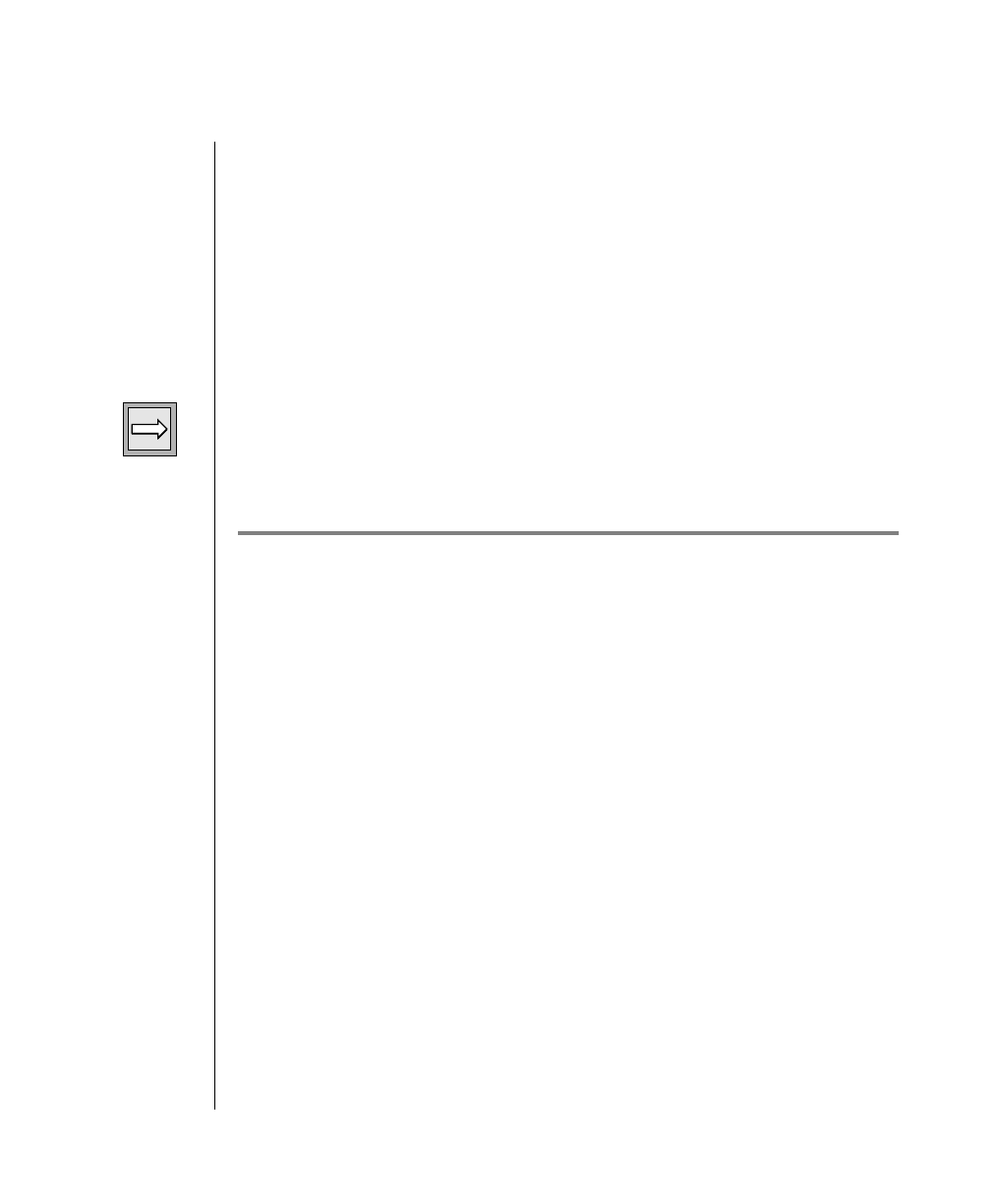
4-14 IBM Informix OnLine Database Server Administrator’s Guide
Mirroring
If the down chunk is mirrored, OnLine continues to operate using the mirror
chunk. Use UNIX utilities to determine what is wrong with the down chunk
and then to correct the problem and bring the chunk back to online mode.
Restore mirrored chunk data by following the procedure described on
page 3-101.
If the down chunk is not mirrored and contains logical log files, the physical
log, or the root dbspace, OnLine immediately initiates an abort. Otherwise,
OnLine can continue to operate, but user processes cannot write to the down
chunk. You must take steps first to determine why the I/O error occurred and
then to correct the problem.
Important: If you take OnLine to offline mode when a chunk is marked as down
(“D”), you cannot reinitialize OnLine unless the down chunk is mirrored. The only
method for restoring the unmirrored chunk is to perform a data restore from archive.
Mirroring
When you mirror a chunk, OnLine maintains two copies of the chunk data.
Every write to a primary chunk is automatically followed by an identical
write to the mirror chunk. If a failure occurs on the primary chunk, mirroring
enables you to read from and write to the mirror chunk until you can recover
the primary chunk, all without interrupting user access to data. This section
provides background information about OnLine mirroring operation and
administration.
As administrator, you enable mirroring through DB-Monitor as part of disk-
space initialization. You can also enable mirroring by editing the configu-
ration file using a UNIX editor and reinitializing shared memory. (For specific
instructions, refer to page 3-104.)
You can start or end mirroring at any time. Mirroring is performed by chunk,
but it must be requested for an entire blobspace or dbspace. You cannot
mirror selected chunks within a blobspace or dbspace. Informix recommends
that you create a level-0 archive after you change the mirroring status of
OnLine data. (For specific instructions on creating an archive, refer to
page 3-57.)


















