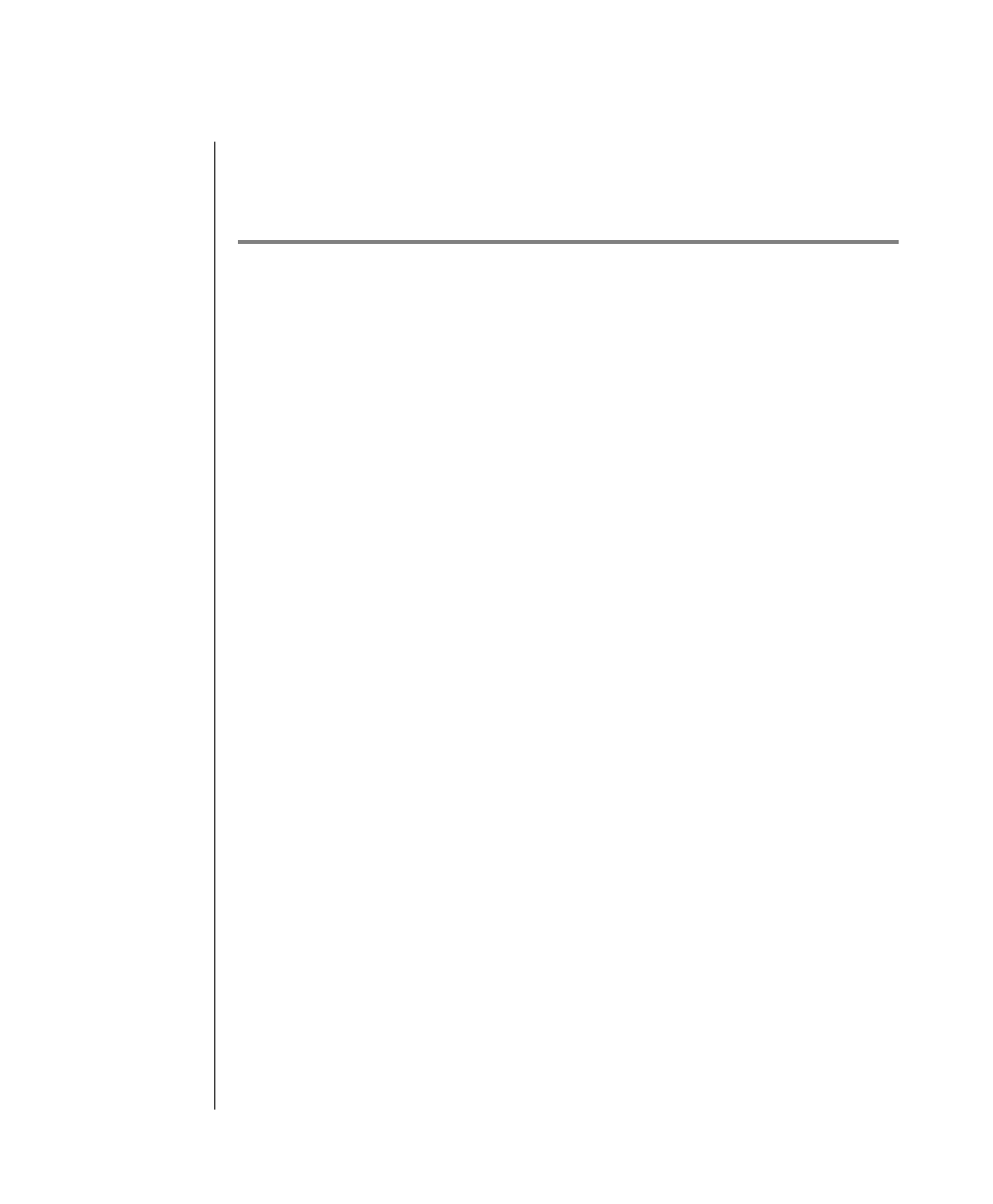
4-26 IBM Informix OnLine Database Server Administrator’s Guide
What Happens During Logical Log Backup
For further information about what happens during a data restore, refer to
page 4-45.
What Happens During Logical Log Backup
Logical log file backup can be initiated implicitly as part of continuous
logging or explicitly by the OnLine administrator or operator, either through
DB-Monitor or by executing tbtape. The backup is performed by the tbtape
process (even if requested through DB-Monitor).
The logical log backup achieves two objectives:
1. It stores the logical log records on tape so they can be rolled forward
if a data restore is needed.
2. It frees logical log file space to receive new logical log records.
Outlined below are the main steps in the logical log backup procedure.
1. Ready LTAPEDEV, the logical log backup tape device
2. Locate the next logical log file to be backed up
3. Check blobspaces for blobpages to be backed up
4. Write blobpages to tape
5. Write log header page and log pages to tape
6. Write trailer at end of backup session


















