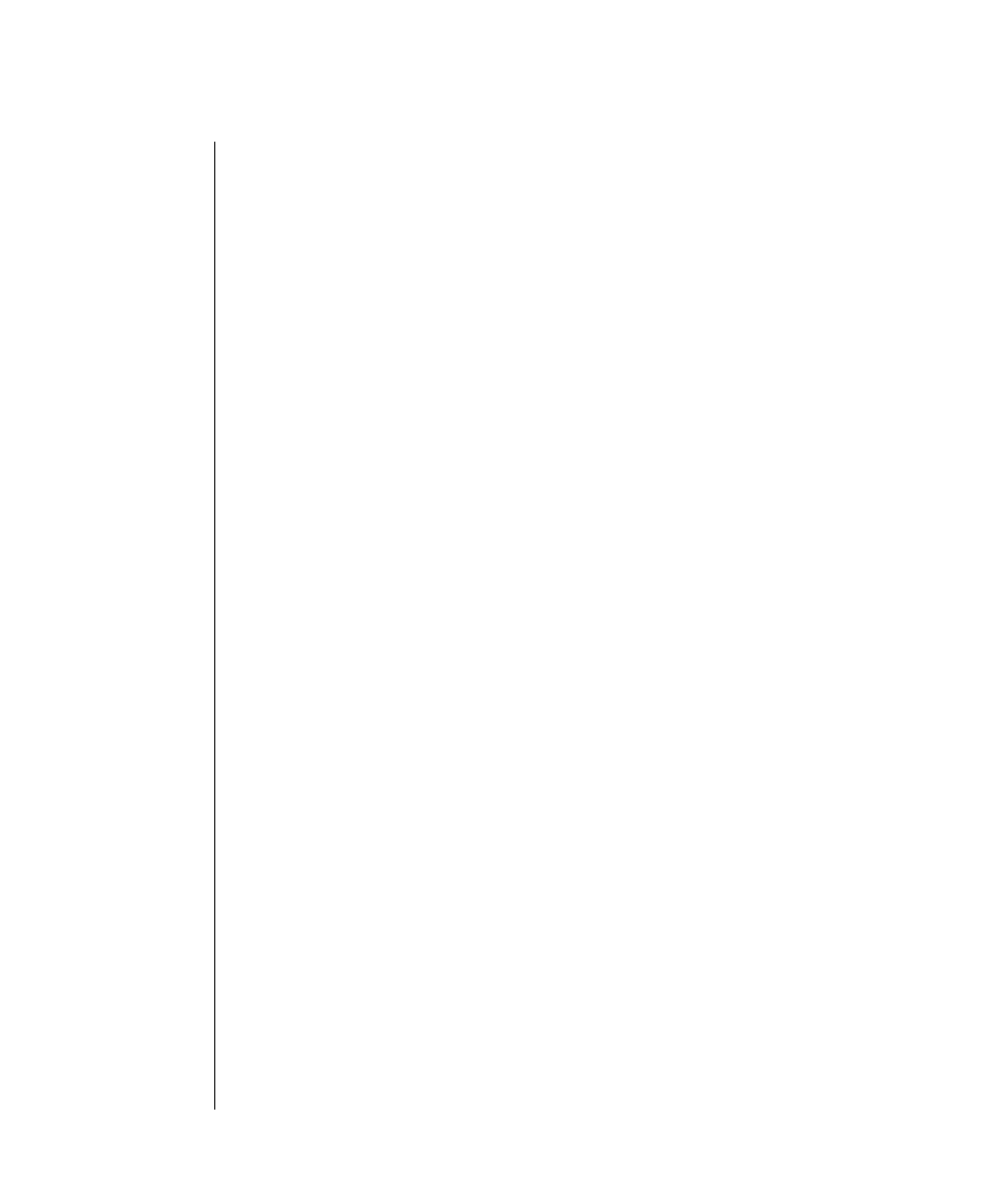
4-62 IBM Informix OnLine Database Server Administrator’s Guide
Using dbexport and dbimport
Use LOAD or dbload to Populate the Tables
If you plan to use the LOAD statement to load data from an ASCII file into a
table, load the data now.
If you plan to use the dbload utility to load data, refer to page 7-21 for explicit
instructions for creating the command file and loading the data.
Using dbexport and dbimport
This section describes the steps you take when you migrate data using the
dbexport and dbimport utilities.
Refer to page 4-53 for an overview of this method. Refer to page 7-5 for
instructions and syntax for dbexport. Refer to page 7-10 for instructions and
syntax for dbimport.
To run dbexport, you must be logged in as user informix or have DBA
privileges.
During the data export, OnLine attempts to lock the database in Exclusive
mode. If the lock can be obtained, users are unable to access data. If the lock
cannot be obtained, the program ends with a diagnostic message.
When you execute the dbexport command to export data from a database,
you specify the destination of the data and the .sql file of data definition
statements. You have the following options:
■ Write both data files and .sql file on tape.
■ Write both data files and .sql file on disk.
■ Write data files on tape and .sql file on disk.
These options enable you to place the .sql file on disk where it can be easily
edited if you wish to modify the SQL data definition statements that define
the database.


















