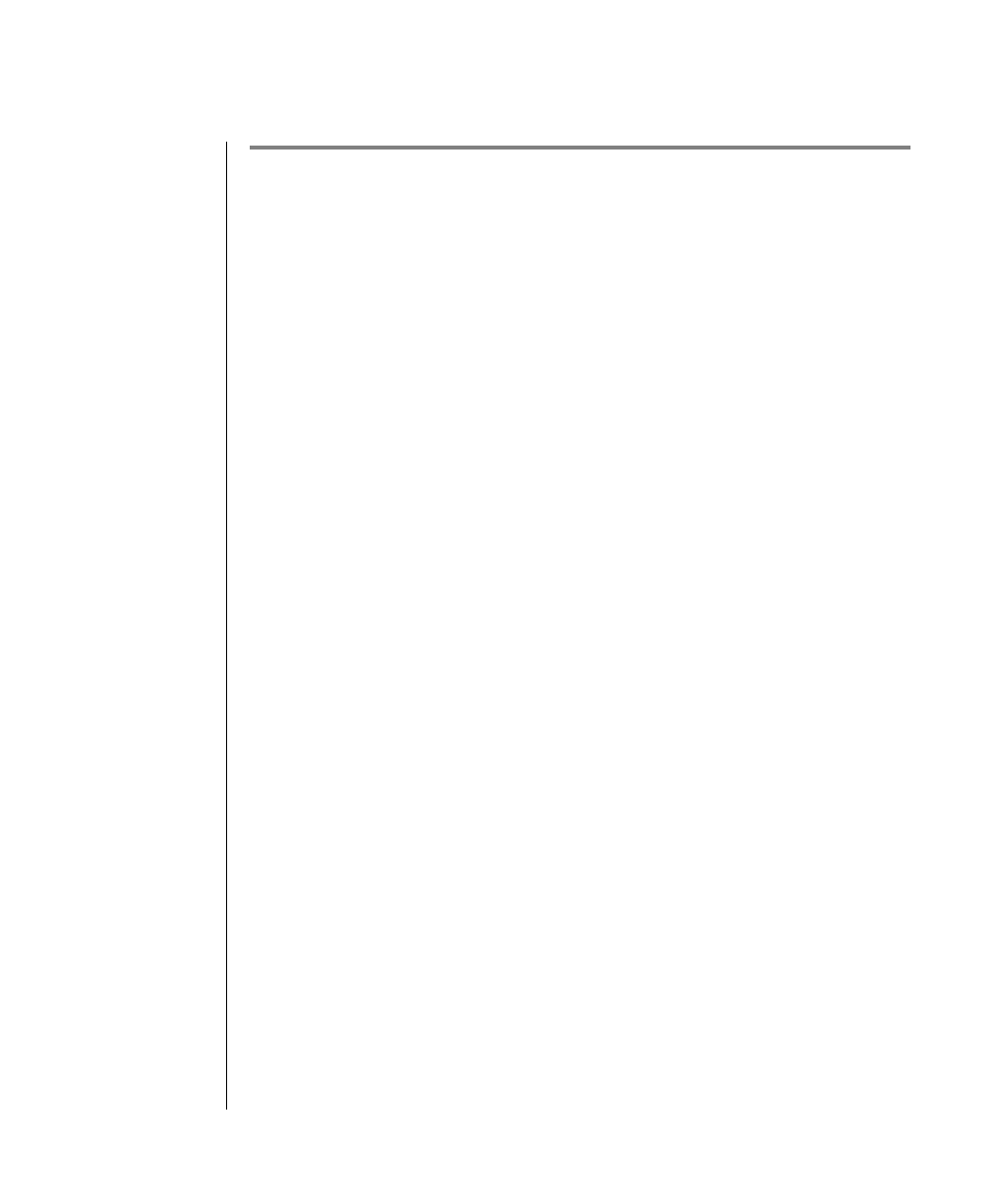
How to Improve Performance 5-5
Optimize Blobspace Blobpage Size
Optimize Blobspace Blobpage Size
Familiarize yourself with the OnLine approach to blobspace blob storage
before you begin this section. Refer to page 2-148 and page 2-149 for
background information.
When you are evaluating blobspace storage strategy, you can measure
efficiency by two criteria:
■ Blobpage fullness
■ Blobpages required per blob
Blobpage fullness refers to the amount of data within each blobpage. Blobs
stored in a blobspace cannot share blobpages. Therefore, if a single blob
requires only 20 percent of a blobpage, the remaining 80 percent of the page
is unavailable for use. However, you want to avoid making the blobpages too
small. When several blobpages are needed to store each blob, you can
increase the overhead cost of storage. For example, more locks are required
for updates since a lock must be acquired for each blobpage.
tbcheck -pB and tbcheck -pe Utility Commands
To help you determine the optimal blobpage size for each blobspace, use two
OnLine utility commands: tbcheck -pB and tbcheck -pe.
The tbcheck -pB command lists the following statistics for each table (or
database):
■ The number of blobpages used by the table (or database) in each
blobspace
■ The average fullness of the blobpages used by each blob stored as
part of the table (or database)
The tbcheck -pe command can provide background information about the
blobs stored in a blobspace:
■ Complete ownership information (displayed as database:owner.table)
for each table that has data stored in the blobspace chunk.
■ The number of OnLine pages used by each table to store its
associated blob data.


















