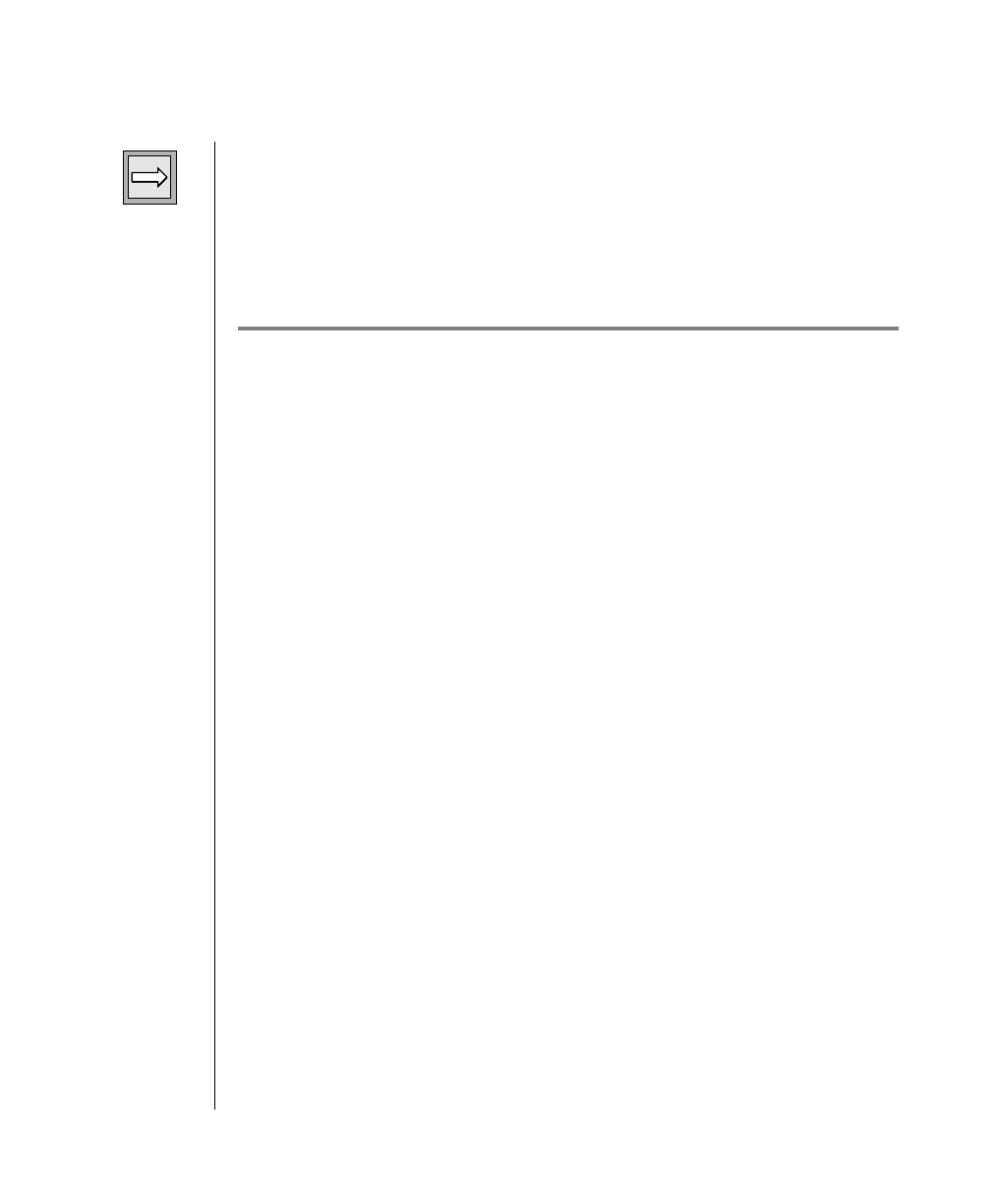
5-14 IBM Informix OnLine Database Server Administrator’s Guide
Shared-Memory Resources
Important: Low caching percentages might reflect improperly tuned page-cleaning
parameters. If increasing the value of BUFFERS does not increase the caching
percentages, refer to page 5-17.
Refer to page 3-92 for more details about how to change the value of
BUFFERS.
Shared-Memory Resources
If database server processes are waiting for a limitednumber shared-memory
resources, you can improve performance by allocating more of the needed
resource. You can eliminate waiting for an entry in the locks, tblspaces, or
users table by increasing the value of TBLSPACES, LOCKS, or USERS in the
configuration file. However, each increase also increases the size of shared
memory, which is rarely an unlimited resource. You must always weigh the
positive effect of increasing OnLine shared memory against any negative
effects that might be experienced by other applications running on your host
machine.
When Is Tuning Necessary?
Look at the profile of OnLine activity. A low positive number in any one of
the three fields ovtbls, ovlock, or ovuser does not necessarily indicate a
need for tuning. A high value is more indicative of a need for more buffers.
If the value of ovbuff exceeds 50 or 60 within a 24-hour period, begin to
monitor the field over fixed time intervals. (Use tbstat -z to set all profile
statistics to 0.) If it appears that OnLine requests consistently exceed the
BUFFERS value, you should attempt to tune your configuration.


















