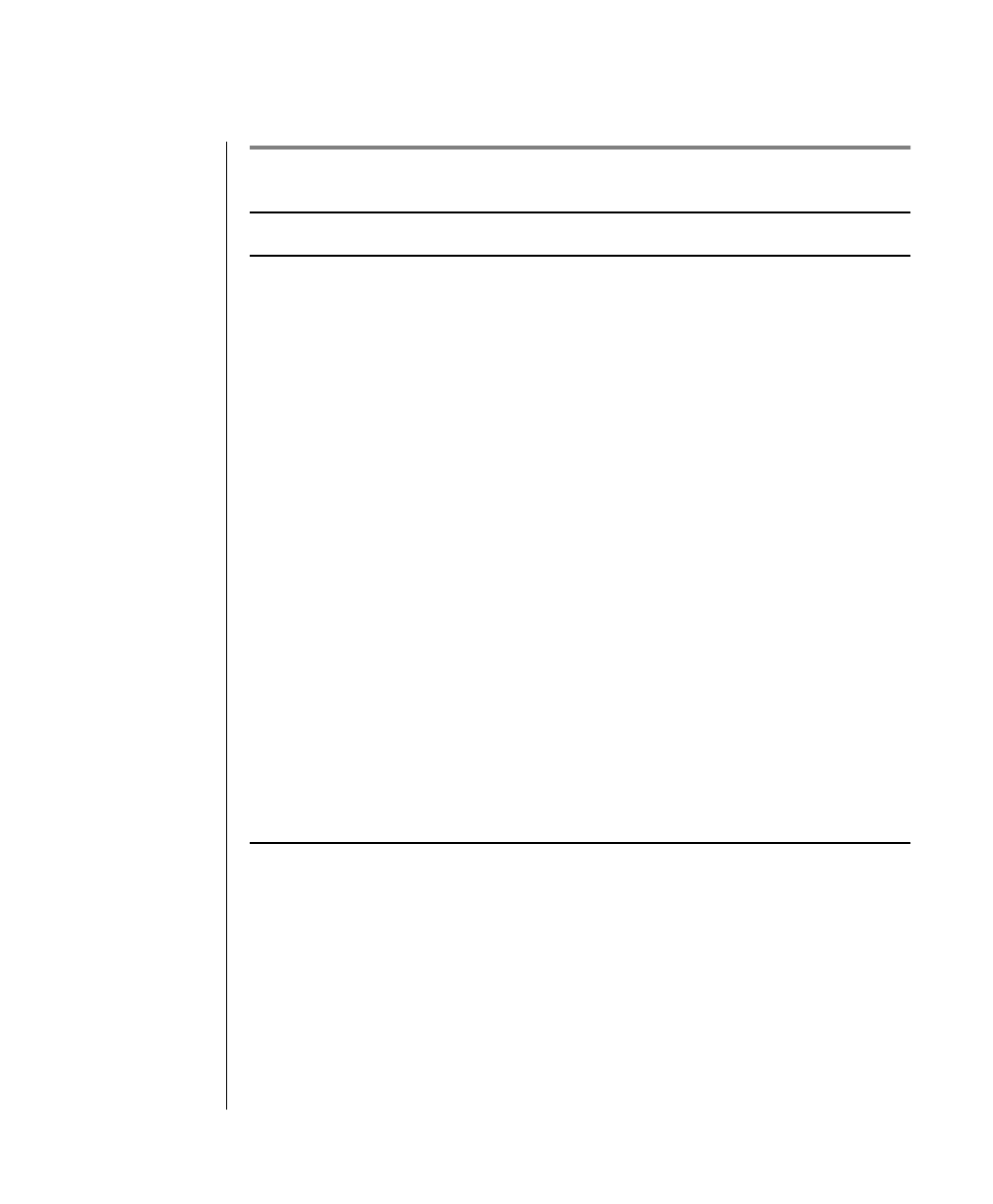
DB-Monitor Screens 6-5
Status Menu
Status Menu
Option Description See page...
Profile
Use the Profile option to display OnLine perfor-
mance statistics.
3-83
Users Use the Users option to display the status of active
OnLine database server processes.
3-86
Spaces Use the Spaces option to display status information
about
OnLine dbspaces, blobspaces, or each chunk
that is part of a dbspace or blobspace.
3-70
3-75
Databases Use the Databases option to display the name,
owner, and logging status of the first 100 databases.
3-74
Logs Use the Logs option to display status information
about the physical log buffer, the physical log, the
logical log buffer, and the logical log files.
3-80
Archive Use the Archive option to display a list of all archive
tapes and logical log files that would be needed if a
data restore were required now.
3-61
Output Use the Output option to store the output of any
other status information in a specified file.
Configuration Use the Configuration option to create a copy of the
current (effective)
OnLine configuration to a
specified file.
3-73
Exit


















