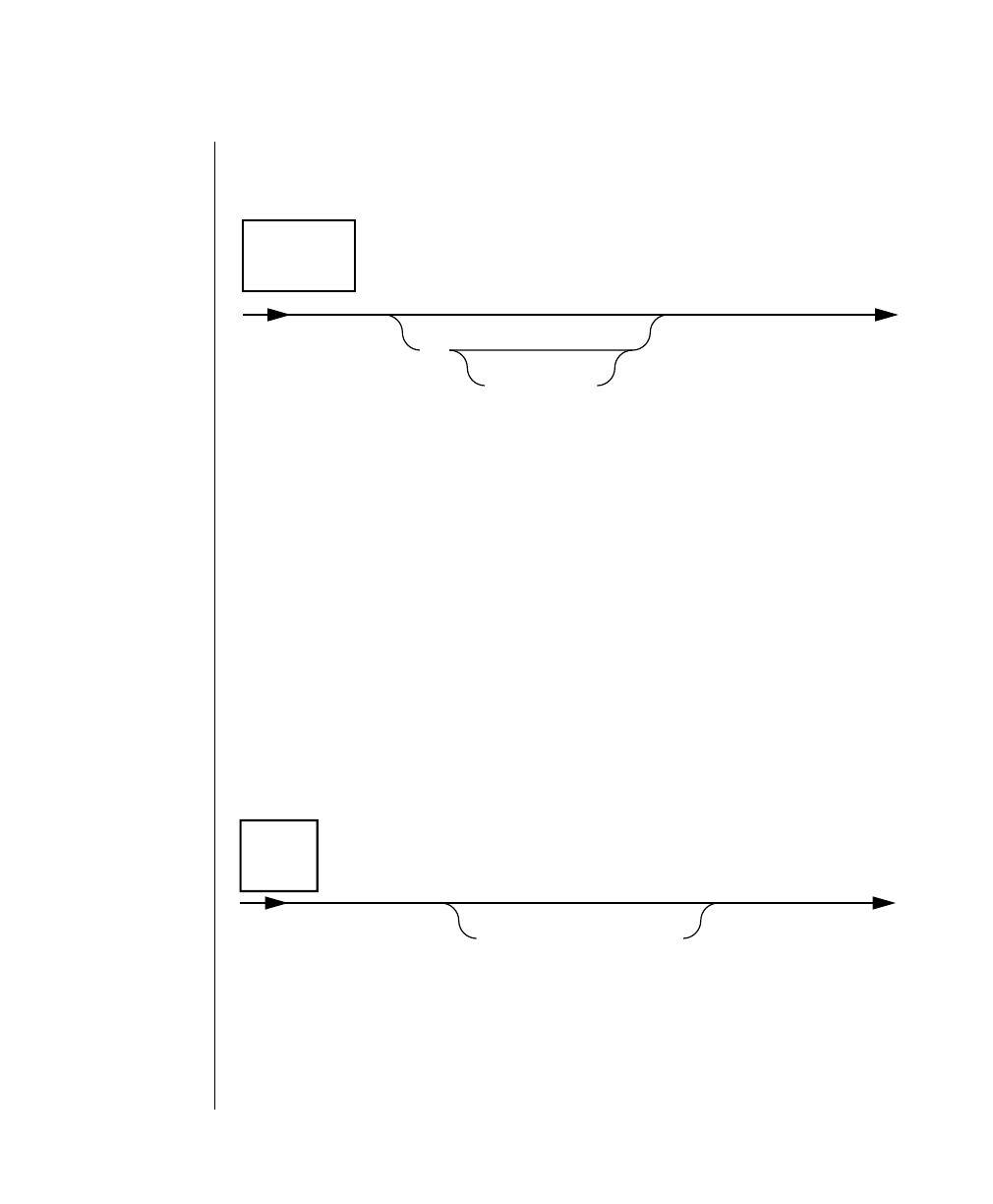
7-18 IBM Informix OnLine Database Server Administrator’s Guide
Command-File Syntax Check
Command-File Syntax Check
The -s option performs a syntax check on the FILE and INSERT statements in
the specified dbload command file. The screen displays the command file
with any errors marked where they are found.
You can redirect the -s output to a file with the redirect symbol (>).
Starting Line Number
-s instructs dbload to check the syntax of the statements in the
command file without inserting data.
> output file specifies the name of the file where the output from the syntax
check is stored.
-i number rows ignore instructs dbload to ignore the specified number
of NEWLINE characters.
-s
> output file
Command-File
Syntax Check
7-18
-i number rows ignore
Starting
Line
Number


















