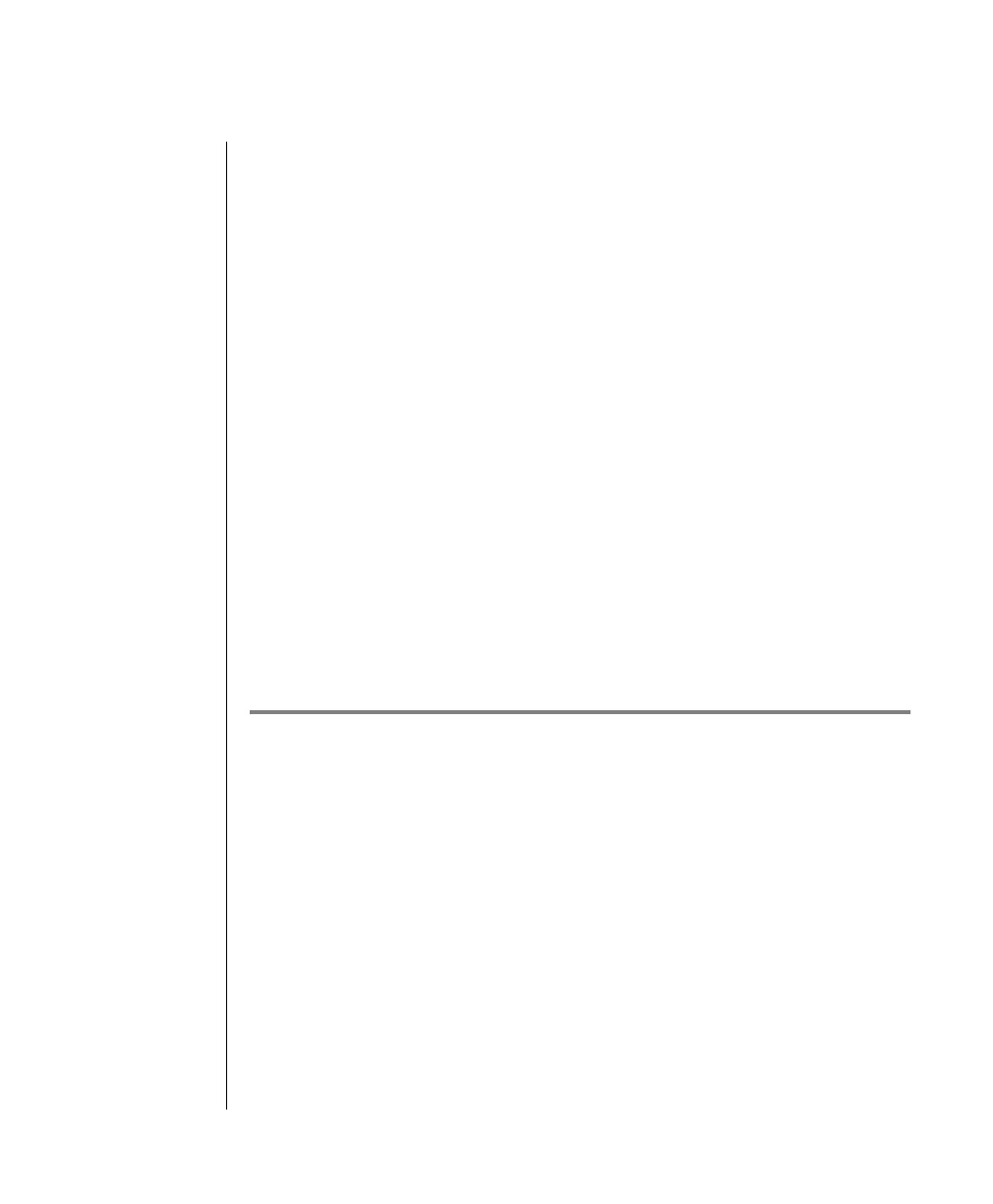
Utilities 7-45
tbinit: Initialize OnLine
Output for both -pt and -pT contains listings for “Number of pages used”
and “Number of data pages.” The values provided are never decremented;
that is, they always represent the maximum value that is valid for the
tblspace. For an accurate count of the number of pages currently used, refer
to the detailed information on usage (organized by page type) that the -pT
option provides.
tbcheck -pT stores5:customer
-q Option
The -q option suppresses all checking and validation messages. Only error
messages display if the -q option is invoked.
tbcheck -cc -q
-y Option
The -y option is used with the index-repair options (-ci, -cI, -pk, -pK, -pl, and
-pL) to indicate that tbcheck should repair any index where errors are
detected. OnLine must be in quiescent mode to repair indexes.
tbcheck -cI -y stores5:customer
tbinit: Initialize OnLine
The tbinit process forks and the tbinit daemon process that is spawned is the
process that supervises OnLine. The tbinit daemon process owns the OnLine
shared-memory segments and controls all other daemon processes
associated with OnLine. Executing tbinit from the command line initializes
OnLine. You must be logged in as root or user informix to execute tbinit.
Initialization commands are described in detail on page 2-8. For more details
about what happens during disk-space initialization and shared-memory
initialization, refer to page 2-14 and page 2-10, respectively.


















