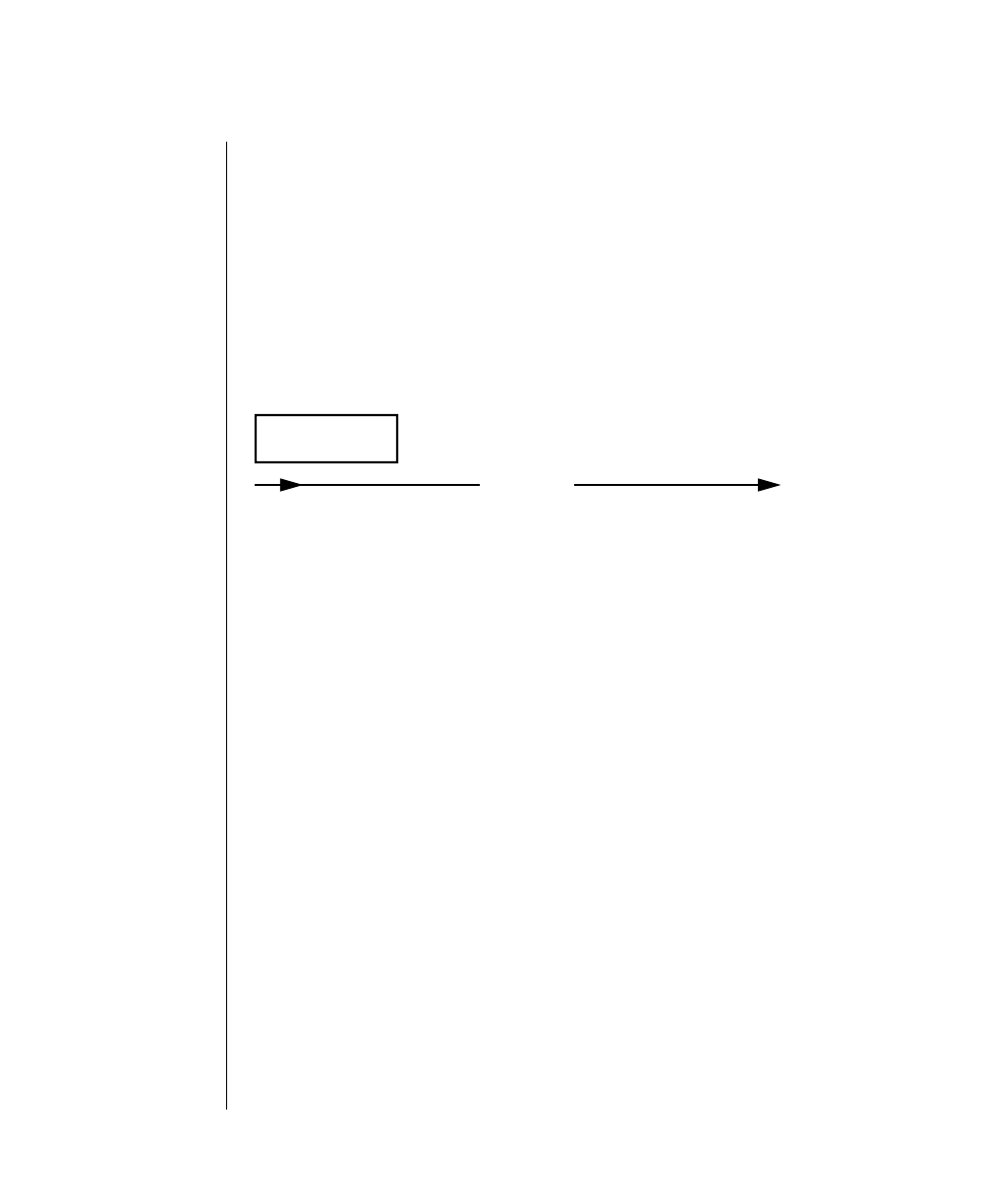
Utilities 7-71
Drop a Logical Log File
You cannot add a log file during an archive (quiescent or online). The newly
added log file or files retain a status of A and do not become available until
you create a level-0 archive.
The tbparams command to add a logical log file is but one step in a larger
procedure. Refer to page 3-28 for more details about the complete procedure
for adding a logical log file.
Drop a Logical Log File
OnLine requires a minimum of three logical log files at all times. You cannot
drop a log file if OnLine is configured for three logical log files.
You drop log files one at a time. After your configuration reflects the desired
number of log files, create a level-0 archive.
You can only drop a log file that has a status of Free (F) or newly Added (A).
The tbparams command to drop a logical log file is but one step in a larger
procedure. Refer to page 3-30 for more details about dropping a logical log
file.
-d indicates that a logical log file is to be dropped.
-l logid names the logical log file to be dropped.
Drop a Logical
Log File
-d -l logid


















