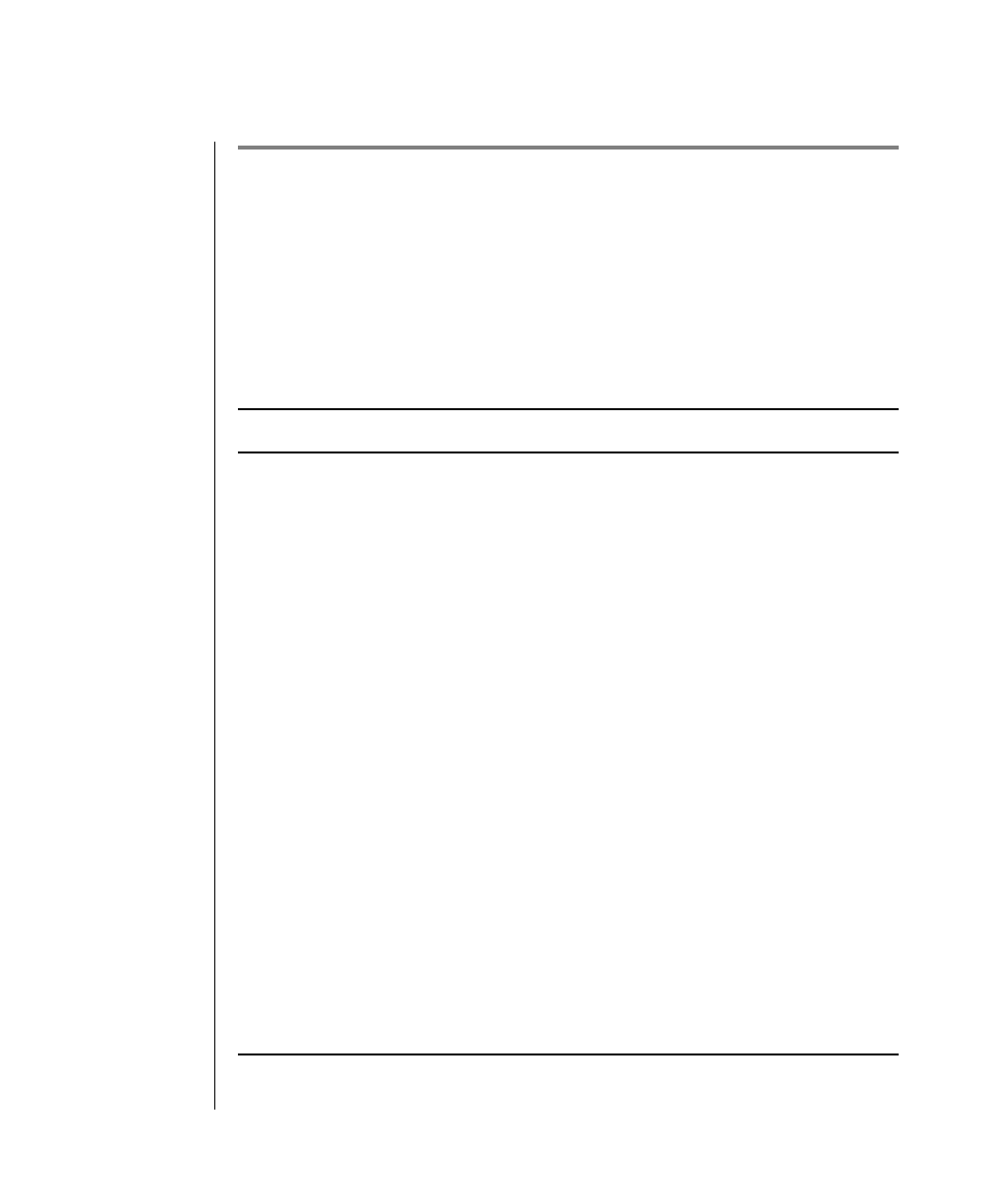
7-78 IBM Informix OnLine Database Server Administrator’s Guide
tbstat: Monitor OnLine Operation
tbstat: Monitor OnLine Operation
The tbstatutility reads shared-memory structures and provides statistics that
are accurate at the instant that the command executes. The contents of shared
memory might change as the tbstat output displays. The tbstat utility does
not place any locks on shared memory so running the utility does not affect
performance. For information about disk usage and data storage, refer to the
tbcheck options described in the table in the section beginning on page 7-36.
The table below lists each tbstat option flag and its function.
Topic or Function Option Flag
All tbstat options --
Big buffer reads -P
Buffers in use -b
Buffers, all (in use or not) -B
Buffers, includes addresses of waiting processes -X
Configuration file information
($INFORMIXDIR/etc/$TBCONFIG)
-c
Dbspace chunks, general information -d
Dbspace chunks, pages reads/writes -D
Latches -s
Locks held -k
Logging information (logical and physical logs, including page
addresses)
-l
LRU queues -R
OnLine message log -m
OnLine profile of activity -p
Repeat this tbstat command periodically -r
(1 of 2)


















