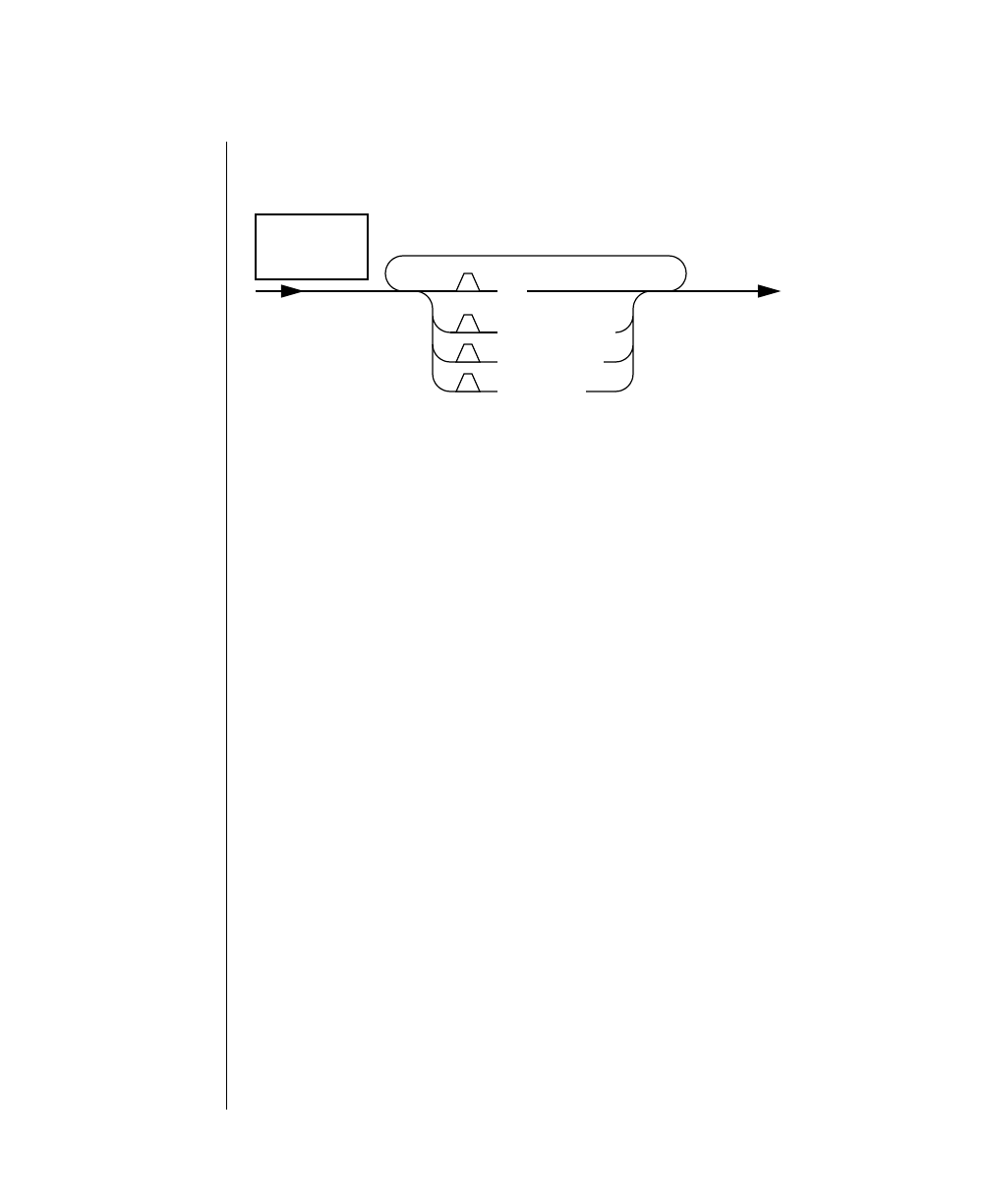
Utilities 7-109
Specify Tape Parameters
Specify Tape Parameters
You can use the -b, -s, and -t options individually to override the default
archive tape device parameters.
You can use the -b, -s, or -t option with the -l option to override individual
logical log device parameters.
To specify a remote tape device, use the following syntax:
host_machine_name:tape_device_pathname
The host machine where the tape device is attached must permit user
informix to run a UNIX shell from your machine without requiring a
password. If your machine does not appear in the hosts.equiv file of the
other machine, then it must appear in the .rhosts file in the home directory of
the informix login. If you are executing tbunload as root, the machine name
must appear in the .rhosts file for root on the other host machine.
-b blocksize specifies in kilobytes the block size of the tape device.
-l directs tbunload to read the values for tape device, block size,
and tape size from the logical log backup device parameters
(LTAPEDEV, LTAPEBLK, and LTAPESIZE, respectively).
-s tapesize specifies in kilobytes the amount of data that can be stored on
the tape.
-t device names the pathname of the tape device where the input tape is
mounted.
Specify
Tape
Parameters
-b blocksize
1
-s tapesize
1
-t device
1
1
-l


















