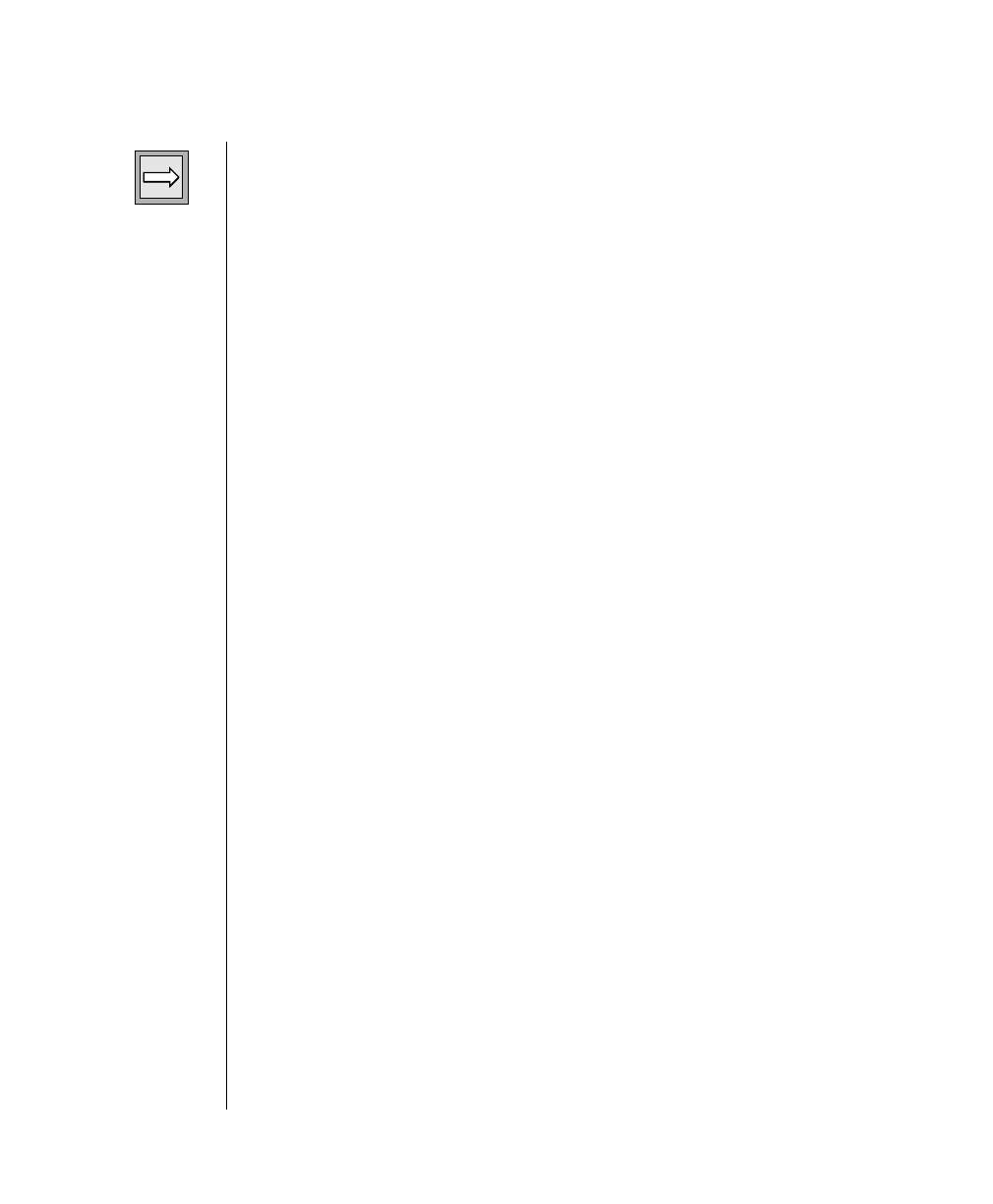
Product Environment 9-59
Track a Transaction with tbstat Output
Important: In tbstat -k output, the owner field still displays the address of the
database server process that owns the transaction. This address corresponds to the
address displayed in the user field of the transactions section of tbstat -u output and
not to the transaction address field.
Tracking a Global Transaction
When a global transaction starts, it receives a unique identification number
called a GTRID (global transaction identification). Two pieces of information
are contained in the
GTRID:
■ The name of the coordinating OnLine database server
(DBSERVERNAME)
■ The number ID of the coordinating OnLine database server
(SERVERNUM)
When a participating OnLine database server receives its piece of work from
the coordinator, the associated GTRID is mapped to a transaction identifi-
cation number at the participating OnLine. The transaction identification
number is the entry, or slot, of the transaction in the participant OnLine trans-
action table. (This number appears as xid in the logical log records associated
with the transaction. Refer to page 7-55 for more information about the
logical log record contents.)
Transaction information is stored in the OnLine shared-memory transaction
table. Transaction-specific information is displayed in the second section of
tbstat -u output according to the address of the entry in the transaction table.
As an administrator, you are usually concerned only with the shared-
memory address of the transaction. (You might be required to track infor-
mation by the GTRID or by the transaction identification number if you are
performing manual recovery. How to do this is explained in the discussion
that begins on page 9-51.)
Transaction address Field
The transaction address field displays the address of this transaction entry
in the OnLine shared-memory transaction table. Use this address to interpret
OnLine message log messages that include the transaction address. This
address is the required parameter to kill a transaction using tbmode -Z. (As
administrator, you should not require the transaction identification number
unless you must perform manual recovery.)


















