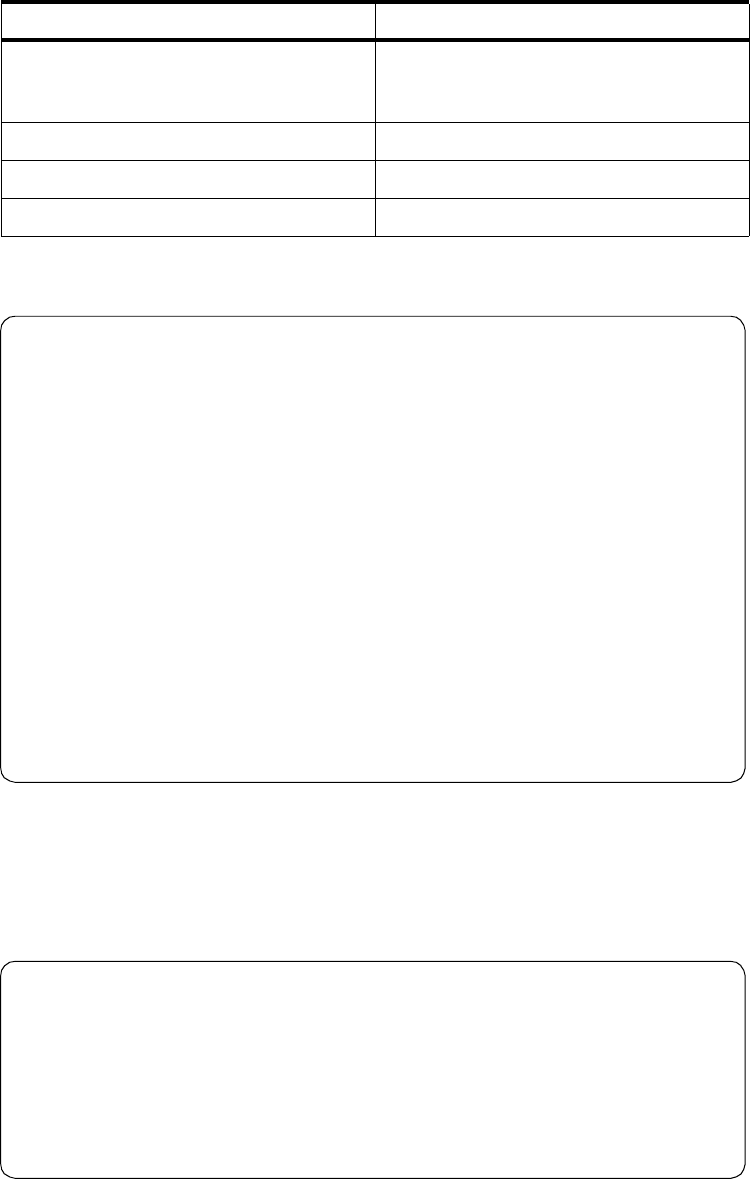
170 Storage Management with DB2 for OS/390
example of the ISMF panel option 6.4 used by the storage administrator to define
volumes.
Table 28. Test Case 3 - Storage Group Volumes
Figure 95. Test Case 3 - ISMF Storage Group Volume Definition
DFSMSdss was used to convert these volumes to SMS management, by
specifying the
CONVERTV parameter. Figure 96 on page 170 shows the JCL
used for this process:
Figure 96. Test Case 3 - DFSMSdss CONVERTV JCL
SMS STORAGE GROUP VOLUMES
SGDBTEST RV1CU3
RV2CU3
RV3CU3
SGDB20 RV1CU1
SGDBFAST RV1CU0
SGDBCRIT RV2CU0
STORAGE GROUP VOLUME SELECTION
Command ===>
CDS Name . . . . . : SMS.SCDS1.SCDS
Storage Group Name : SGDBTEST
Storage Group Type : POOL
Select One of the following Options:
2 1. Display - Display SMS Volume Statuses (Pool only)
2. Define - Add Volumes to Volume Serial Number List
3. Alter - Alter Volume Statuses (Pool only)
4. Delete - Delete Volumes from Volume Serial Number List
Specify a Single Volume (in Prefix), or Range of Volumes:
Prefix From To Suffix Hex
______ ______ ______ _____ _
===> RV1CU3 ('X' in HEX field allows
===> RV2CU3 FROM - TO range to include
===> RV3CU3 hex values A through F.)
===>
Use ENTER to Perform Selection;
Use HELP Command for Help; Use END Command to Exit.
//STEP1 EXEC PGM=ADRDSSU
//SYSPRINT DD SYSOUT=*
//DASD1 DD UNIT=3390,VOL=SER=RV1CU3,DISP=SHR
//DASD2 DD UNIT=3390,VOL=SER=RV2CU3,DISP=SHR
//DASD3 DD UNIT=3390,VOL=SER=RV3CU3,DISP=SHR
//SYSIN DD *
CONVERTV -
DDNAME(DASD1,DASD2,DASD3) -
SMS
/*


















