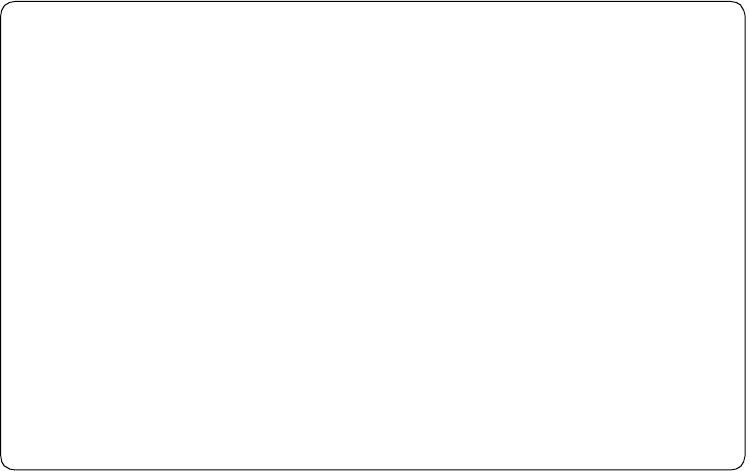
166 Storage Management with DB2 for OS/390
databases, BCUSTOMR, BSERVICE, BTRANS are allocated on
SGDBFAST.
• All table spaces in the development system will be allocated on
SGDBTEST.
• The development databases are subject to migration by HSM. Those
databases with a name starting with B will get preferential treatment.
A.4.1 Storage Classes
Using ISMF, option 5.3, the following Storage Classes were defined:
• SCDBTEST
• SCDBFAST
• SCDBMED
• SCDBCRIT
Figure 89 on page 166 shows page 1 of the associated panel used by the storage
administrator to build the definition for
SCDBTEST.
Figure89. TestCase3-ISMFStorageClassDefinition
Next, using ISMF, option 7.1 to edit the ACS routine source, code was written to
assign Storage Classes for all Table space data sets with a HLQ of
DB2D or
DB2P. Figure 90 on page 167 displays the associated extract.
STORAGE CLASS DEFINE Page 1 of 2
Command ===>
SCDS Name . . . . . : SMS.SCDS1.SCDS
Storage Class Name : STORAGE CLASS FOR TEST DB2 TABLESPACES
To DEFINE Storage Class, Specify:
Description ==>
==>
Performance Objectives
Direct Millisecond Response . . . . 20 (1 to 999 or blank)
DirectBias............ (R,Worblank)
Sequential Millisecond Response . . 20 (1 to 999 or blank)
Sequential Bias . . . . . . . . . . (R, W or blank)
Initial Access Response Seconds . . (0 to 9999 or blank)
Sustained Data Rate (MB/sec) . . . 10 (0 to 999 or blank)
Availability . . . . . . . . . . . . STANDARD (C, P ,S or N)
Accessibility . . . . . . . . . . . STANDARD (C, P ,S or N)
Backup .............. (Y,NorBlank)
Versioning . . . . . . . . . . . . (Y, N or Blank)
Use ENTER to Perform Verification; Use DOWN Command to View next Page;
Use HELP Command for Help; Use END Command to Save and Exit; CANCEL to Exit.


















