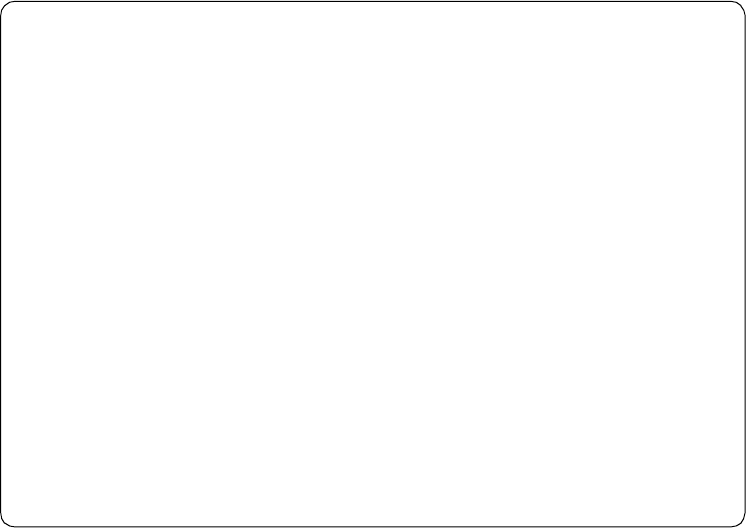
52 Storage Management with DB2 for OS/390
Figure 16. Display of Storage Group SGDB20
6.1.6 DB2 STOGROUPs and SMS Storage Groups
The concepts of DB2 STOGROUP and SMS Storage Group are different, but very
similar. While a Storage Group refers to a set of volumes in an installation, the
STOGROUP refers to a set of volumes containing a set of data. Different
STOGROUPs can share the same disk volume or volumes.
DB2 administrators normally define many STOGROUPs for their applications.
Sometimes they have STOGROUPs for each individual volume and use it to
direct the table spaces to that specific volume. Other installations have
STOGROUPs at database or application level.
To make the best use of DFSMS, DB2 administrators should define their
STOGROUPs as before, but using a generic volume reference (VOLUMES ’*’ ).
See the example in Figure 100 on page 172. The generic volume reference
allows DFSMS to choose a volume based on the SMS classes assigned to a table
or index space.
Sometimes these generic volume references cannot be used for DB2
STOGROUPs. This can happen, for example, during the conversion process from
non-SMS to SMS management. If generic volume references cannot be used,
SMS Storage Groups can be made to match DB2 STOGROUPs. One important
restriction may have to be resolved; this is:
One disk volume can only belong to one SMS Storage Group.
Panel Utilities Help
------------------------------------------------------------------------------
POOL STORAGE GROUP ALTER
Command ===>
SCDS Name . . . . . : SMS.SCDS1.SCDS
Storage Group Name : SCDB20
To ALTER Storage Group, Specify:
Description ==> STANDARD STORAGE GROUP FOR DB2 TABLE AND INDEX SPACES
==>
Auto Migrate . . N (Y, N, I or P) Migrate Sys/Sys Group Name . .
Auto Backup . . N (Y or N) Backup Sys/Sys Group Name . .
Auto Dump . . . N (Y or N) Dump Sys/Sys Group Name . . .
Dump Class . . . (1 to 8 characters)
Dump Class . . . Dump Class . . .
Dump Class . . . Dump Class . . .
Allocation/migration Threshold: High . . 70 (1-99) Low . . 70 (0-99)
Guaranteed Backup Frequency . . . . . . NOLIMIT (1 to 9999 or NOLIMIT)
ALTER SMS Storage Group Status . . ..... N (Y or N)
F1=Help F2=Split F3=End F4=Return F7=Up F8=Down F9=Swap
F10=Left F11=Right F12=Cursor


















