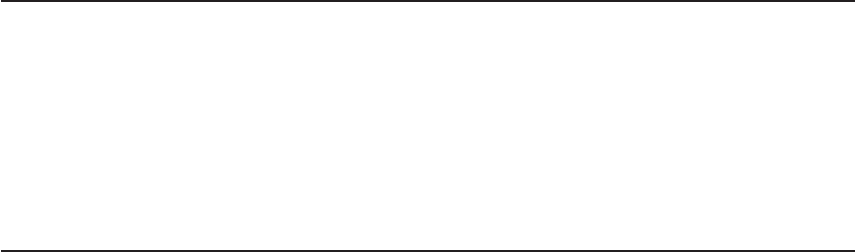
Spare Sector Availability
This selection checks the number of spare sectors available on the optical disk. The
spare sectors are used to reassign when defective sectors are encountered during
normal usage or during a format and certify operation. Low availability of spare sectors
indicates that the disk needs to be backed up and replaced. Formatting the disk does
not improve the availability of spare sectors.
You can run this task directly from the AIX command line. See the following command
syntax: diag -c -d
deviceName
-T chkspares
SSA Service Aid
This service aid provides tools for diagnosing and resolving problems on SSA-attached
devices. The following tools are provided:
v Set Service Mode
v Link Verification
v Configuration Verification
v Format and Certify Disk
144 pSeries 630 Model 6C4 and Model 6E4 User’s Guide


















