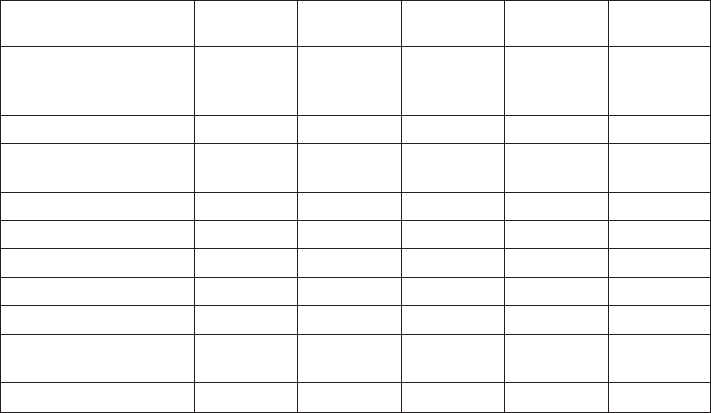
If AT&F, configuration file modem_f.cfg is recommended.
If AT&F
n
, configuration file modem_f0.cfg or modem_f1.cfg is recommended,
depending on which provides the hardware flow control profile.
7. You have completed selection of the configuration file.
If your modem configuration selection is not available in the Service Processor
Modem Configuration Menu, you must access it through the Configure Remote
Maintenance Policy Service Aid.
If you find it necessary to adjust any of these configuration files, use the manual
provided with your modem to accomplish that task. It is recommended you select
settings that enable hardware flow control and respond to DTR.
Note: Some older modems do not respond to the X0 or &R1 commands. Edit out
these commands from the modem configuration file if yours is such a
modem. See your modem manual for more information.
Some modems, such as the IBM 7857-017, are not designed for the paging function.
Although they can be used for paging, they return an error message when they do not
get the expected response from another modem. Therefore, even though the paging
was successful, the error message causes the service processor to retry, continuing to
place pager calls for the number of retries specified in the Call-Out Policy Setup Menu.
These retries result in redundant pages.
Examples for Using the Generic Sample Modem Configuration Files
The following table contains information to help you determine which modem
configuration file to use with various modems.
Modem Setup Z Setup Z0
(Rare)
Setup F Setup F0 Setup F1
AT&T DataPort 2001
(Ring interrupt only on
first ring)
X
Bocamodem 1440E X
Hayes Smart Modem
300
X
IBM 5841 X
IBM 5843 X
IBM 7851 X
IBM 7852-10 X
IBM 7855 X
USRobotics
36.6K Sportster
X
Zoom V.32 X
Appendix F. Modem Configurations
185


















